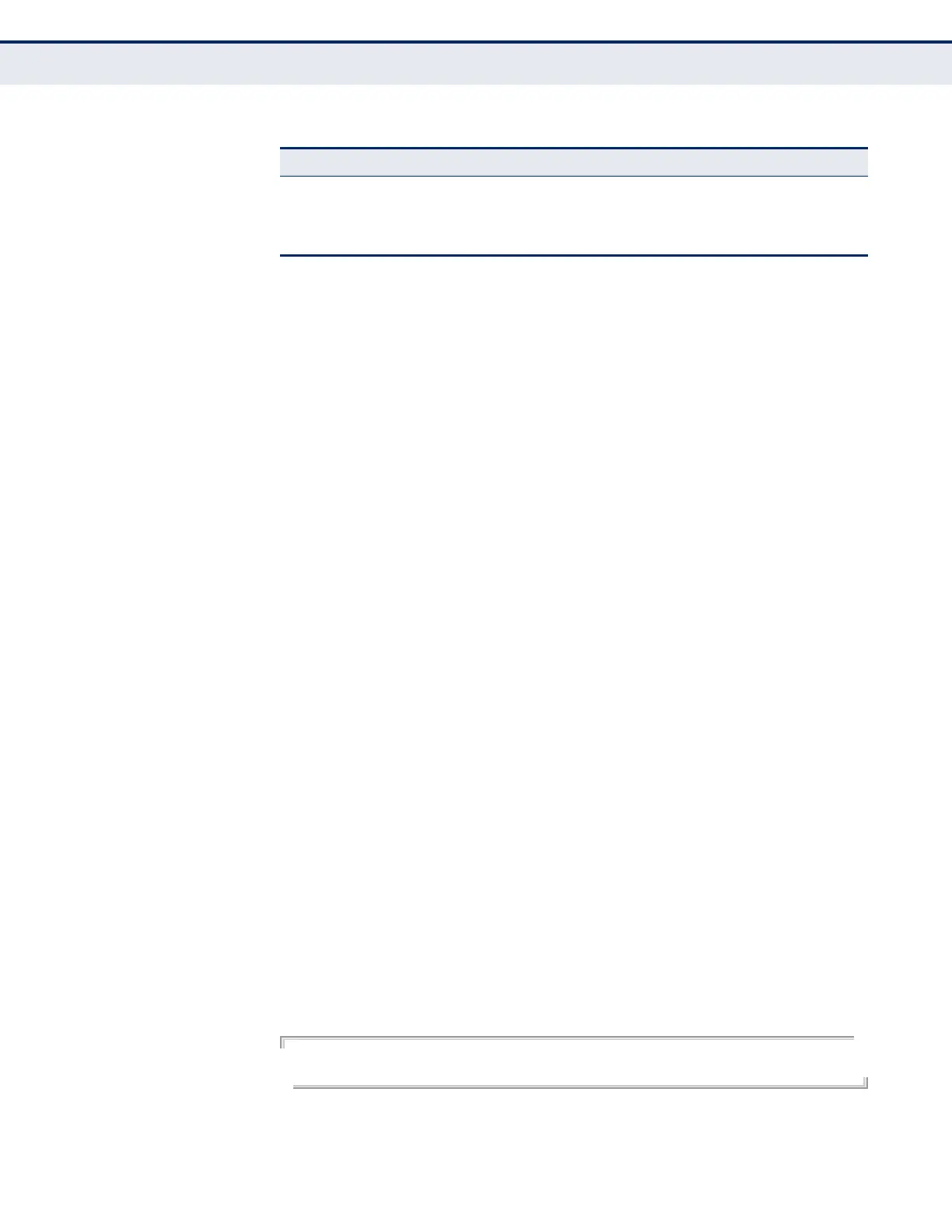C
HAPTER
27
| Interface Commands
– 720 –
interface This command configures an interface type and enter interface
configuration mode. Use the no form with a trunk to remove an inactive
interface.
SYNTAX
[no] interface interface
interface
ethernet unit/port
unit - Unit identifier. (Range: 1)
port - Port number. (Range: 1-10)
loopback number - Loopback interface for local testing.
number - Interface number. (Range: 0)
port-channel channel-id (Range: 1-5)
vlan vlan-id (Range: 1-4093)
DEFAULT SETTING
None
COMMAND MODE
Global Configuration
COMMAND USAGE
The loopback interface is a virtual interface that is always up, and can be
used to test the functionality of the switch’s local IP interfaces (including
the IP interface of the primary VLAN or the craft port) or devices attached
to a local interface.
EXAMPLE
To specify port 4, enter the following command:
Console(config)#interface ethernet 1/4
Console(config-if)#
Power Savings
power-save Enables power savings mode on the specified port IC
show power-save Shows the configuration settings for power savings PE
* Enabling hardware-level storm control with this command on a port will disable
software-level automatic storm control on the same port if configured by the auto-
traffic-control command (page 767).
Table 90: Interface Commands (Continued)
Command Function Mode
