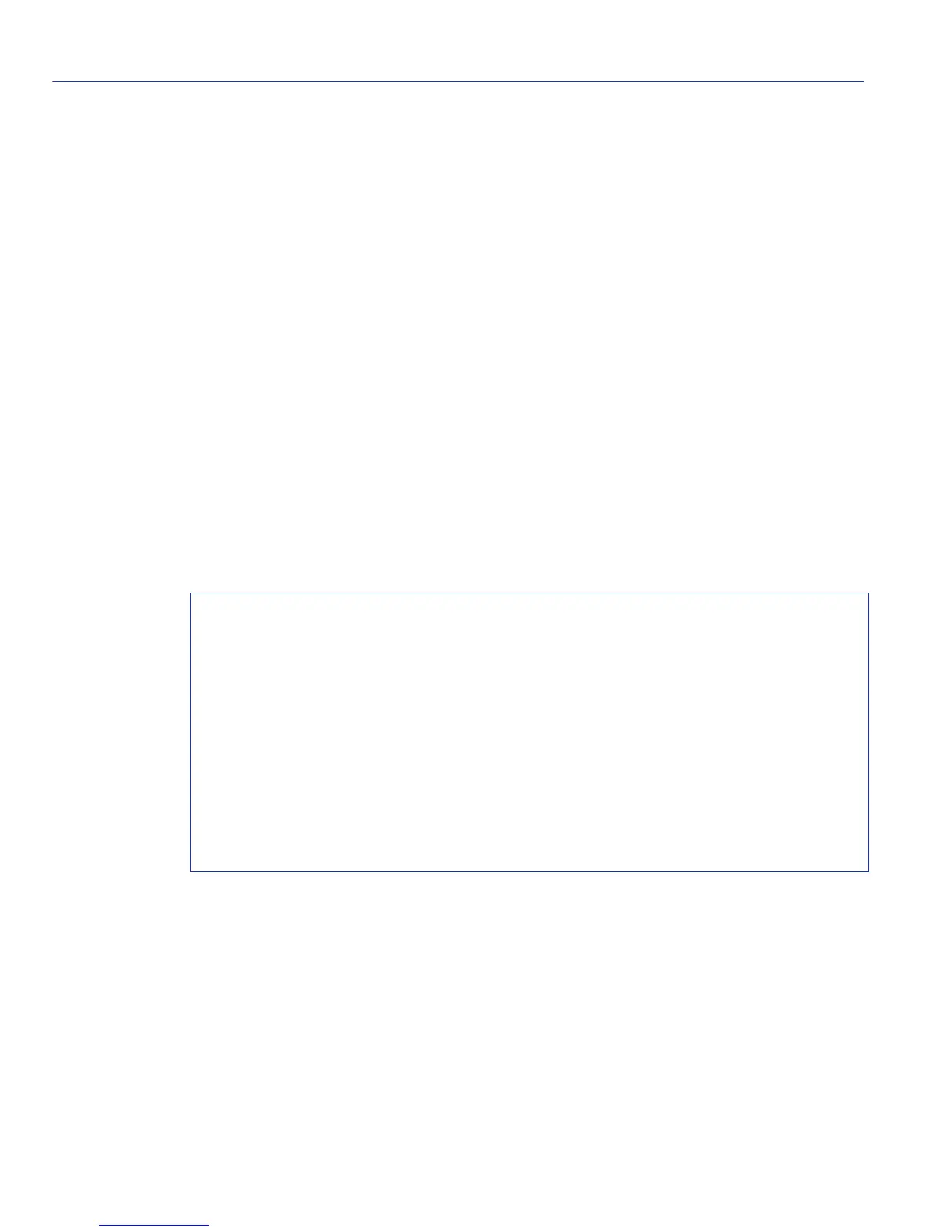Spanning Tree Configuration
Reviewing and Setting Spanning Tree Port Parameters
5-26 Matrix E1 Series (1G694-13) Configuration Guide
5.2.2.2 show spantree blockedports
Use this command to display the blocked ports in a Spanning Tree. A port in this state does not
participate in the transmission of frames, thus preventing duplication arising through multiple paths
existing in the active topology of the bridged LAN. It receives Spanning Tree configuration
messages, but does not forward packets. Unlinked ports are blocked by default.
show spantree blockedports
Syntax Description
None.
Command Defaults
None.
Command Mode
Read-Only.
Example
This example shows how to display the Spanning Tree blocked ports:
Matrix>show spantree blockedports
Port ge.0.2 in Blocking State.
Port ge.0.3 in Blocking State.
Port ge.0.4 in Blocking State.
Port ge.0.5 in Blocking State.
Port ge.0.6 in Blocking State.
Port ge.0.7 in Blocking State.
Port ge.0.8 in Blocking State.
Port ge.0.9 in Blocking State.
Port ge.0.10 in Blocking State.
Port ge.0.11 in Blocking State.
Port ge.0.12 in Blocking State.
Number of blocked ports : 11