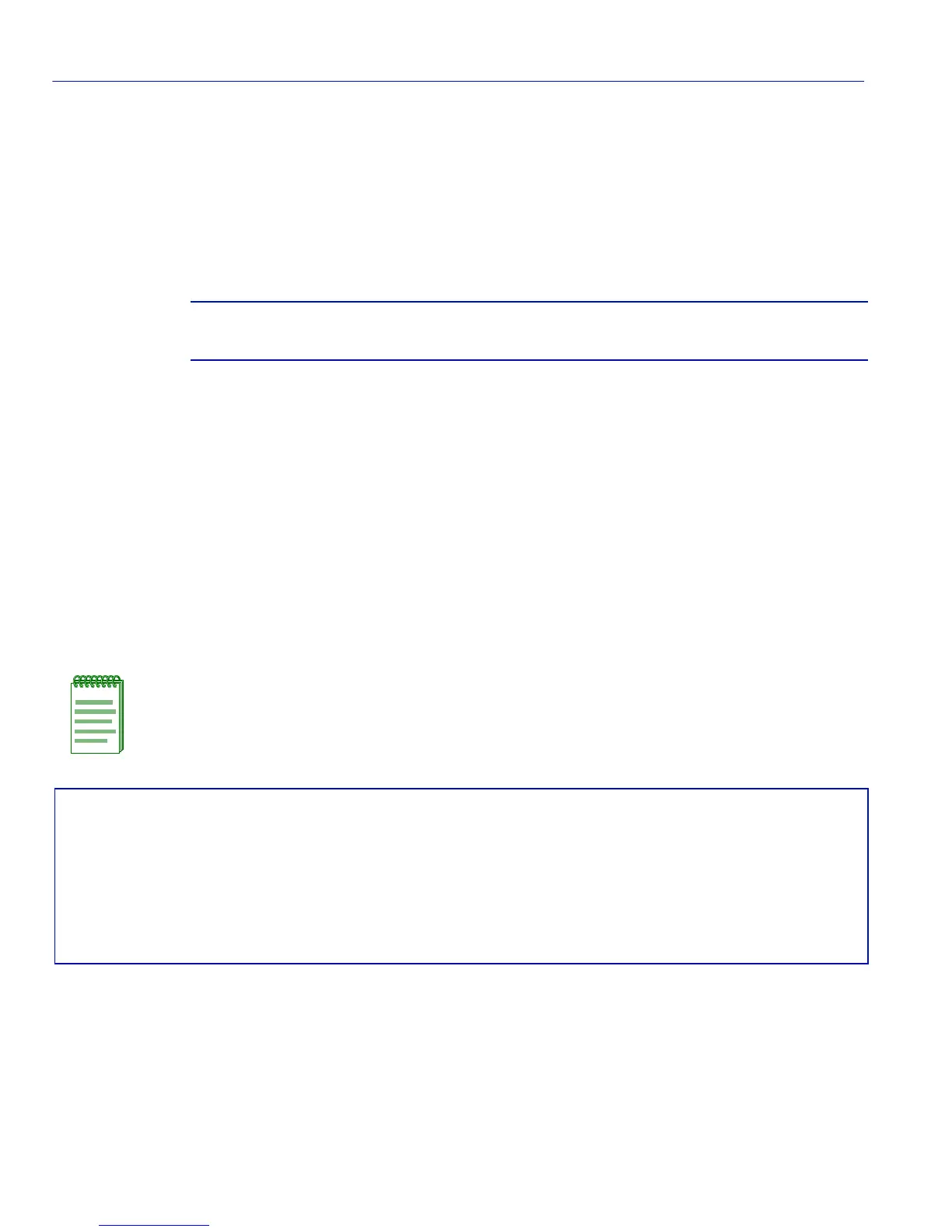802.1Q VLAN Configuration
Reviewing Existing VLANs
6-4 Matrix E1 Series (1G694-13) Configuration Guide
6.2.1.1 show vlan
Use this command to display information related to one or more VLAN(s) known to the device
(static and dynamic).
show vlan [vlan_id]
Syntax Description
Command Defaults
If vlan_id is not specified, information for all VLANs will be displayed.
Command Mode
Read-Only.
Examples
This example shows how to display information for all VLANs. In this case, there is only one
VLAN, the default VLAN 1. This display shows that VLAN 1 is the default VLAN and it is enabled
to operate. There are 12 Gigabit Ethernet ports in its port egress list, which are configured to
transmit untagged frames. There are no VLAN 1 forbidden ports.
vlan_id (Optional) Specifies the number of the VLAN to be
displayed.
NOTE: In this firmware release, forbidden ports on a VLAN can only be set through the
WebView and SNMP application. When set to on, the frames with that VLAN tag are
prevented from egressing from that port.
Matrix>show vlan
VLAN: 1 Name: DEFAULT Status: enabled
Egress Ports
ge.0.1-12
Forbidden Egress Ports
None
Untagged Ports
ge.0.1-12