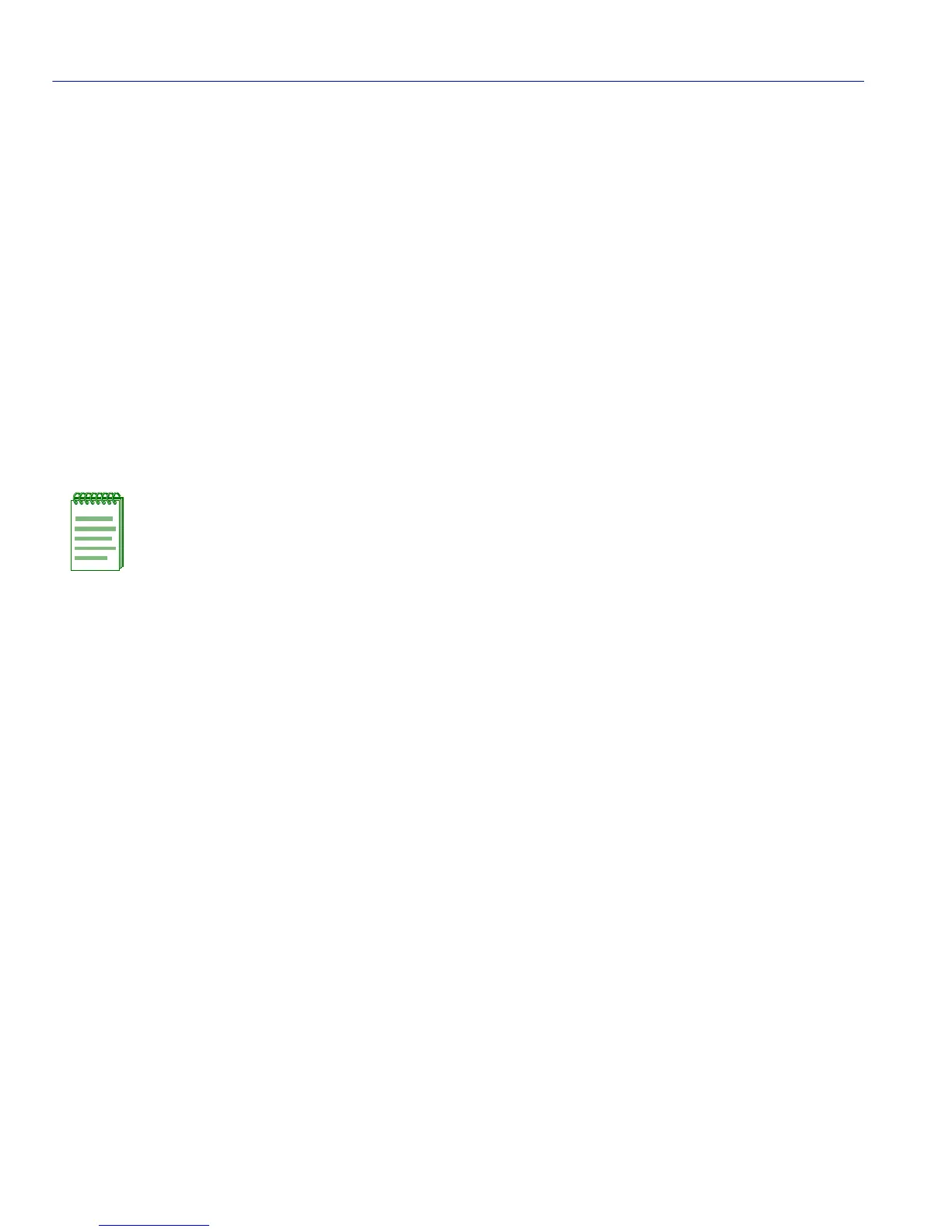Port Configuration
Enabling / Disabling Jumbo Frame Support
4-20 Matrix E1 Series (1G694-13) Configuration Guide
4.2.5 Enabling / Disabling Jumbo Frame Support
Purpose
To review, enable, and disable jumbo frame support on the device. This allows switch ports to
transmit and receive frames up to 9 KB in size.
Commands
The commands needed to review, enable and disable jumbo frame support are listed below and
described in the associated section as shown.
• show jumbo (Section 4.2.5.1)
• set jumbo (Section 4.2.5.2)
NOTE: Jumbo frame support is available on Matrix E1 1G694-13 devices equipped
with hardware version 2 and higher. Earlier hardware versions will display the jumbo
frame commands, but will not allow jumbo frames to be enabled. To determine your
device’s hardware version, use the show version command as described in
Section 3.2.2.4.