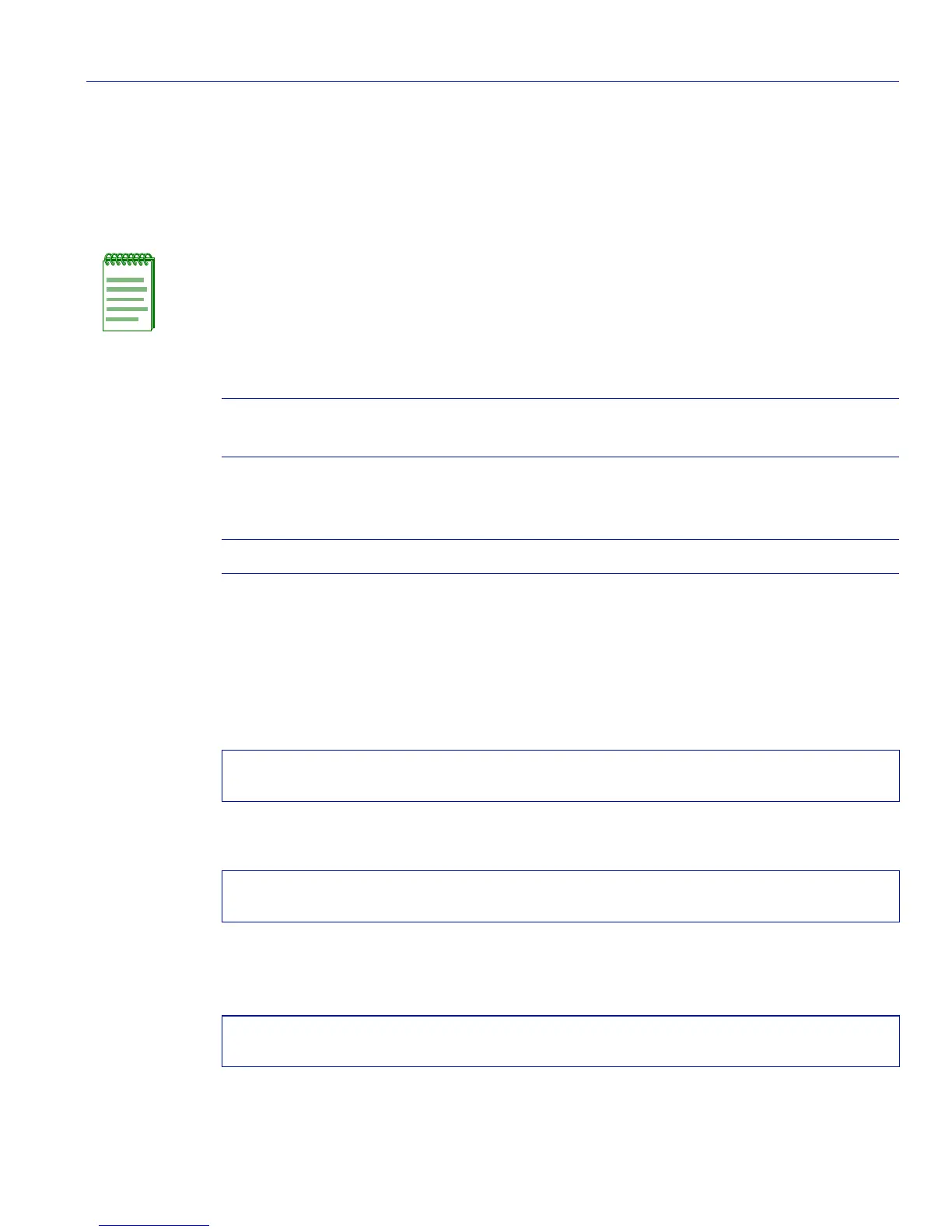802.1Q VLAN Configuration
Enabling/Disabling GVRP (GARP VLAN Registration Protocol)
Matrix E1 Series (1G694-13) Configuration Guide 6-29
6.2.6.3 set gvrp timer
Use this command to adjust the values of the join, leave, and leaveall timers.
set gvrp timer {join | leave | leaveall} port string timer value
Syntax Description
Command Defaults
None.
Examples
This example shows how to set the GVRP join timer value to 100 cs for all the ports on all the
VLANs:
This example shows how to set the leave timer value to 300 cs for all the ports on all the VLANs:
This example shows how to set the leaveall timer value to 20000 cs for all the ports on all the
VLANs:
NOTE: The setting of these timers are critical and should only be changed by personnel
familiar with the 802.1Q standards documentation, which are not supplied with this
device.
join | leave |
leaveall
Sets the GVRP join timer, leave timer, or leave all timer.
(Refer to 802.1Q standard.)
port_string Specifies the port(s) on which to configure the GVRP
settings. For a detailed description of possible port_string
values, refer to Section 4.1.2.
timer value Sets the timer value in centiseconds.
Matrix>set gvrp timer join 100
GVRP Join timer value is set to 100 centiseconds.
Matrix>set gvrp timer leave 300
GVRP Leave timer value is set to 300 centiseconds.
Matrix>set gvrp timer leaveall 20000
GVRP Leaveall timer value is set to 20000 centiseconds.