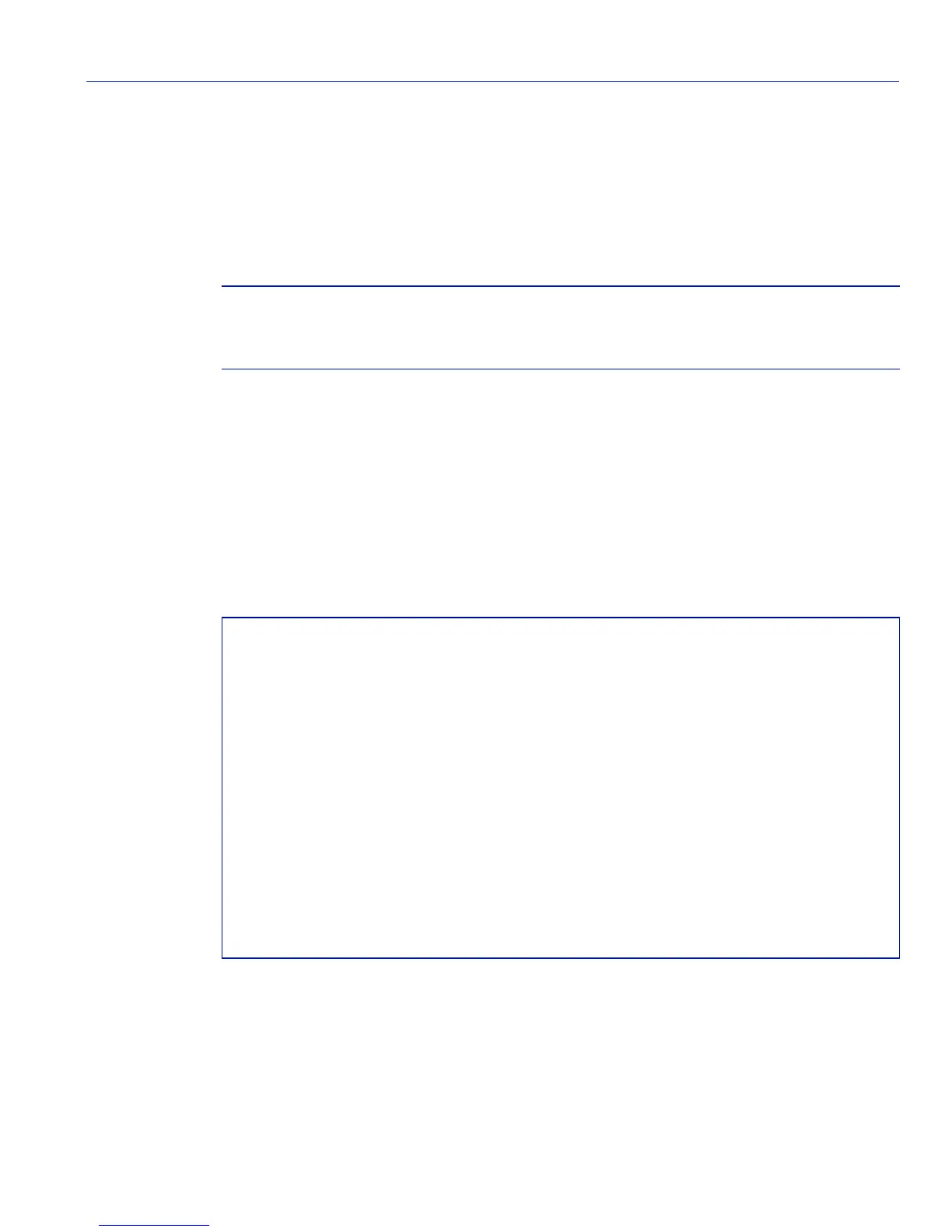Port Configuration
Reviewing Port Status
Matrix E1 Series (1G694-13) Configuration Guide 4-7
4.2.1.1 show port status
Use this command to display port status information.
show port status [port_string]
Syntax Description
Command Defaults
If port_string is not specified, status information for all ports will be displayed.
Command Mode
Read-Only.
Example
This example shows how to display status information for Gigabit Ethernet front panel ports 8
through 11:
Table 4-2 provides an explanation of the command output.
port_string (Optional) Specifies the port(s) for which status will be
displayed. For a detailed description of possible port_string
values, refer to Section 4.1.2.
Matrix>show port status ge.0.8-11
Port Oper Admin Duplex Speed Type
Status Status
-----------------------------------------------------
ge.0.1 up up full 1000 1000base-SX
ge.0.2 down up full 1000 1000base-SX
ge.0.3 down up full 1000 1000base-SX
ge.0.4 down up full 1000 1000base-SX
ge.0.5 down up full 1000 1000base-SX
ge.0.6 down up full 1000 1000base-SX
ge.0.7 down up full 1000 1000base-SX
ge.0.8 down up full 1000 1000base-SX
ge.0.9 down up full 1000 GBIC
ge.0.10 down up full 1000 GBIC
ge.0.11 down up full 1000 GBIC
ge.0.12 down up full 1000 GBIC