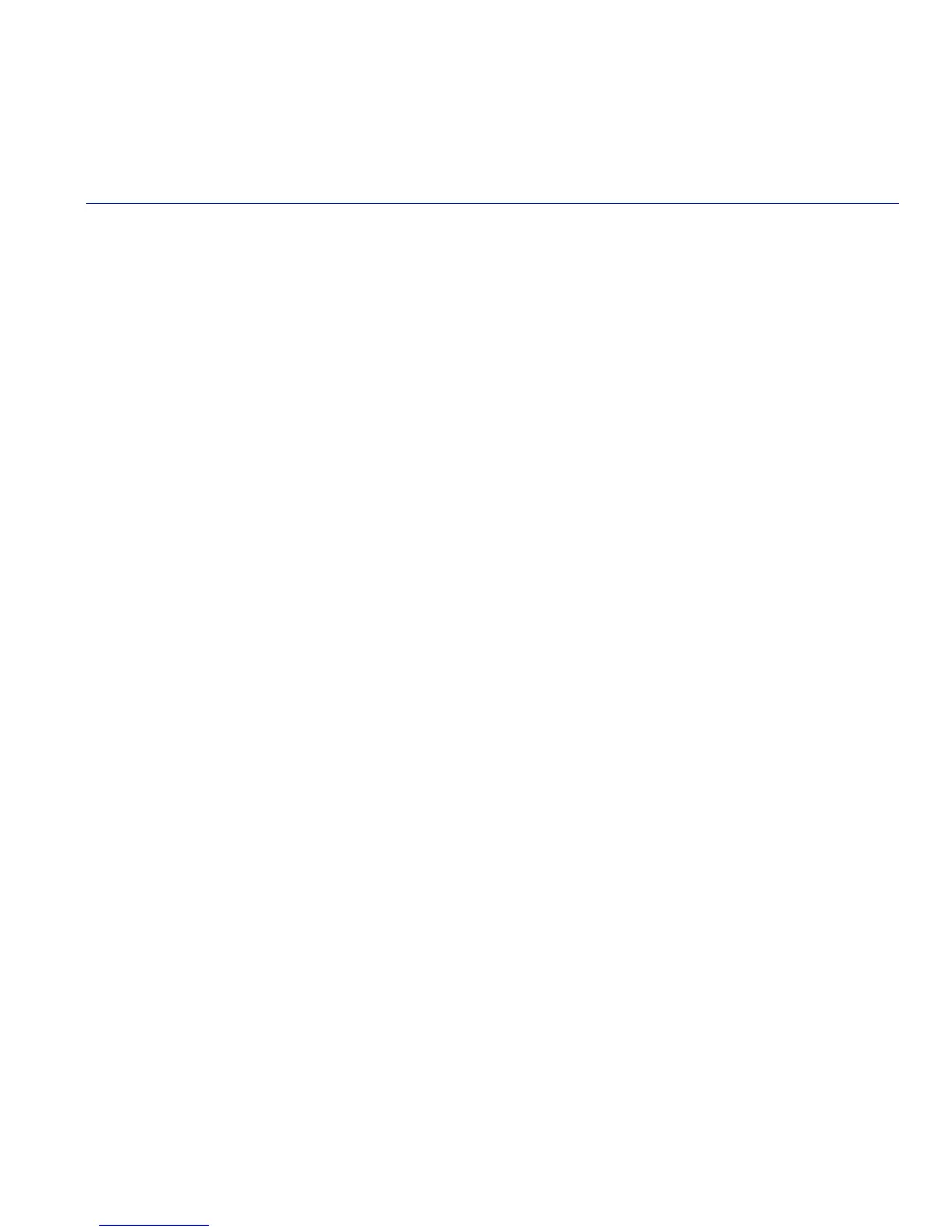Matrix E1 Series (1G694-13) Configuration Guide 2-1
2
Setup Requirements
This chapter provides information concerning the following ways to access the Matrix E1
management interface:
• Connecting to a Console Port for Local Management (Section 2.1), which describes how to
connect a PC, a VT series terminal, or a modem to the Enterasys Networks host device.
• Using a Telnet Connection (Section 2.2), which provides guidelines when using a Telnet
connection to access the CLI management interface.
2.1 CONNECTING TO A CONSOLE PORT FOR LOCAL
MANAGEMENT
To access local management on the Matrix E1 device, connect one of the following systems to the
console port:
• IBM or compatible PC running a VT series emulation software package (Section 2.1.2).
• Digital Equipment Corporation VT series terminal; or VT type terminal running emulation
programs for the Digital Equipment Corporation VT series (Section 2.1.3).
• A modem (Section 2.1.4).
