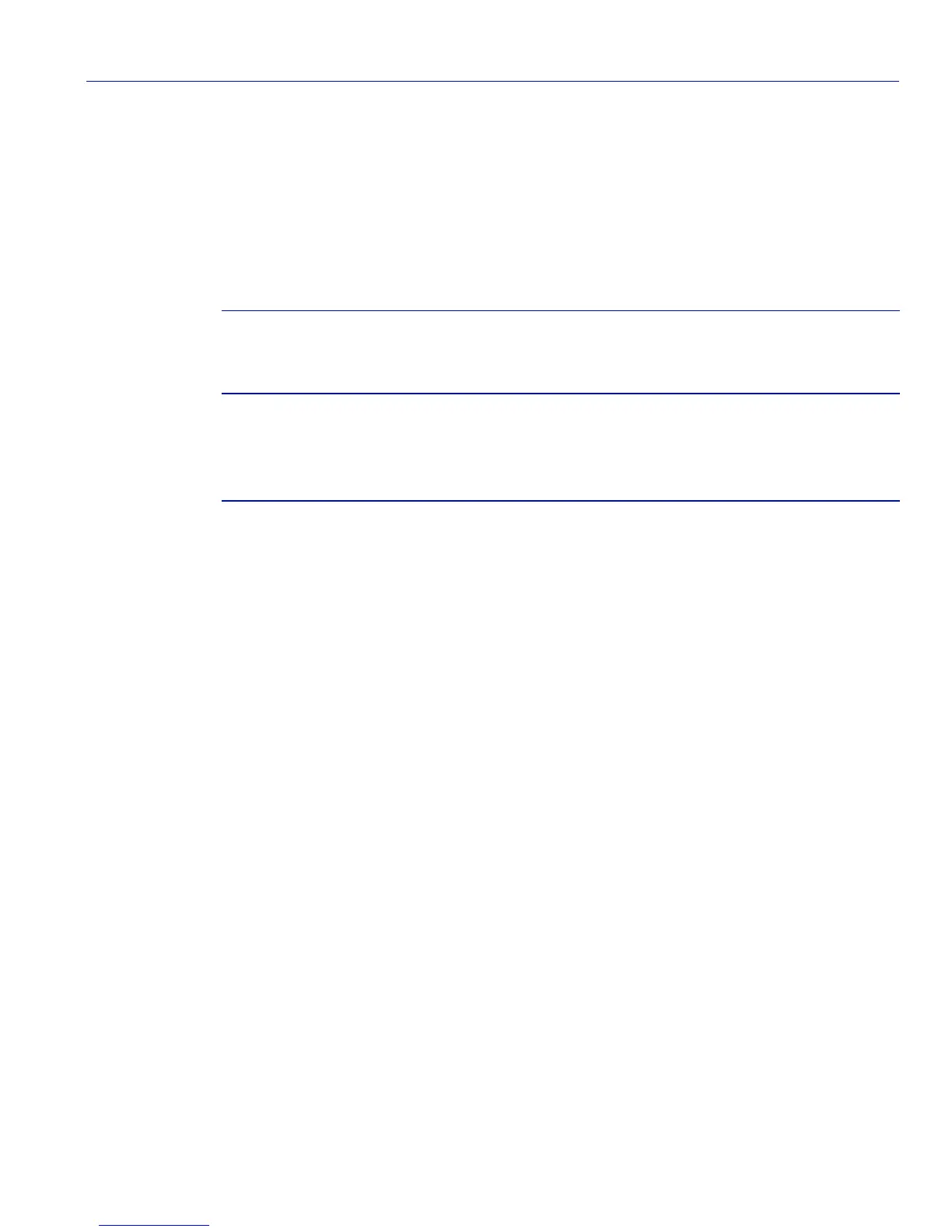Port Configuration
Reviewing Port Status
Matrix E1 Series (1G694-13) Configuration Guide 4-9
4.2.1.2 show port counters
Use this command to display counter statistics detailing traffic through the switch device and
through all MIB2 network devices.
show port counters [port_string] [mib2 | switch]
Syntax Description
Command Defaults
If port_string is not specified, counter statistics will be displayed for all ports. If
mib2 or switch is not specified, all counter statistics will be displayed for the
specified port(s).
Command Mode
Read-Only.
Examples
This example shows how to display all counter statistics, including MIB2 network traffic and
traffic through the switch device for Gigabit Ethernet front panel port 1:
port_string (Optional) Specifies the port(s) for which counter statistics
will be displayed. For a detailed description of possible
port_string values, refer to Section 4.1.2.
mib2 | switch (Optional) Shows MIB2 or switch statistics. Switch
statistics detail performance of the Matrix E1 switch
device. MIB2 interface statistics detail performance of all
network devices.