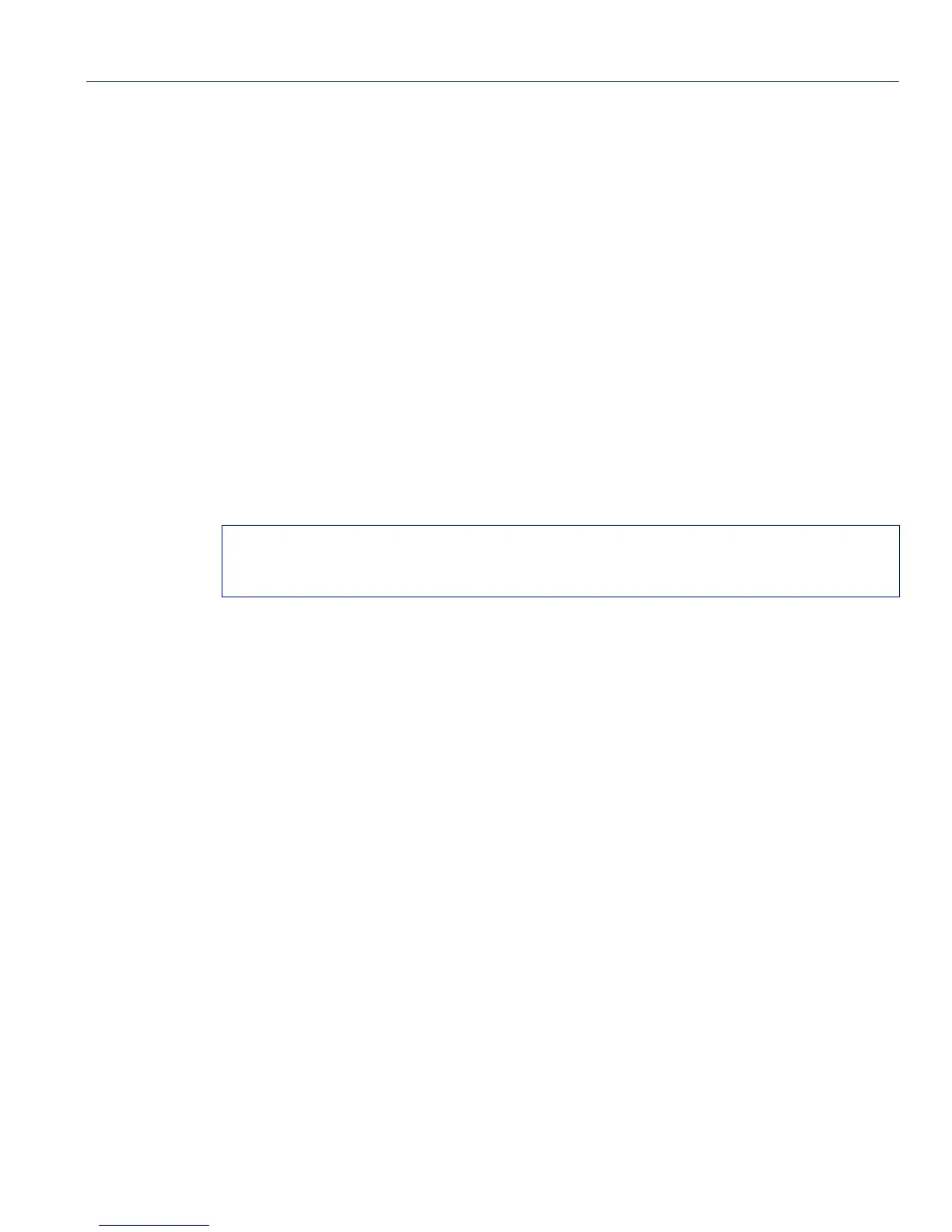Startup and General Configuration
Setting Basic System Information
Matrix E1 Series (1G694-13) Configuration Guide 3-21
3.2.2.10 show ip address
Use this command to display the local host port IP address and the system mask.
show ip address
Syntax Description
None.
Command Defaults
None.
Command Mode
Read-Only.
Example
This example shows how to display the host port IP address and the system mask.
Matrix>show ip address
System IP - 10.1.10.1
System Mask - 255.255.128.0