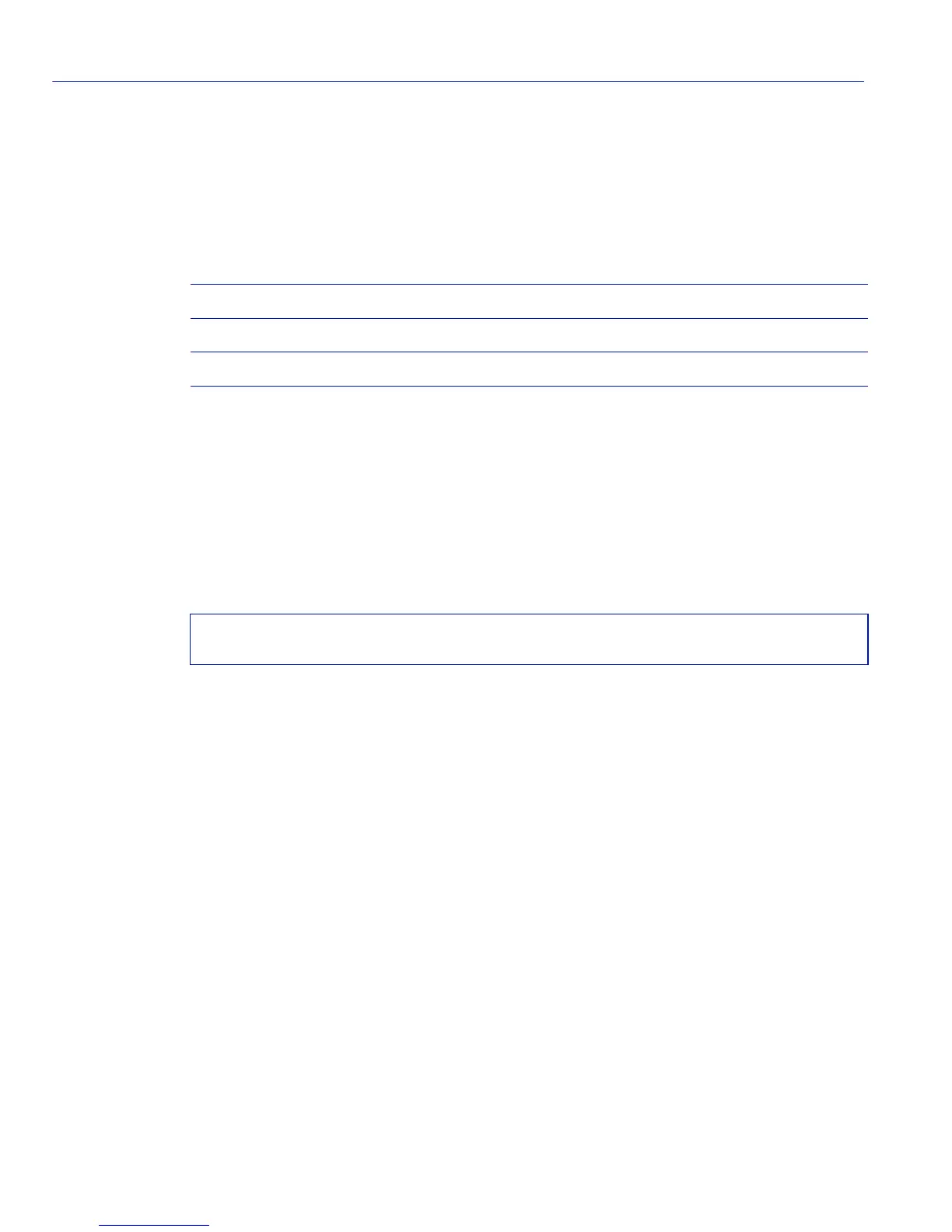Startup and General Configuration
Setting SNMP Traps
3-32 Matrix E1 Series (1G694-13) Configuration Guide
3.2.5.2 set trap
Use this command to configure an SNMP trap assigned to an IP address.
set trap ip_ address community_name {enable | disable}
Syntax Description
Command Defaults
None.
Command Mode
Read-Write.
Example
This example shows how to enable a trap on IP address 172.29.65.123 in the “blue” community:
ip_address Specifies the IP address of the trap to be set.
community_name Specifies the community name of the trap to be set.
enable | disable Enables or disables the trap.
Matrix>set trap 172.29.65.123 blue enable
Trap set successfully.