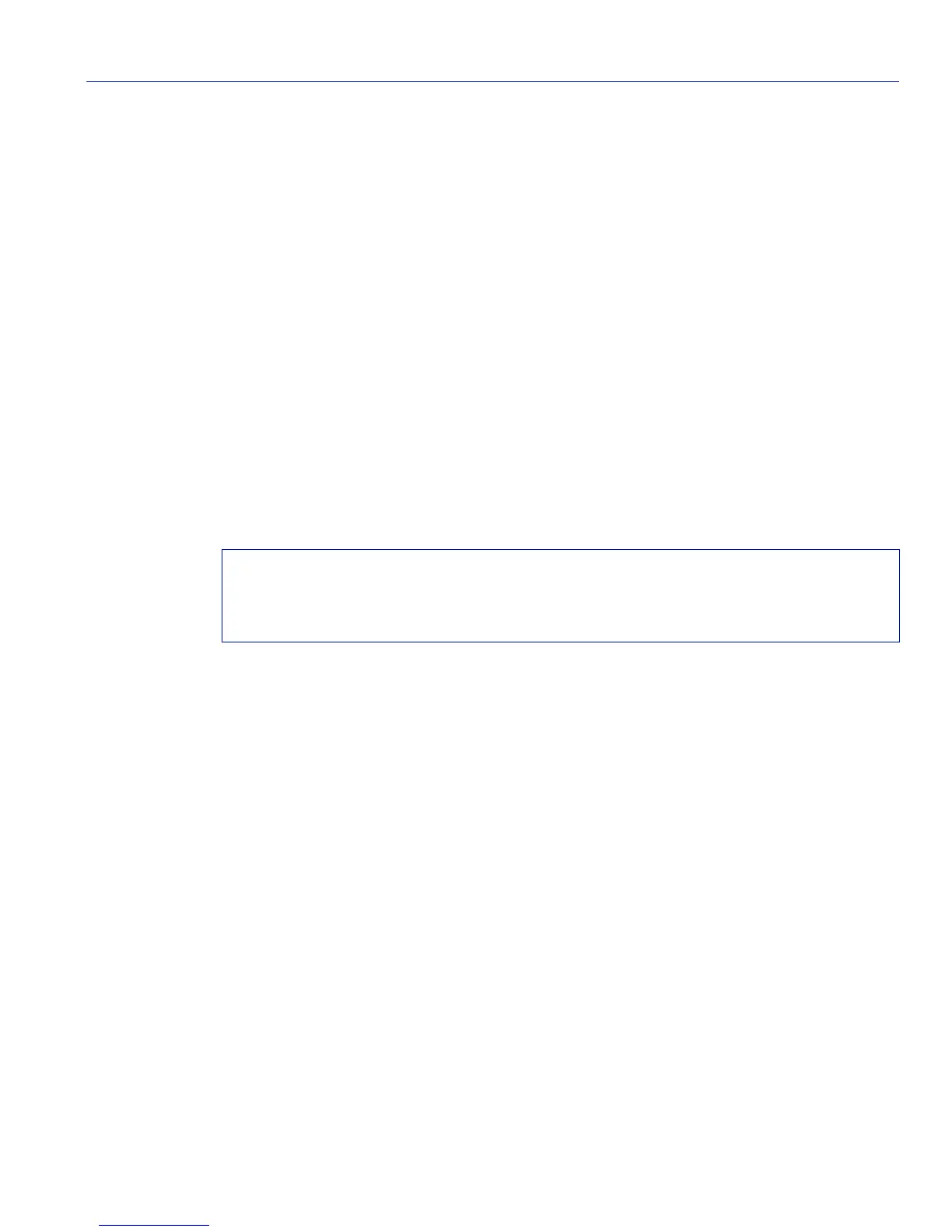Startup and General Configuration
Setting Basic System Information
Matrix E1 Series (1G694-13) Configuration Guide 3-15
3.2.2.4 show version
Use this command to display hardware and firmware information. Refer to Section 3.2.3 for
instructions on how to download a firmware image.
show version
Syntax Description
None.
Command Defaults
None.
Command Mode
Read-Only.
Example
This example shows how to display version information:
Matrix>show version
Slot Ports Model Serial Number HW Version FW Version
---- ----- --------- ------------- ---------- -----------
0 12 1G694-13 01310004900a 2 01.02.03