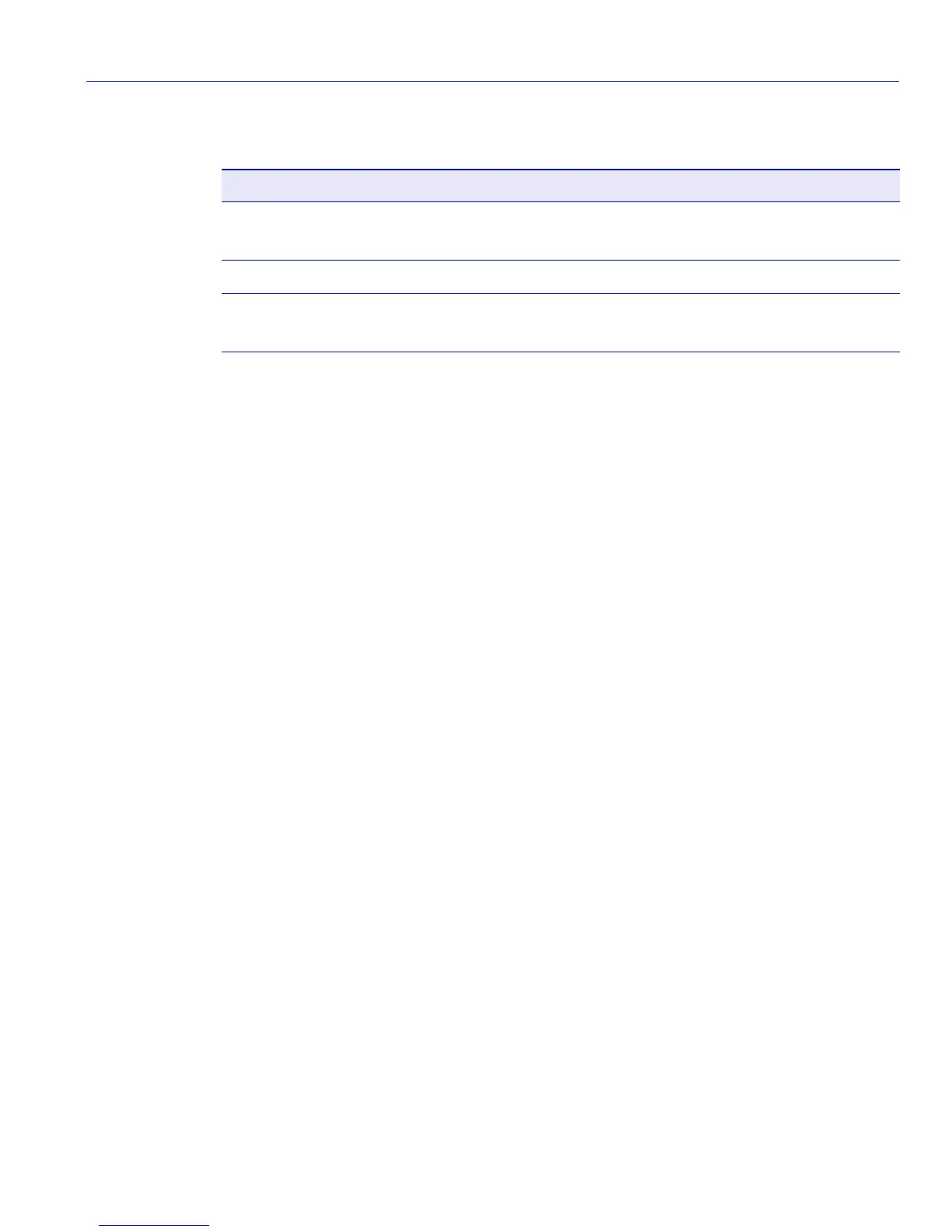Port Configuration
Disabling / Enabling Ports
Matrix E1 Series (1G694-13) Configuration Guide 4-11
4.2.2 Disabling / Enabling Ports
Purpose
To disable and re-enable one or more ports. By default, all ports are enabled at device startup. You
may need to disable ports in the event of network problems or to put ports “off-line” during certain
configuration procedures.
Commands
The commands needed to enable and disable ports are listed below and described in the associated
section as shown.
• set port disable (Section 4.2.2.1)
• set port enable (Section 4.2.2.2)
Table 4-3 show port counters Output Details
Value What It Displays...
Port Port designation. For a detailed description of possible
port_string values, refer to Section 4.1.2.
Bridge Port Bridge port designation.
802.1Q Switch
Counters
Counts of frames received and transmitted.