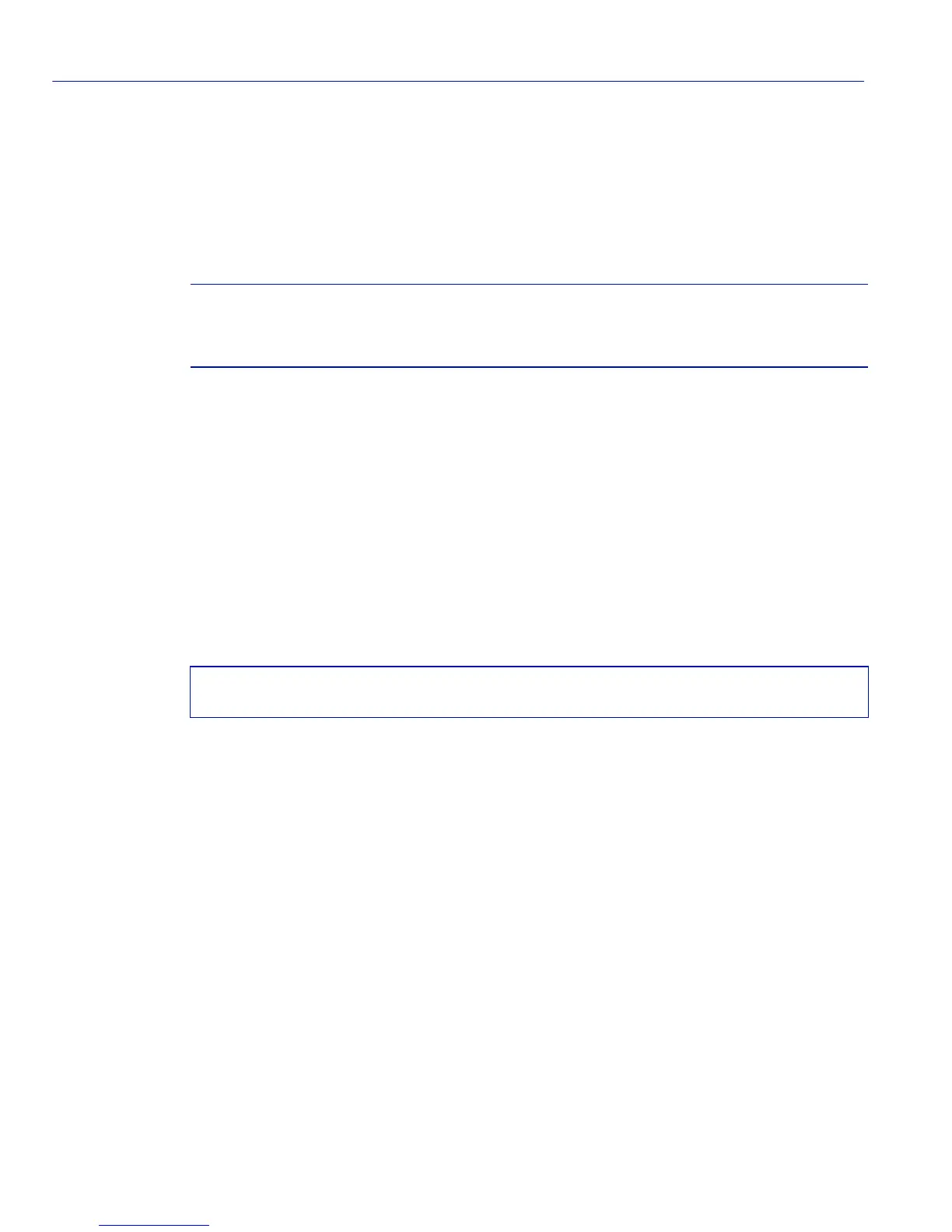Startup and General Configuration
Setting Basic System Information
3-16 Matrix E1 Series (1G694-13) Configuration Guide
3.2.2.5 set system name
Use this command to configure a name for the system.
set system name “name_string”
Syntax Description
Command Defaults
None.
Command Mode
Read-Write.
Usage Guidelines
None.
Example
This example shows how to set the system name to Information Systems:
name_string Specifies a text string that identifies the system. A name
string containing a space in the text must be enclosed in
quotes as shown in the example below.
Matrix>set system name “Information Systems”
System name set.