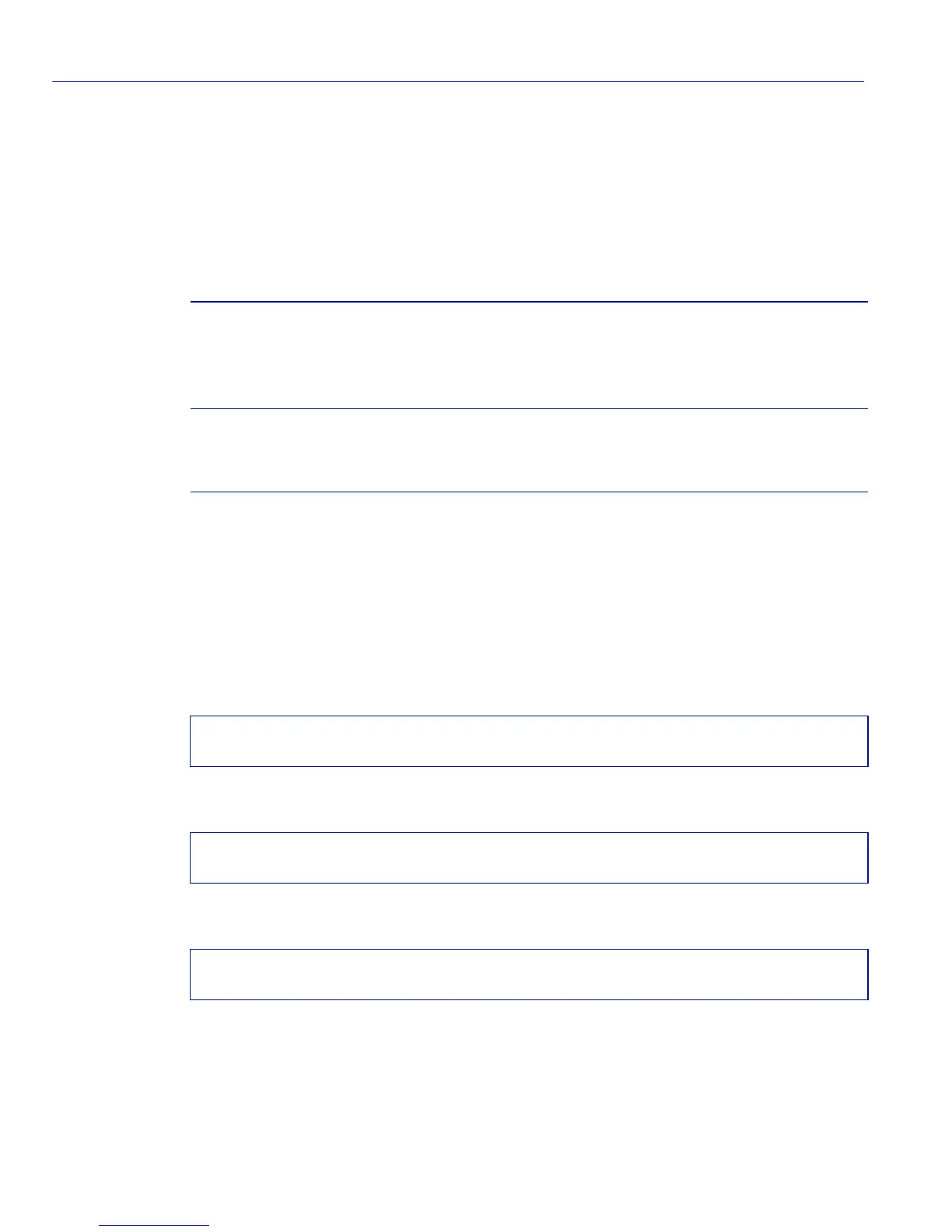Network Management
Managing General Device Settings
9-6 Matrix E1 Series (1G694-13) Configuration Guide
9.2.1.4 set cdp
Use this command to enable or disable the CDP discovery protocol globally or on one or more
ports.
set cdp {auto | disable | enable} [port_string]
Syntax Description
Command Defaults
If port_string is not specified, the CDP state for all ports will be set.
Command Mode
Read-Write.
Examples
This example shows how to globally enable CDP:
This example shows how to enable the CDP for the 10-Gigabit Ethernet expansion module:
This example shows how to disable the CDP for the 10-Gigabit Ethernet expansion module:
auto | disable |
enable
Auto-enables, disables or enables the CDP protocol on the
specified port(s). In auto-enable mode, which is the default
mode for all ports, a port automatically becomes
CDP-enabled upon receiving its first CDP message.
port_string (Optional) Specifies the port(s) for which CDP will be
enabled or disabled. For a detailed description of possible
port_string values, refer to Section 4.1.2.
Matrix>set cdp enable
CDP globally enabled.
Matrix>set cdp enable tg.1.1
CDP enabled on port tg.1.1.
Matrix>set cdp disable tg.1.1
CDP disabled on port tg.1.1.