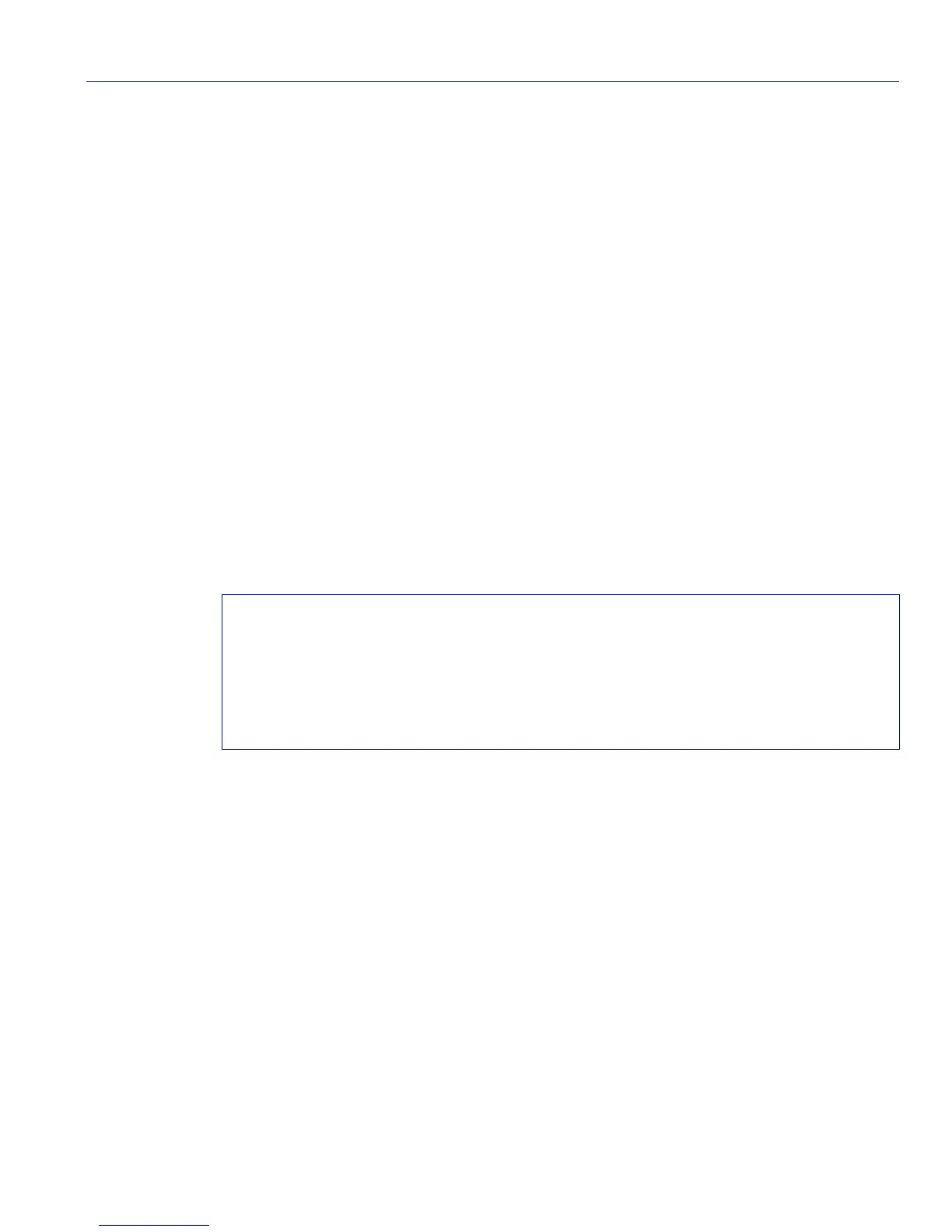Port Configuration
Port Mirroring Commands
Matrix E1 Series (1G694-13) Configuration Guide 4-27
4.2.8.1 show port mirroring
Use this command to display the source and target ports for mirroring, and whether mirroring is
currently enabled or disabled for those ports.
show port mirroring
Syntax Description
None.
Command Defaults
None.
Command Mode
Read-Only.
Example
This example shows that Gigabit Ethernet front panel port 4 is configured as a source port, that
port 11 is configured as the target port to monitor all of port 4’s activity, and that mirroring is
disabled.
Matrix>show port mirroring
Port Mirroring
==============
Source Port = ge.0.4
Target Port = ge.0.11
Port mirroring status disabled.