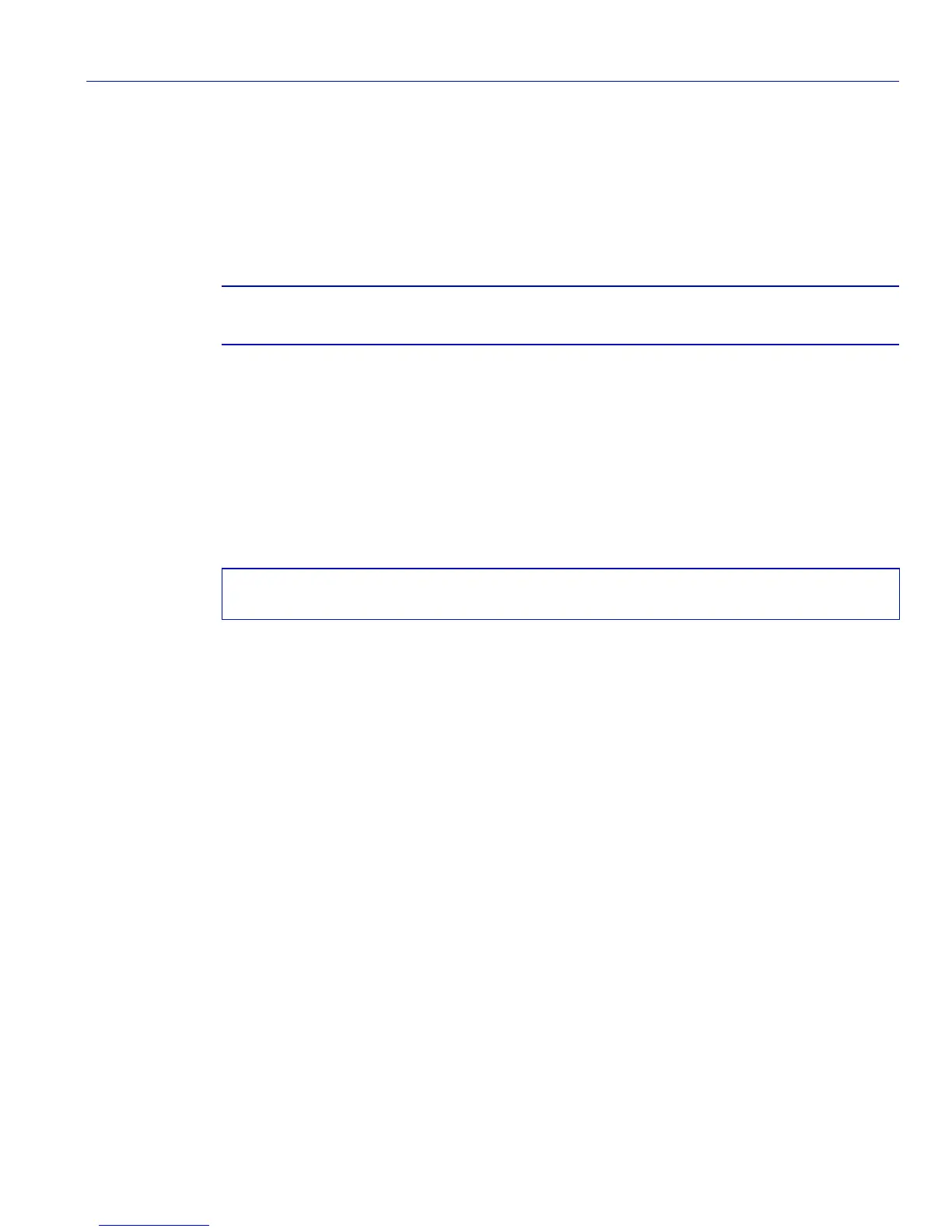Port Configuration
Disabling / Enabling Ports
Matrix E1 Series (1G694-13) Configuration Guide 4-13
4.2.2.2 set port enable
Use this command to administratively enable one or more ports.
set port enable port_string
Syntax Description
Command Defaults
None.
Command Mode
Read-Write.
Example
This example shows how to enable Gigabit Ethernet front panel port 1:
port_string Specifies the port to enable. For a detailed description of
possible port_string values, refer to Section 4.1.2.
Matrix>set port enable ge.0.1
Port ge.0.3 is administratively enabled.