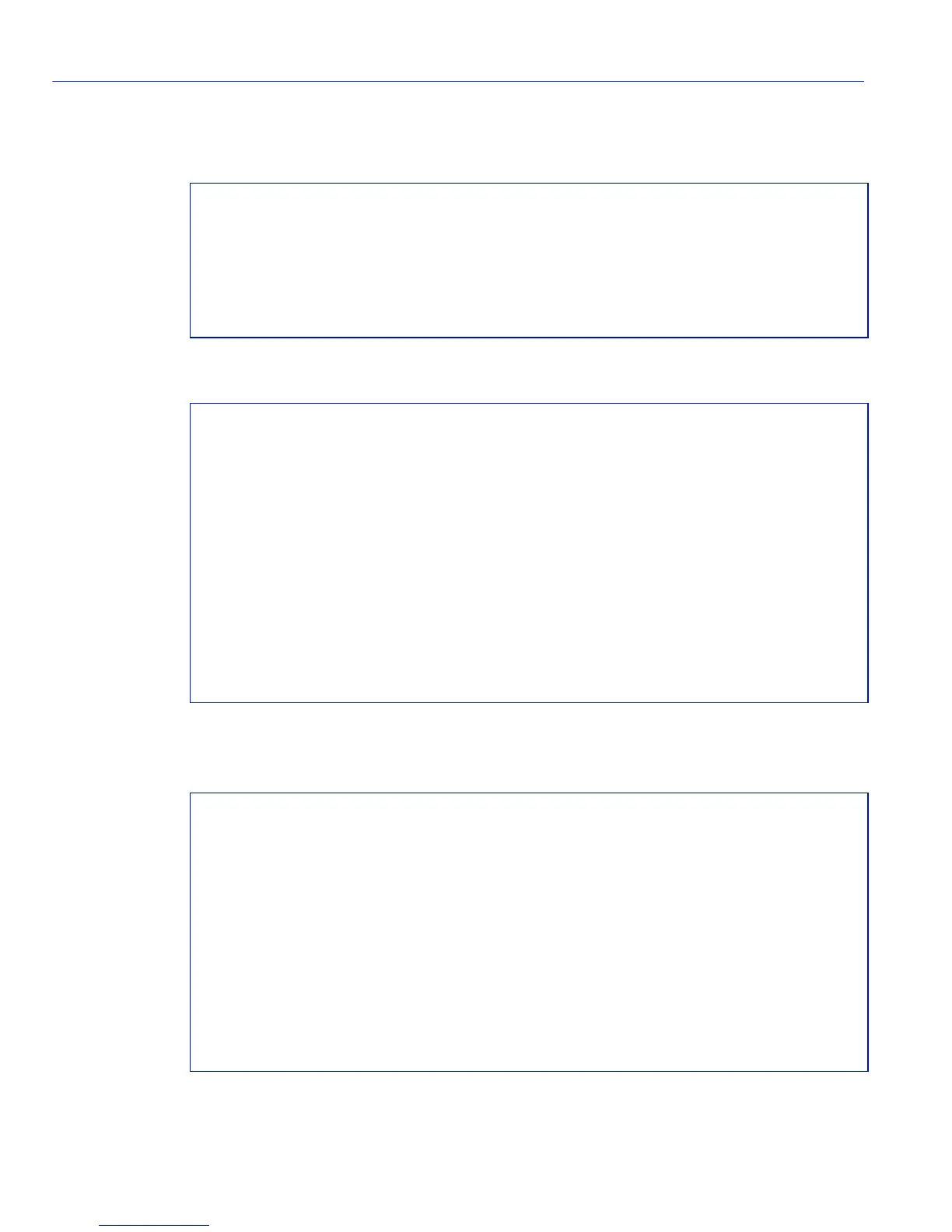Network Management
Monitoring Network Events and Status
9-18 Matrix E1 Series (1G694-13) Configuration Guide
Examples
This example shows how to ping IP address 10.1.10.1.
This example shows how to ping IP address 10.1.10.1 with 10 packets.
This example shows a continuous ping of IP address 10.1.10.1. The user entered Ctrl+C after 9
iterations, causing command execution to stop.
Matrix>ping 10.1.10.1
Reply from 10.1.10.1
Reply from 10.1.10.1
Reply from 10.1.10.1
------ PING 10.1.10.1: Statistics ------
3 packets transmitted, 3 packets received, 0% packet loss
Matrix>ping 10.1.10.1 10
Reply from 10.1.10.1
Reply from 10.1.10.1
Reply from 10.1.10.1
Reply from 10.1.10.1
Reply from 10.1.10.1
Reply from 10.1.10.1
Reply from 10.1.10.1
Reply from 10.1.10.1
Reply from 10.1.10.1
Reply from 10.1.10.1
------ PING 10.1.10.1: Statistics ------
10 packets transmitted, 10 packets received, 0% packet loss
Matrix>ping -s 10.1.10.1
Reply from 10.1.10.1
Reply from 10.1.10.1
Reply from 10.1.10.1
Reply from 10.1.10.1
Reply from 10.1.10.1
Reply from 10.1.10.1
Reply from 10.1.10.1
Reply from 10.1.10.1
Reply from 10.1.10.1
PING 10.1.10.1: Statistics
9 packets transmitted, 9 packets received, 0% packet loss