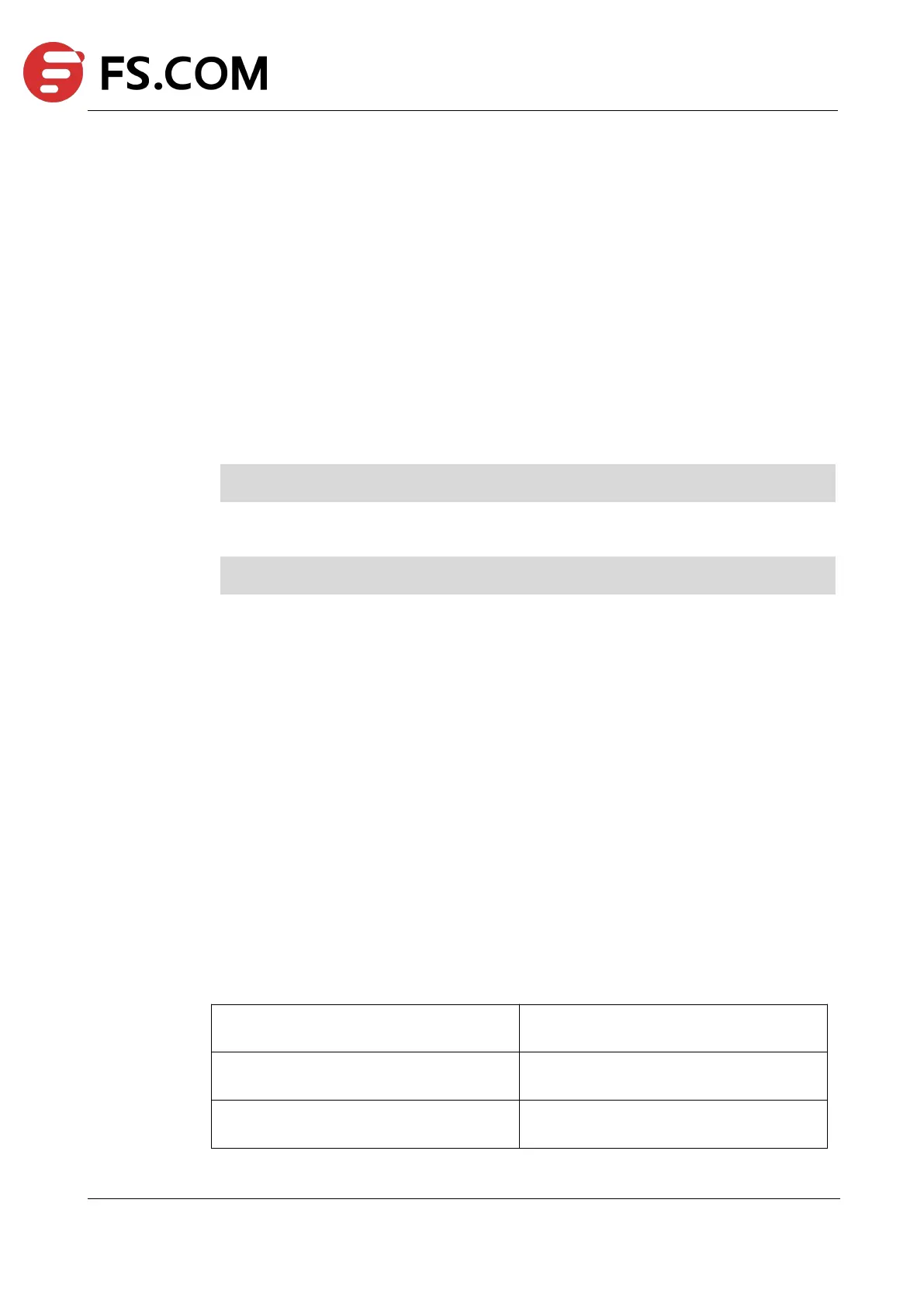TAP Series Switch Command Line Reference
Default
None
Usage
Use this command to set authentication, authorization, accounting (AAA) accounting for
commands.
Examples
The following example shows how to set accounting commands:
Switch# configure terminal
Switch(config)# aaa accounting commands default tacplus
The following example shows how to delete accounting for commands:
Switch# configure terminal
Switch(config)# no aaa accounting commands default
Related Commands
show aaa method-lists accounting
14.54 aaa privilege mapping
Use this command to set the mapping range in AAA server and switch.
Use the no form of this command to restore the default mapping.
Command Syntax
aaa privilege mapping AAA_PRIVILEGE1 AAA_PRIVILEGE2 AAA_PRIVILEGE3
no aaa privilege mapping
Max server privilege mapping to switch
privilege 1(default is 0)
Max server privilege mapping to switch
privilege 2(default is 1)
Max server privilege mapping to switch
privilege 3(default is 10)
