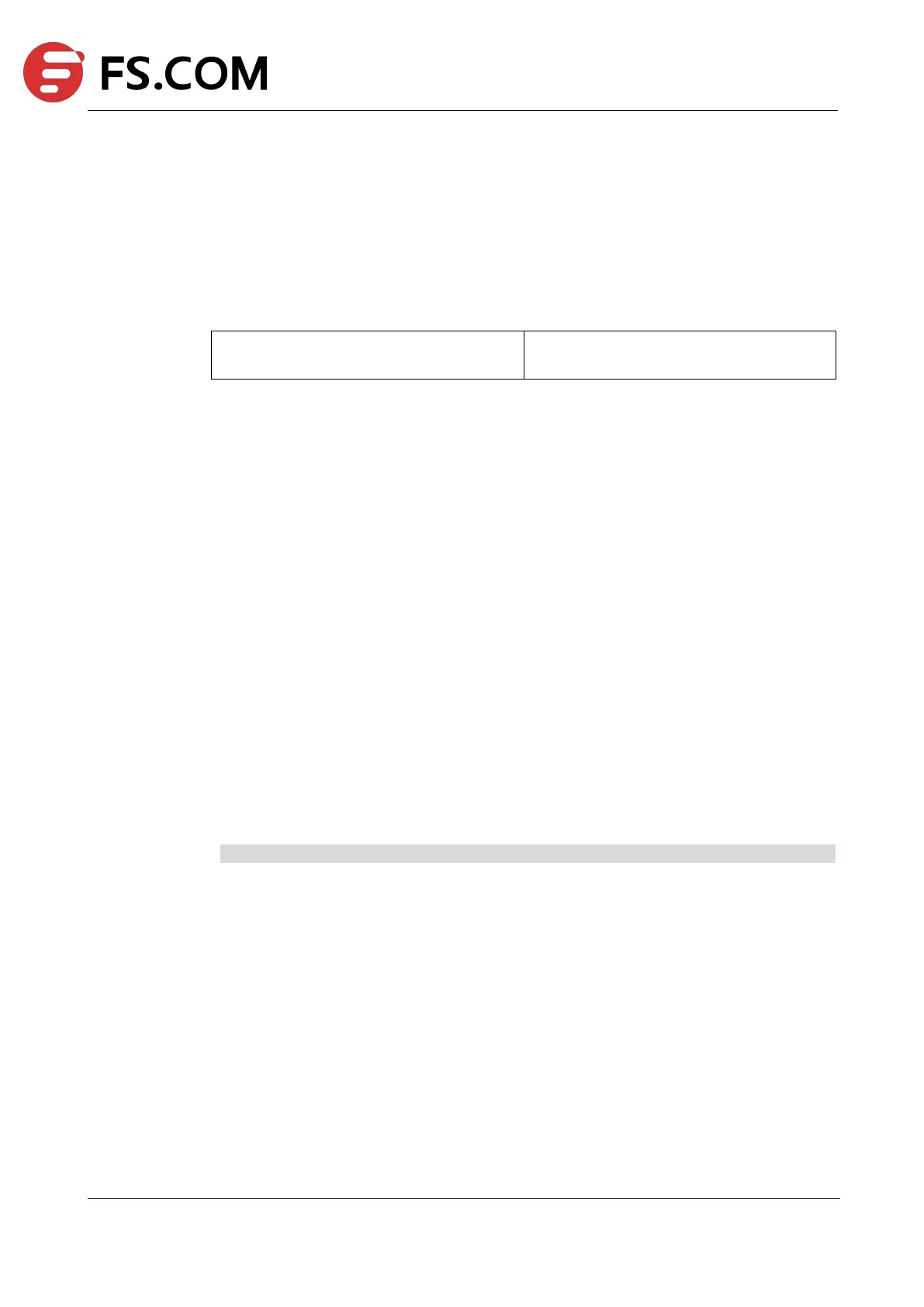TAP Series Switch Command Line Reference
9.5 port-channel load-balance-mode
Use this command to set port-channel load balance mode from static to round-robin 。
Command Syntax
port-channel AGG_GID load-balance-mode round-robin
Channel group id. Valid minimum ID is 1. Valid
maximum id is 55.
Command Mode
Global Configuration
Default
Round-robin is disabled by default.
Usage
Set port-channel load balance mode to round-robin.
This command is not supported on CTC5160 (GreatBelt) based switch.
Examples
This example shows how to set port-channel load balance mode to round-robin:
Switch(config)# port-channel 9 load-balance-mode round-robin
Related Commands
no port-channel
9.6 port-channel load-balance hash-arithmetic
Use this command to configure the load balance hash algorithm for the Link Aggregation
Control Protocol (LACP).
Use the no form of this command to restore the default value.
