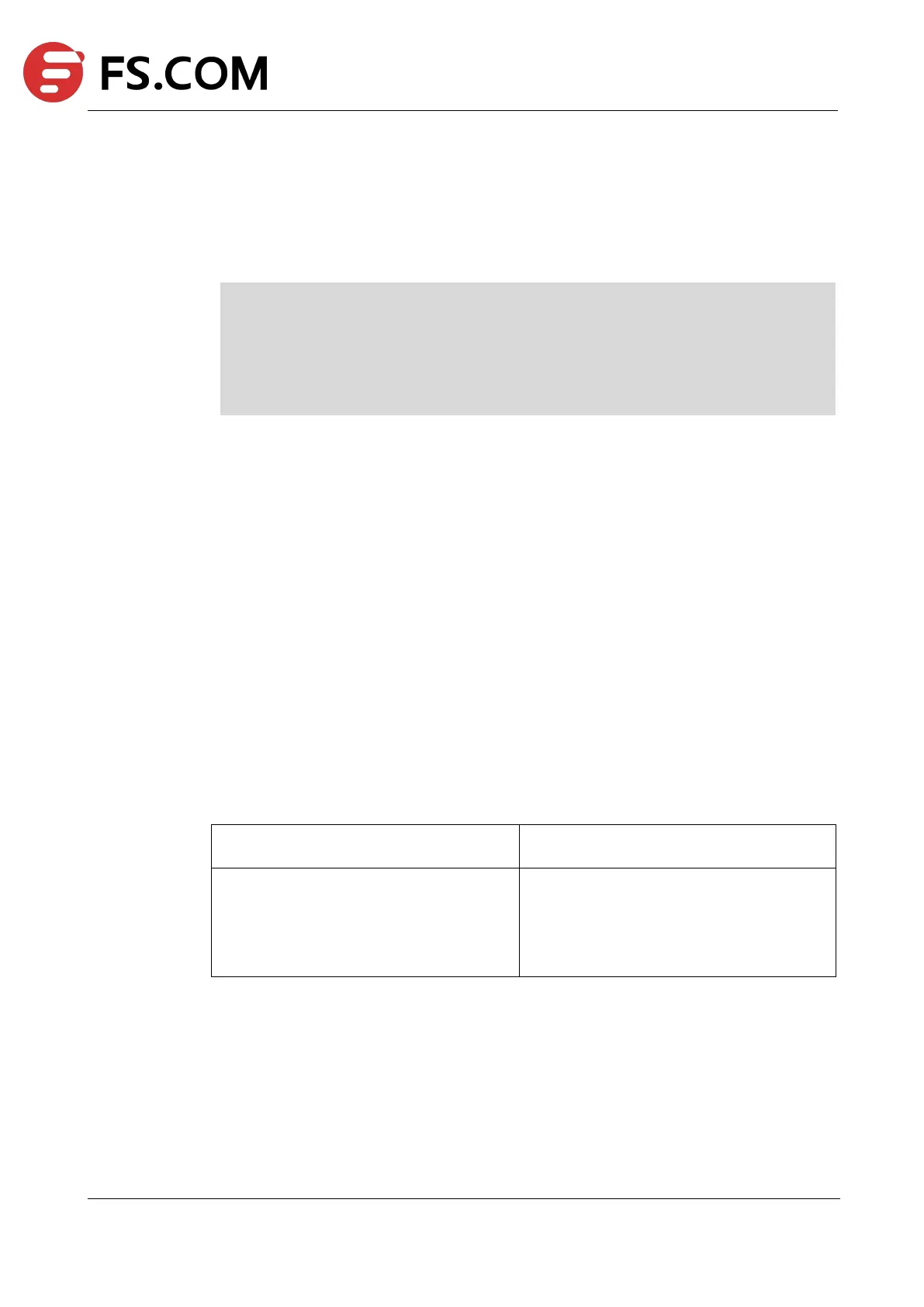TAP Series Switch Command Line Reference
If the flow name is not specified, this command indicates that all flows should be shown.
Examples
This example shows the configuration of flow:
Switch# show flow
flow f1
remark flow1ipdeny
sequence-num 10 permit any src-ip 10.10.10.0 0.0.0.255 dst-ip any
sequence-num 20 deny any src-ip any dst-ip any
flow f2
sequence-num 10 permit tcp src-port range 10 200 src-ip any dst-ip any
Related Commands
flow
Use this command to create Flow and then enter Flow configuration mode.
Use the no form of this command to delete the flow.
Command Syntax
flow NAME_STRING (type decap|)
no flow NAME_STRING
Flow name, up to 20 characters
Set the flow type as tunnel decap.
Flow with “type decap” parameter can use
“inner-match” fields.
Command Mode
Global Configuration
Default
None
