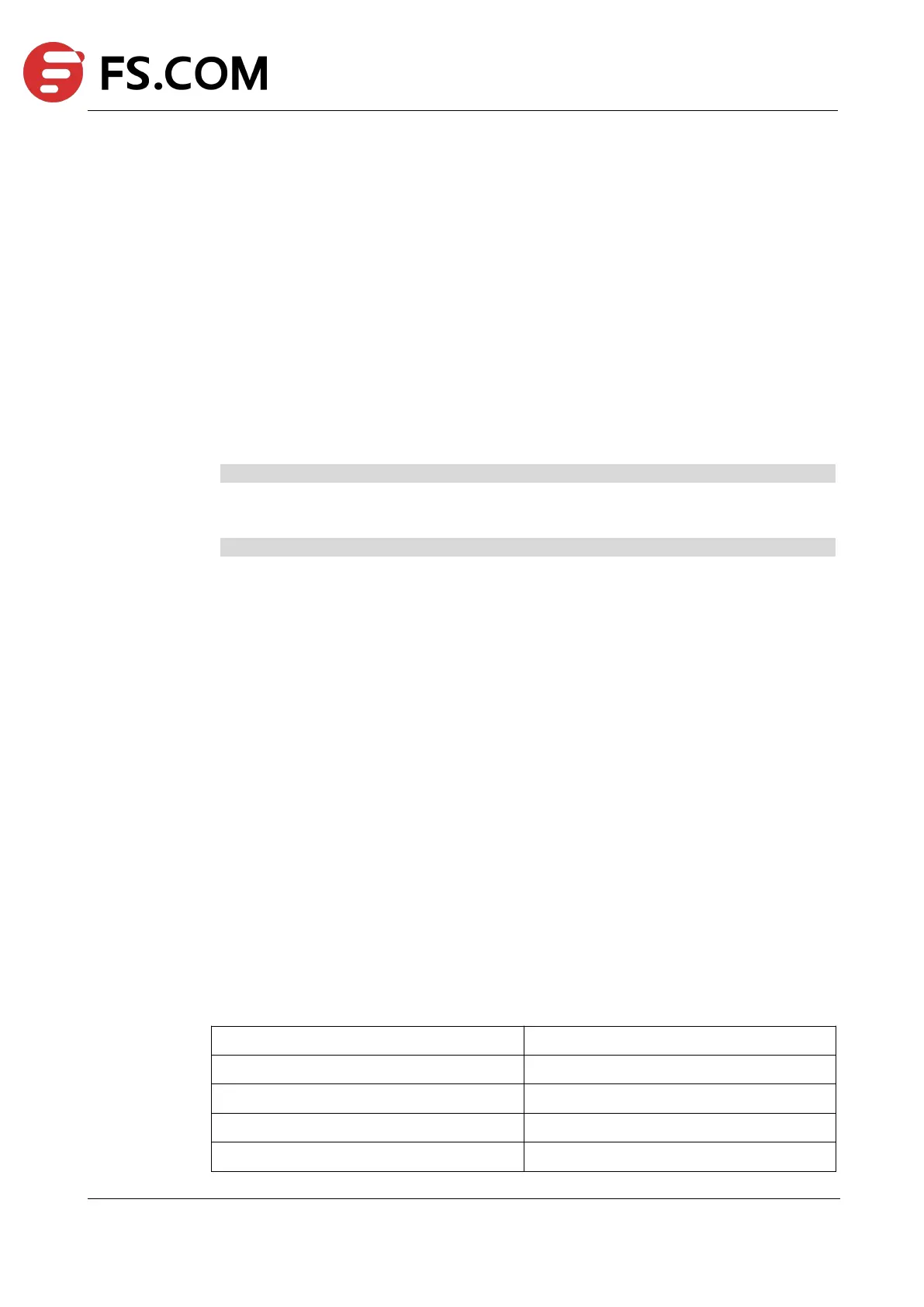TAP Series Switch Command Line Reference
Default
No SNMP community string is defined.
Usage
The command is used to set up the community access string to permit access to the Simple
Network Management Protocol (SNMP).
Examples
The following example shows how to create a community named test:
Switch(config)# snmp-server community test read-write
The following example shows how to delete the community:
Switch(config)# no snmp-server community test
Related Commands
show snmp-server community
13.16 snmp-server trap enable
To enable all Simple Network Management Protocol (SNMP) notification types that are
available on your system, use the snmp-server trap enable command in global configuration
mode.
Use the no form of this command to disable the trap.
Command Syntax
snmp-server trap enable (all| coldstart| warmstart| linkdown| linkup)
no snmp-server trap enable (all | coldstart | warmstart | linkdown | linkup )
