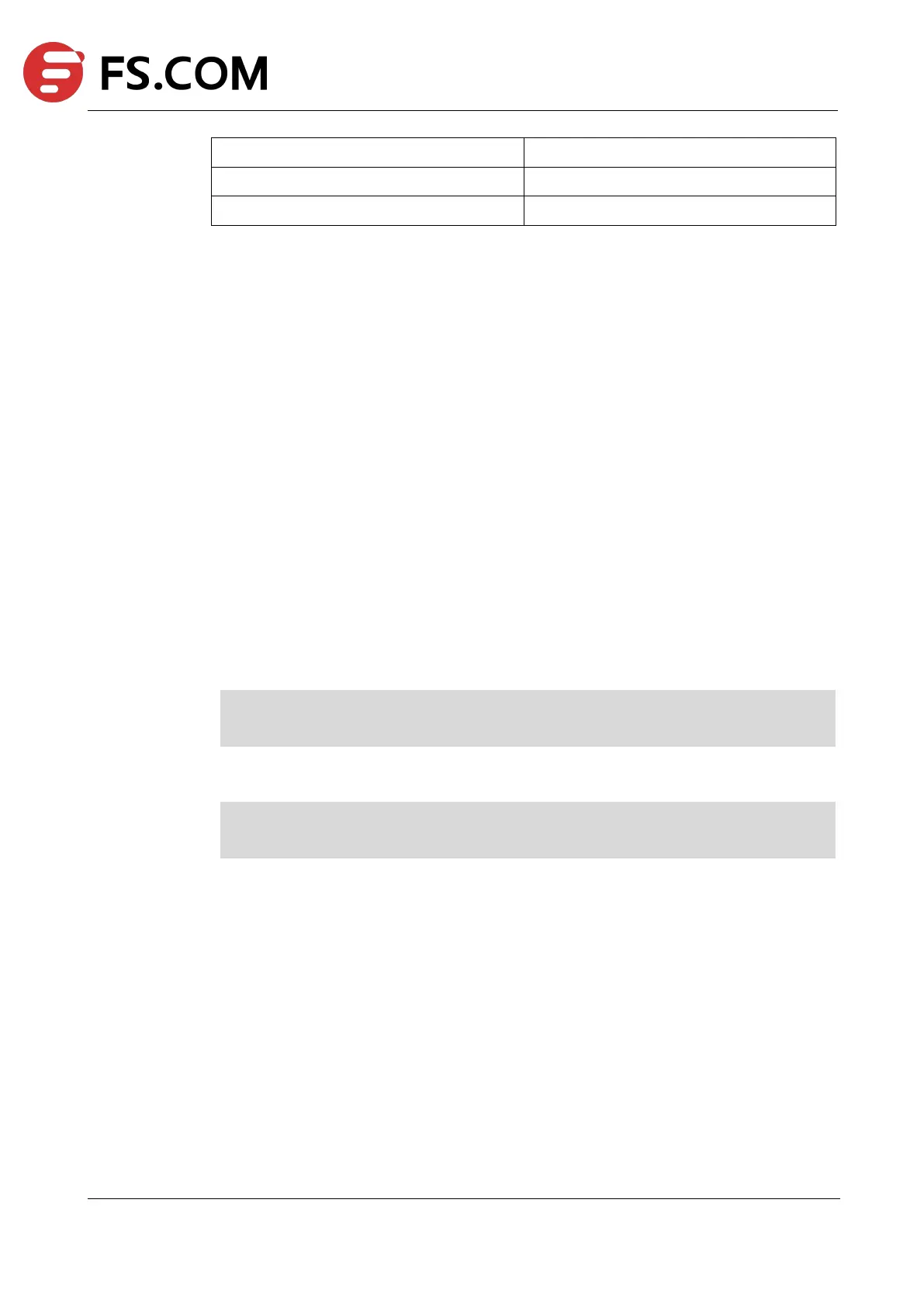TAP Series Switch Command Line Reference
Command Mode
Line-CON
Default
Default parity type is none.
Usage
Use this command to set console terminal parity.
Use the no form of this command to restore the default value
Examples
The following example shows how to set console terminal parity type odd:
Switch# configure terminal
Switch(config)# line console 0
Switch(config-line)# parity odd
The following example shows how to set console terminal parity type to default value:
Switch# configure terminal
Switch(config)# line console 0
Switch(config-line)# no parity
Related Commands
show console
Use this command to set the transmit and receive speeds of console terminal.
Use the no form of this command to restore the default value.
