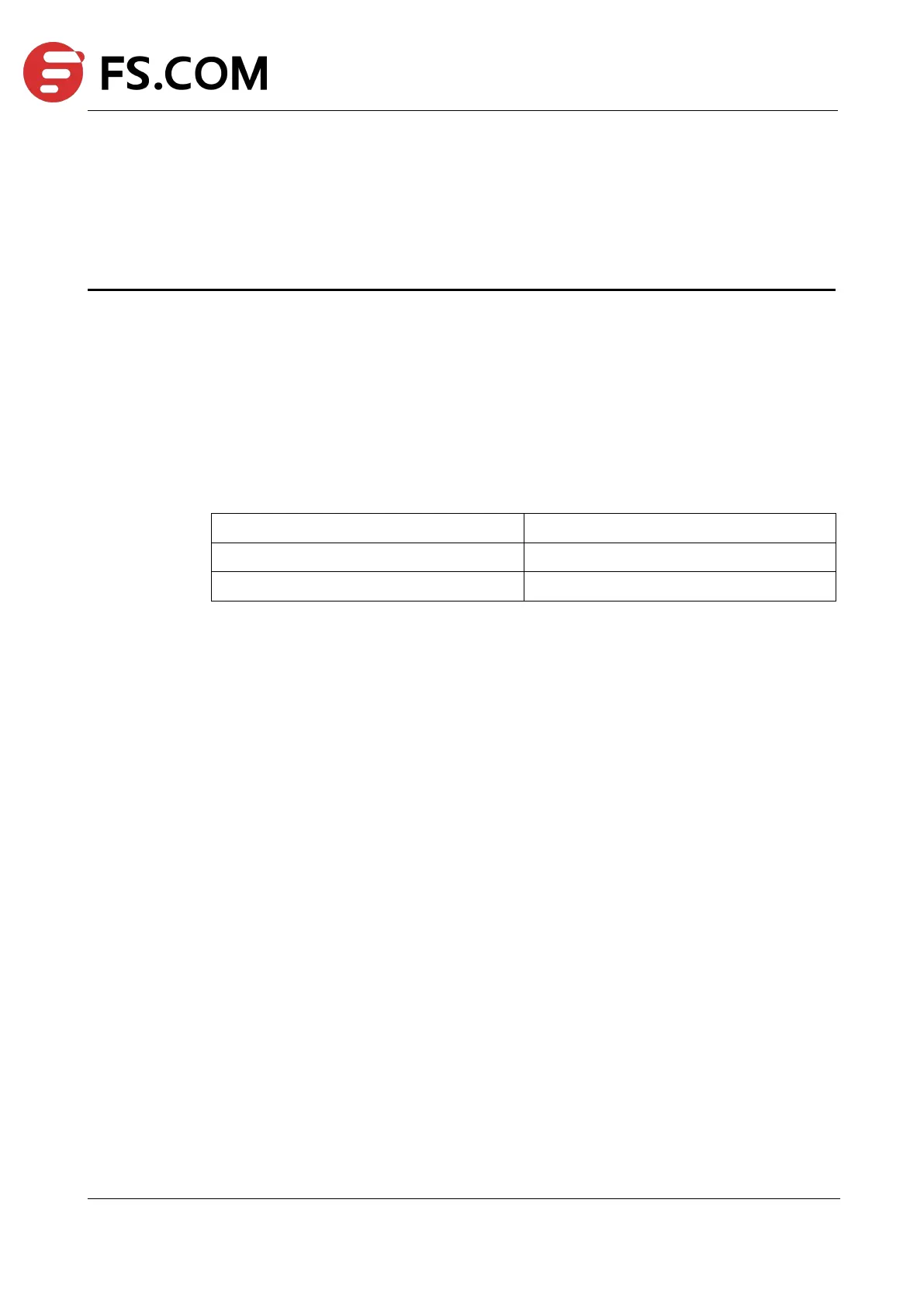TAP Series Switch Command Line Reference
11 NETWORK DIAGNOSIS Commands
This command is used to ping a specific IPv4 address with management interface.
Command Syntax
ping mgmt-if (-b|) WORD
Send packet from management interface
To check a broadcast address.
Command Mode
Privileged EXEC
Default
None
Usage
This command is used to ping a specific IPv4 address with management interface.
Ping returns one of these responses:
Normal response- The normal response (hostname is alive) occurs in 1 to 10 seconds,
depending on network traffic.
Destination does not respond- If the host does not respond, a no-answer message is
returned.
Unknown host- If the host does not exist, an unknown host message is returned.
