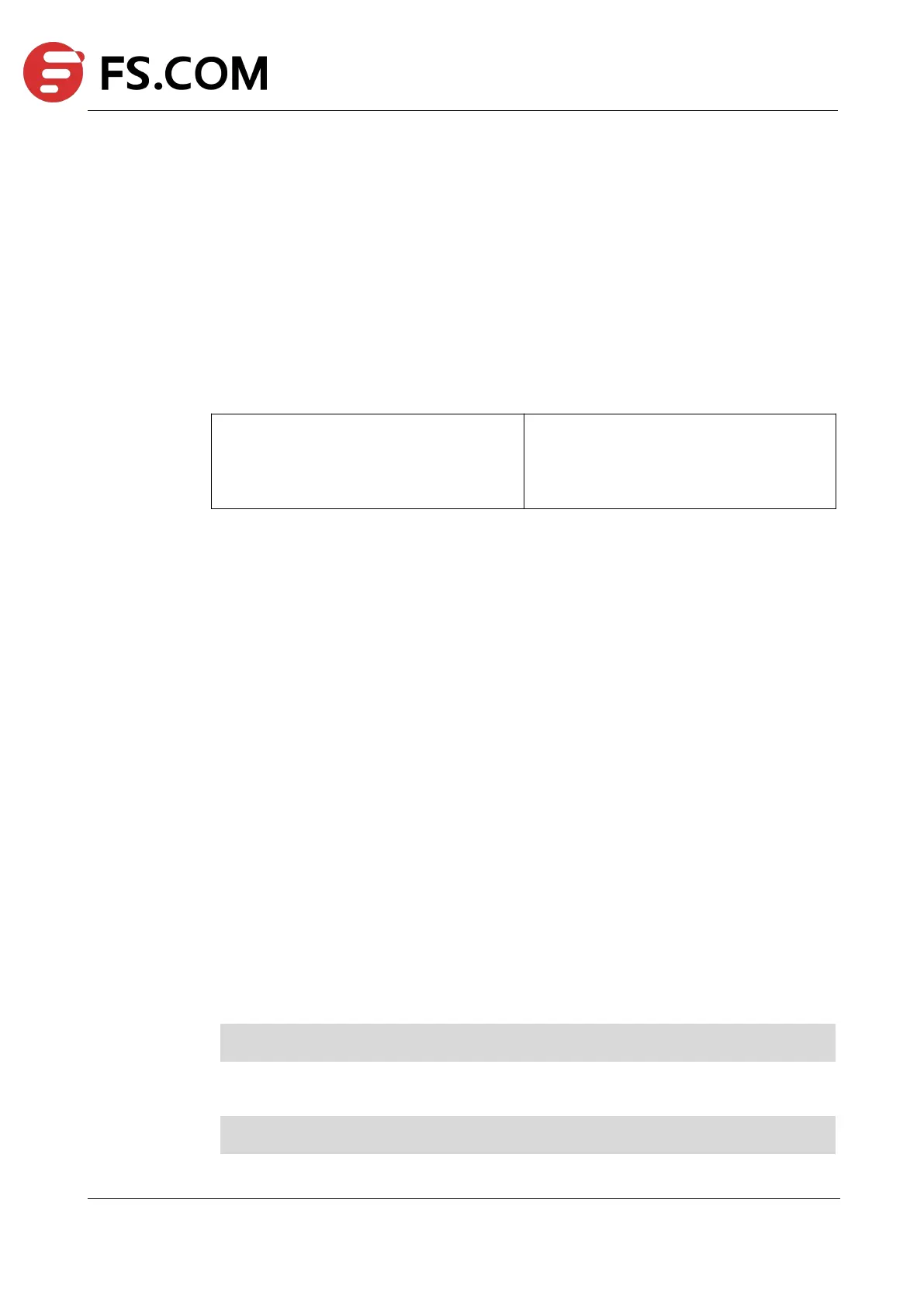TAP Series Switch Command Line Reference
1.15 static-channel-group
Use this command to assign a port to a static channel group.
Use the no form of this command to remove it from the channel group.
Command Syntax
static-channel-group AGG_GID
no static-channel-group
Channel group id. Valid minimum id is 1. Valid
maximum id is defined as blow:
for CTC5160(GreatBelt) based system: 31.
for CTC8096(GoldenGate) based system: 55
Command Mode
Interface Configuration
Default
None
Usage
Use this command to assign a port to a static channel group.
Use the no form of this command to remove it from the channel group.
The valid range of channel group id is limited by hardware and is different for each model.
Using the id which is out of range is forbidden.
Examples
This example shows how to assign interface eth-0-1 to static channel group 2:
Switch(config)# interface eth-0-1
Switch(config-if-eth-0-1)# static-channel-group 2
This example shows how to remove interface eth-0-1 from static channel group:
Switch(config)# interface eth-0-1
Switch(config-if-eth-0-1)# no static-channel-group
