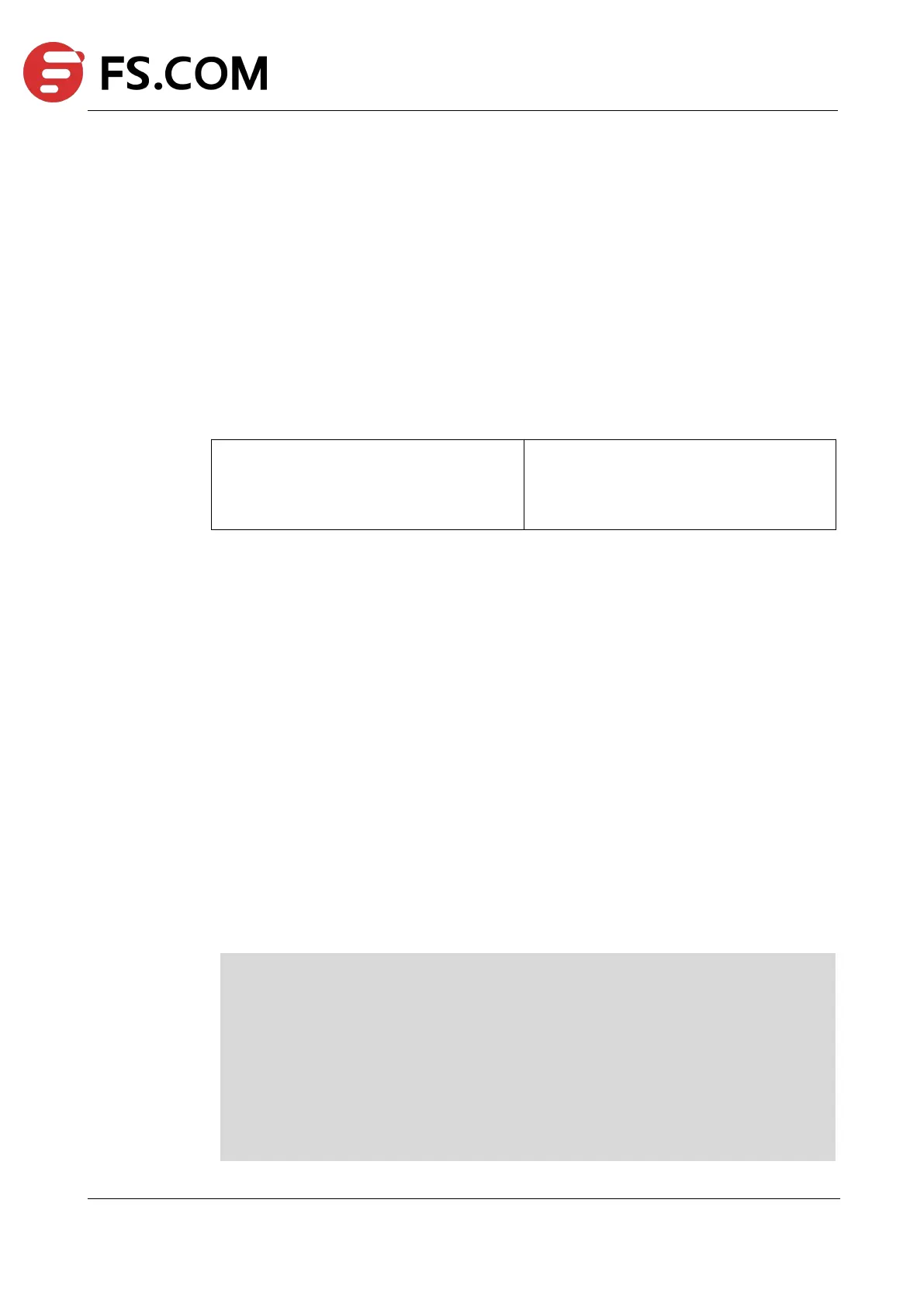TAP Series Switch Command Line Reference
Related Commands
tap-group
This command displays the TAP group configurations.
Command Syntax
show tap-group (TAPNAME |)
Specify a TAP group name to display.
If the parameter “TAPNAME” is not specified,
the command indicates that all TAP groups on
this device should be displayed.
Command Mode
Privileged EXEC
Default
None
Usage
This command displays the TAP group configurations.
Examples
The following example shows the configuration of tap-group:
Switch# show tap-group
truncation : 144
timestamp-over-ether : 0000.0000.0000 0000.0000.0000 0x0000
TAP-group tap1
ID: 1
Ingress:
eth-0-1 flow f1
Egress:
eth-0-9
TAP-group tap2
