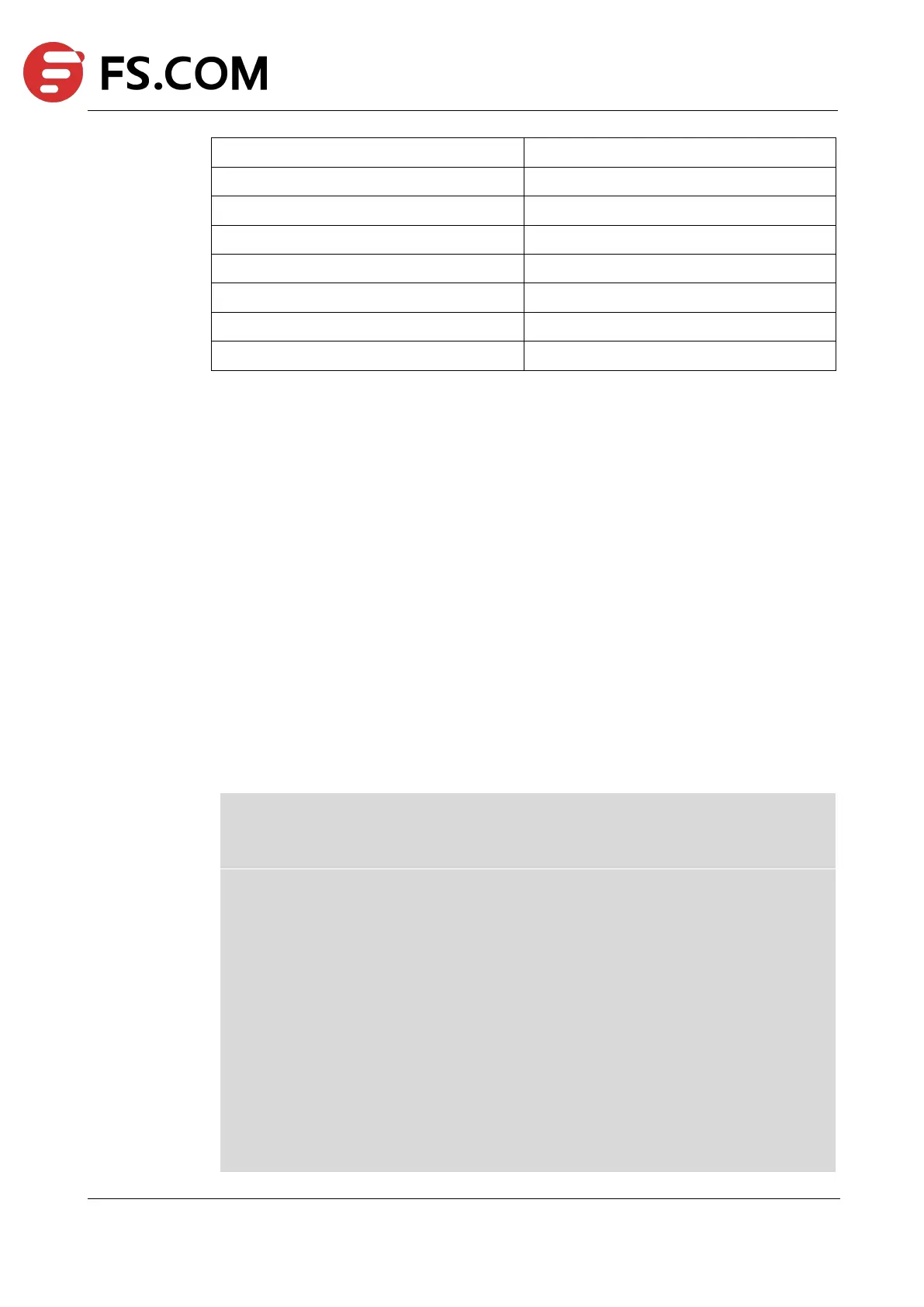TAP Series Switch Command Line Reference
Application configure process
Authentication daemon process
Command Mode
Privileged EXEC
Default
None
Usage
None
Examples
The following is sample output from the show memory appcfg command
Switch# show memory appcfg
AppCfg Memory Information:
Type Description Alloc Count Alloc Size
-------------------------------------------------------------------
0 MEM_TEMP : 1 8188
2 MEM_LIB_HASH : 16 320
3 MEM_LIB_HASH_BACKET_LIST : 16 131008
4 MEM_LIB_HASH_BACKET : 37 444
9 MEM_LIB_SOCK_MASTER : 1 192
10 MEM_LIB_SOCK : 5 1280
11 MEM_LIB_SOCK_SESSION : 7 229348
12 MEM_LIB_SOCK_DATA : 1 16
16 MEM_LIB_SLIST : 113 2260
17 MEM_LIB_SLISTNODE : 57 684
22 MEM_TBL_MASTER : 44 9788
23 MEM_TBL_INTERFACE : 37 28416
67 MEM_TBL_SYS_GLOBAL : 1 384
68 MEM_TBL_VERSION : 1 768
72 MEM_TBL_CHASSIS : 1 64
77 MEM_TBL_SYS_SPEC : 8 3072
