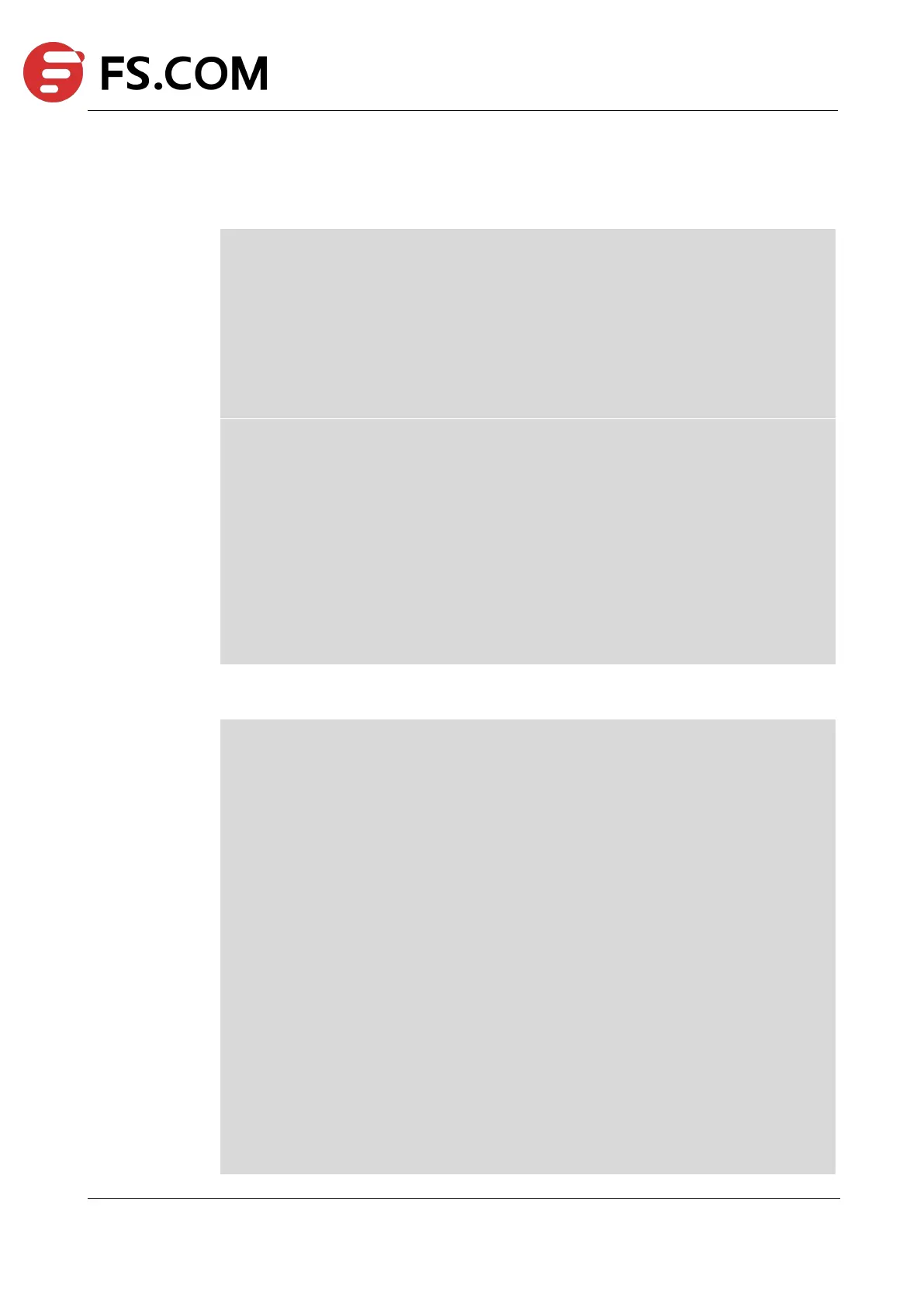TAP Series Switch Command Line Reference
Examples
This example shows how to display detailed information of the channel group 10:
Switch# show channel-group 10 detail
Group: 10
----------------------------
Mode : switch
Ports : 2 Maxports : 16
Bundle Ports : 0
Protocol : static
Port : eth-0-3
----------------------------
State : Down Out-Bundle
Channel group : 10
Protocol : static
Port index : 3
Port : eth-0-4
----------------------------
State : Down Out-Bundle
Channel group : 10
Protocol : static
Port index : 4
This example shows how to display information of all channel groups:
Switch# show channel-group summary
port-channel load-balance hash-arithmetic: xor
port-channel load-balance tunnel-hash-mode: both
Port-channel load-balance hash-field-select:
src-ip dst-ip src-port-l4 dst-port-l4
Flags: s - suspend T - standby
w - wait B - in Bundle
R - Layer3 S - Layer2
D - down/admin down U - in use
Mode: SLB - static load balance
DLB - dynamic load balance
RR - round robin load balance
Aggregator Mode Protocol Ports
----------+----+--------+----------------------------------------------------
agg5(SD) SLB Static eth-0-5(D)
agg10(SD) SLB Static eth-0-3(D) eth-0-4(D)
This example shows how to display summary information of the channel group 10:
Switch# show channel-group 10 summary
port-channel load-balance hash-arithmetic: xor
port-channel load-balance tunnel-hash-mode: both
Port-channel load-balance hash-field-select:
src-ip dst-ip src-port-l4 dst-port-l4
