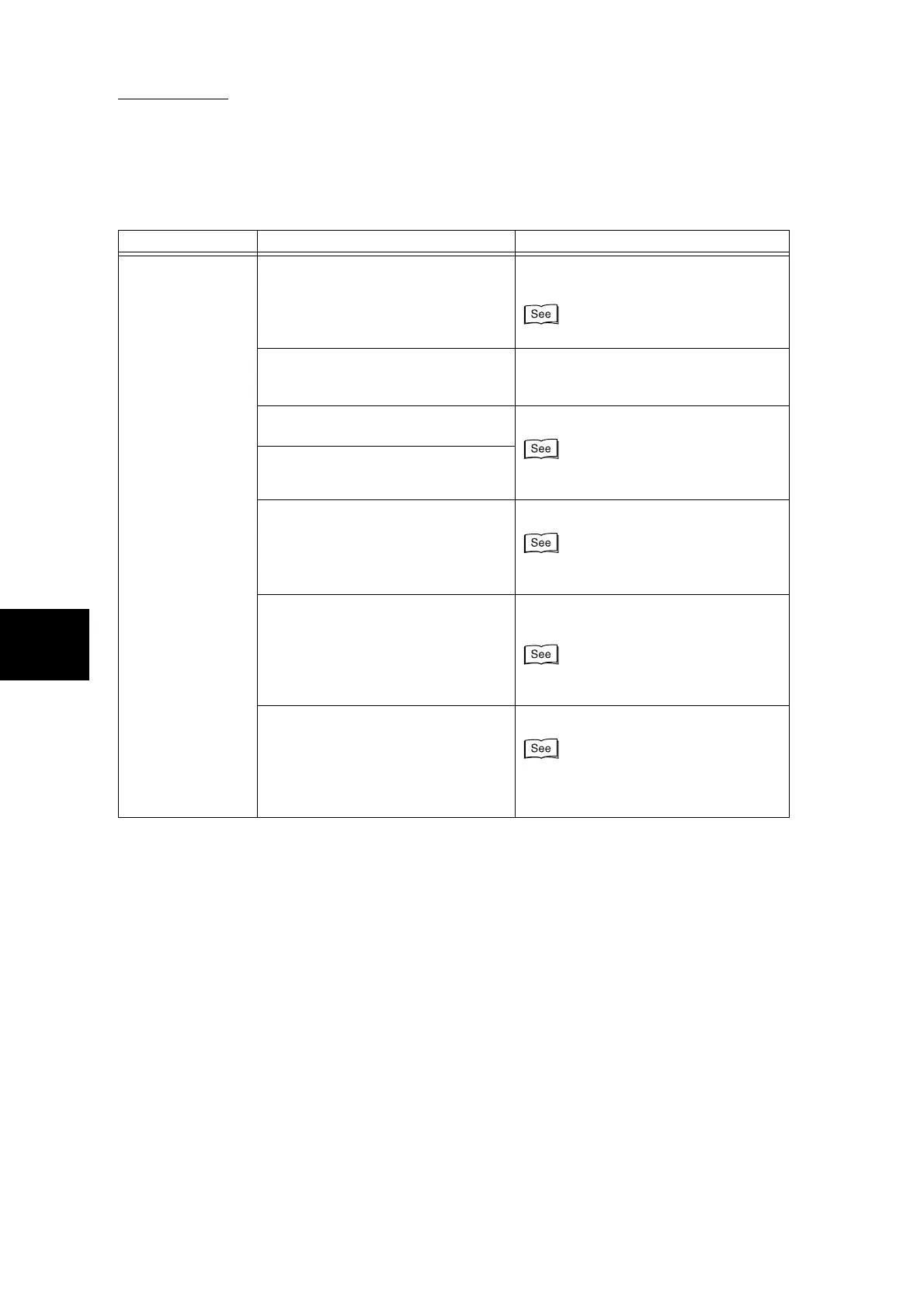4.2 Initial Checks
78
4
Troubleshooting
Copies are not
made at the
desired size.
Is the document glass or the docu-
ment cover dirty?
Clean the document glass or the docu-
ment cover.
“3.3 Cleaning the Copier” (P. 62)
Is the document made of highly trans-
parent material like a transparency?
Place the document on the document
glass, and place a white sheet on top of
the document before making a copy.
Is the document at the correct posi-
tion?
Load the document correctly.
See “1.2 Loading Documents” (P. 270) in
“Part 2 Copier”.
Is the document loaded correctly?
Is the document guide at the correct
position?
Properly set the document guide.
See “1.2.2 Loading Copies on the DADF”
(P. 271) in “Part 2 Copier”.
Is the document folded or bent? Straighten and properly reset the docu-
ment.
See “1.2 Loading Documents” (P. 270) in
“Part 2 Copier”.
Is the document a non-standard size? Enter the document size.
See “3.10 Specifying the Document Scan-
ning Size Before Making Copies - Original
Size” (P. 343) in “Part 2 Copier”.
Symptoms Check Remedy
