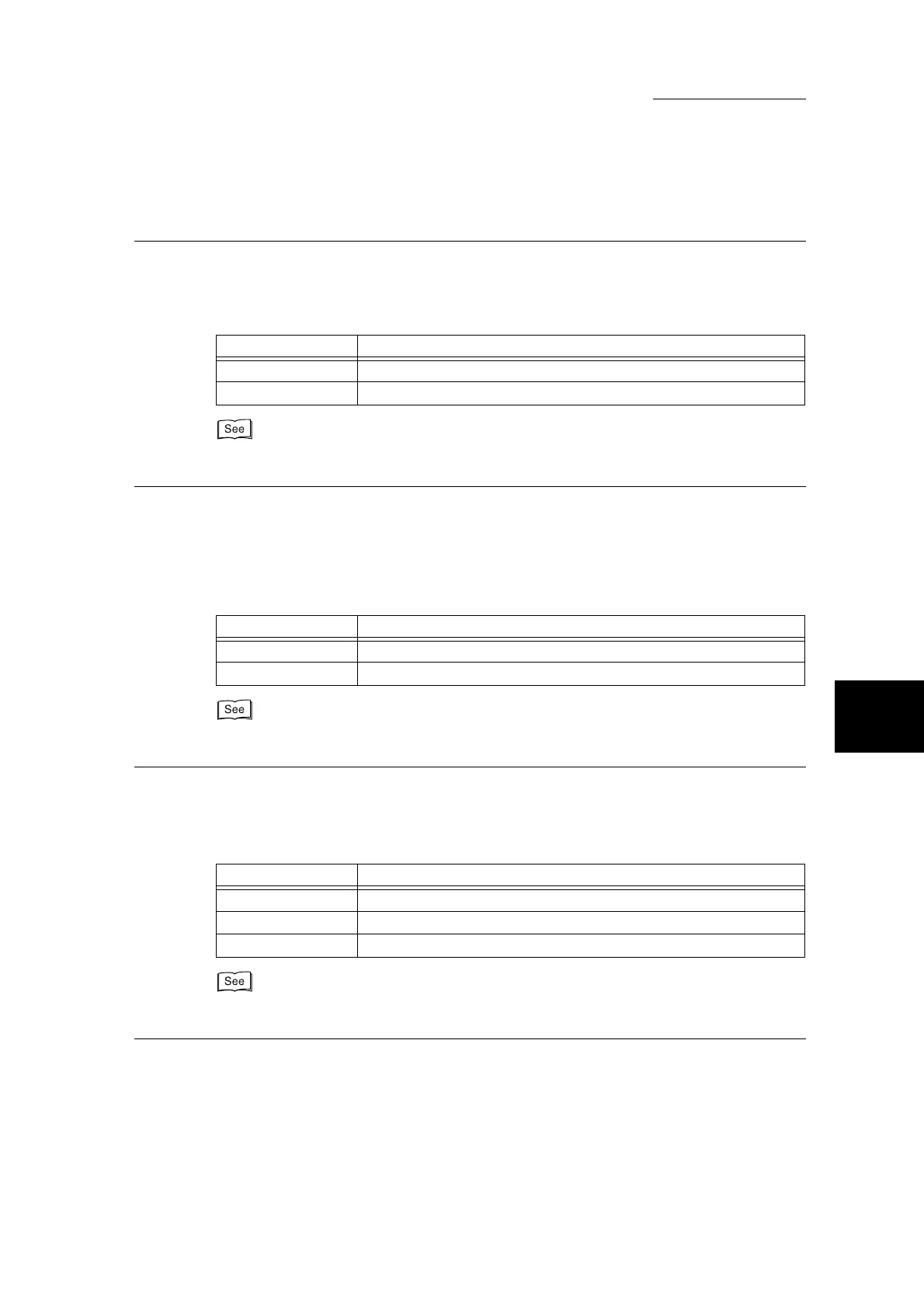5.8 Scan Mode Settings
175
5
System Administration Mode Settings
6. Center Erase
Select the default value for the center erase. The center erase is assigned referenced to the center line
of the printed image.
(Default is 0 mm.)
For details about setting center erase, see “3.3.9 Border Erase” in “Part 2 Scanner” of the User Guide
(Printer/Scanner).
7. Original Orientation
Set the orientation of the document when it is scanned.
Judgment as to the left, right, top and bottom of the document changes by the setting made
here.When 0 of Head to Top is set, the document will be saved rotated by 90 degrees at all times.
Enter the setting values using the numeric keypad referring to the table below.
(Default is 1 as Head to Left.)
For details about the orientation when loading documents, see “2.2.3 Document Orientation” in “Part 2 Scan-
ner” of the User Guide (Printer/Scanner).
8. Original Type
Set the default of Original Type in the Image Quality/File Format screen.
Enter the setting values using the numeric keypad referring to the table below.
(Default is 0 as Text.)
For details about Original Type, see “3.3.10 Original Type” in “Part 2 Scanner” of the User Guide (Printer/
Scanner).
Setting Value Description
0 None
1 to 50 Set the center erase dimensions in 1 mm increments.
Setting Value Description
0 Head to Top
1 Head to Left
Setting Value Description
0Text
1 Text & Photo
2Photo
