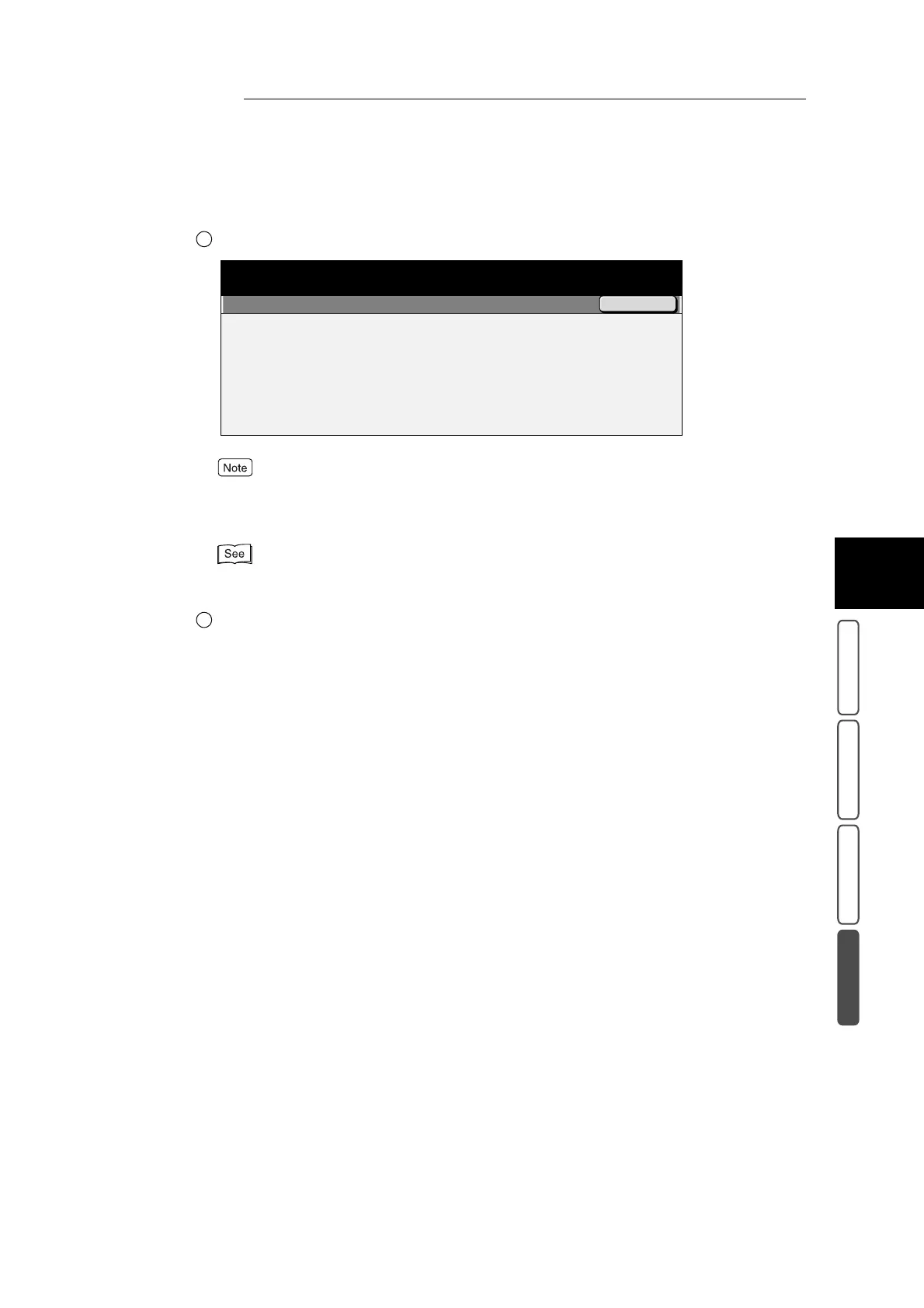3.30 Making Copies of Documents at Different Settings in a Single Operation - Build Job
415
3
User Friendly Features
Basic Copying Added Features Image Quality Others
Enter the number of copies using the numeric keypad.
If you leave the machine for a fixed amount of time without performing any operation after the Change
Settings screen is displayed, the Auto Clear feature automatically starts printing the remaining num-
ber of copies
For details about setting the Auto Clear feature, see “ 5. Auto Clear” (P. 123) in “5.4.1 Machine
Clock/Timers” in “Part 1 Hardware”.
Select Close.
17
Press Start.
When a sample copy is output, the number of copies obtained by subtracting the number of sample
copies from the preset number of copies will be copied as the remaining number of copies.
2
Change Settings
Close
10
Select the required quantity.
Touch Start to continue.
Quantity
Free Memory 80%
The current set of copies is counted as part of the quantity selected.
To change quantity, add 1 to the number of sets you want to make.
Start button is not available when the quantity selected is 1.
3
