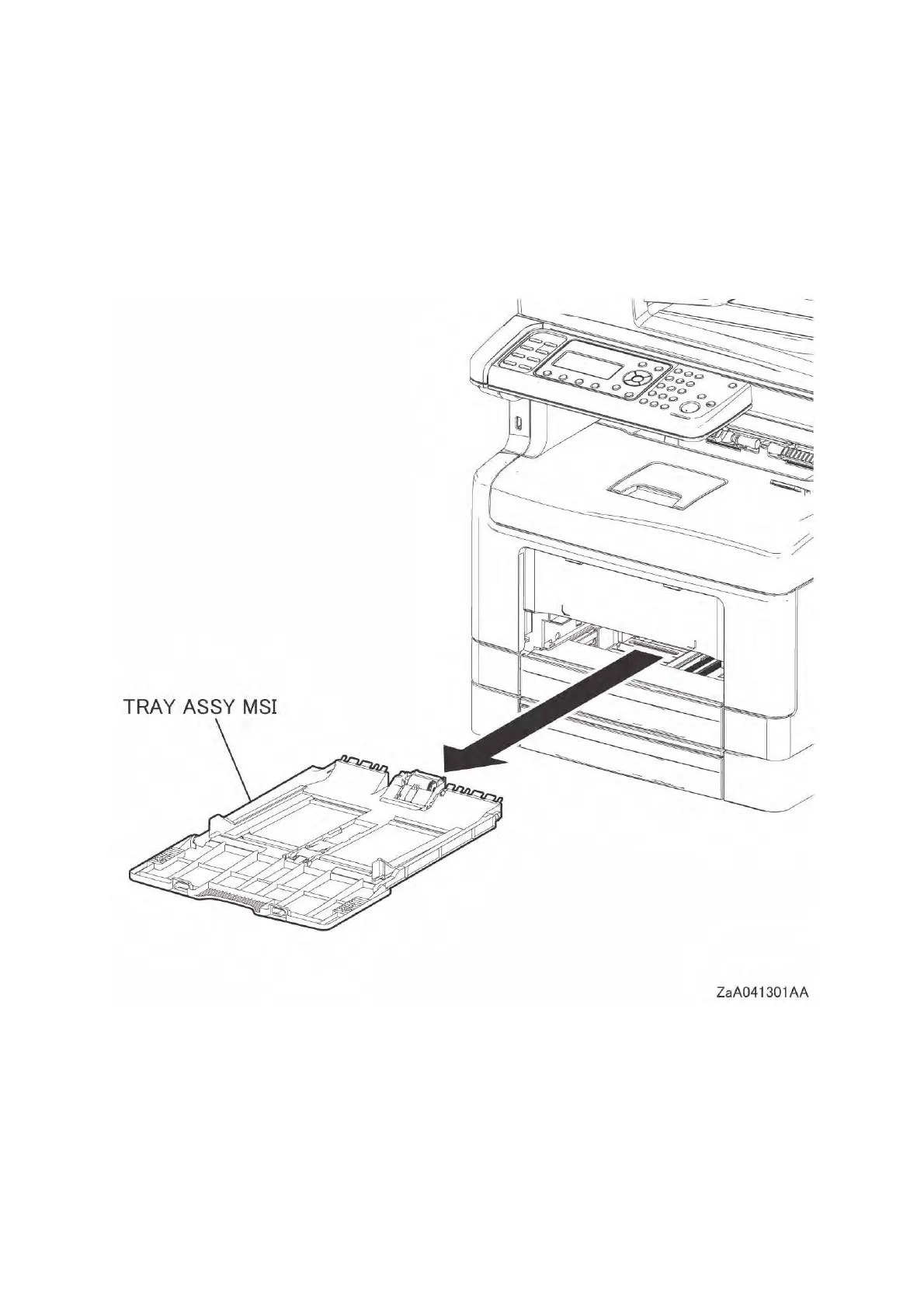Chapter 4 Disassembly / Assembly and Adjustment
4.2 Removal / Replacement
4-39
REP5.2 DRIVE ASSY DISP (PL5.1.5)
[Removal]
1 Open the KIT MSI COVER.
2 Pull the TRAY ASSY MSI out of the printer.
3 Remove the COVER FRONT TOP ALL AIO ASSY. (REP19.1)
4 Remove the COVER ASSY WINDOW ESS LOW. (REP19.2)
5 Remove the KIT COVER ASSY REAR AIO. (REP19.7)
6 Remove the COVER SIDE R AIO. (REP19.4)
7 Remove the IIT ASSY. (REP21.1)
