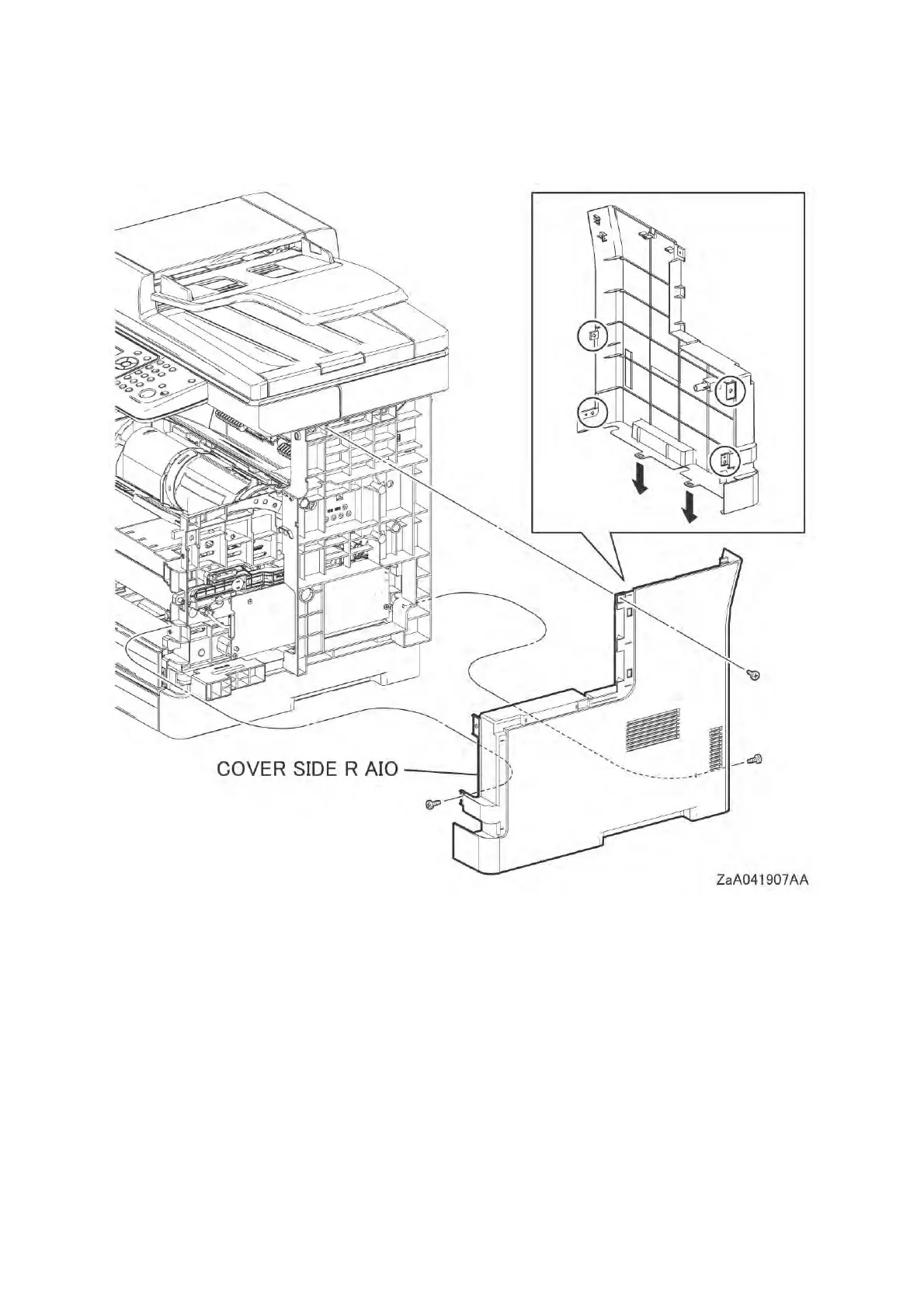Chapter 4 Disassembly / Assembly and Adjustment
4.2 Removal / Replacement
4-119
6 Remove the three screws (silver, tapping, 8mm) that fix the COVER SIDE R AIO, release the
four holes from the bosses on the frame, release the two hooks, and then remove the COVER
SIDE R AIO.
