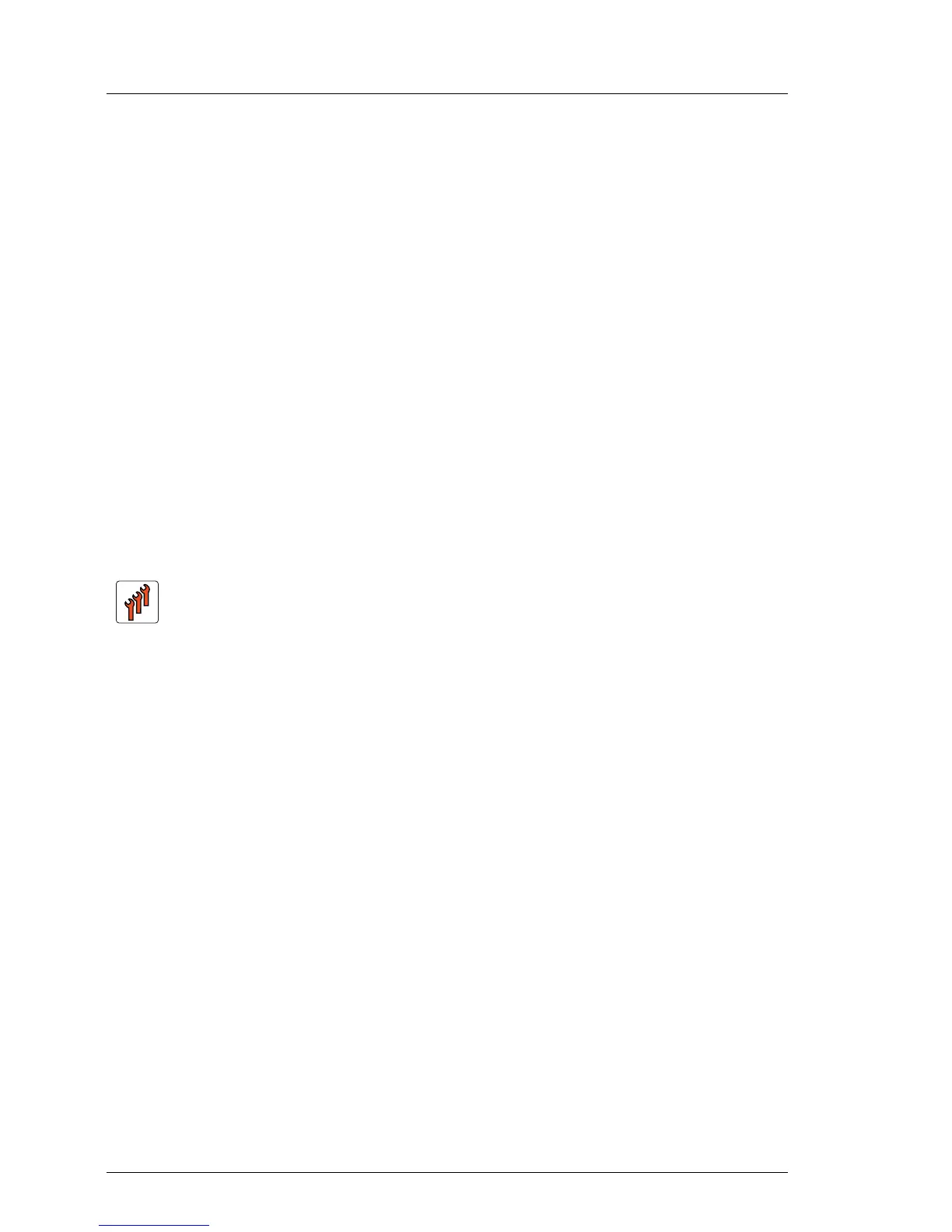206 Upgrade and Maintenance Manual RX900 S2
Processors
© cognitas. Gesellschft für Technik-Dokumentation mbH 2011 Pfad: C:\Programme\FCT\tim_app\tim_local\work\WALTER\OBJ_DOKU-12052-001.fm
– Torque: 0.6 Nm
10.1.7 Completing the task
Ê Perform the following procedures to complete the task:
1. "Inserting the CPUMEMR in the slot" on page 186
2. "Closing the server" on page 47
3. "Mounting the server in the rack" on page 49
4. "Bringing the server back to operation" on page 51
5. "Closing the rack door" on page 51
10.2 Replacing a processor
V CAUTION!
Only processors of the same type may be used on the baseboard. That
means the number of the internal processor cores as well as the primary
clock and the FSB frequency have to be the same. For multi-processor
operation, use a suitable multiprocessor operating system.
Authorized personnel
Authorized specialist personnel can carry out replacement tasks for
integral server components. Ask you local Fujitsu service center for
more detailed information.
V CAUTION!
Procedures indicated as "Authorized personnel only“ must be
done by Fujitsu service personnel or technicians trained by
Fujitsu for doing these tasks. Please note that unauthorized
interference with the system will void the warranty and exempt
the manufacturer from all liability.
