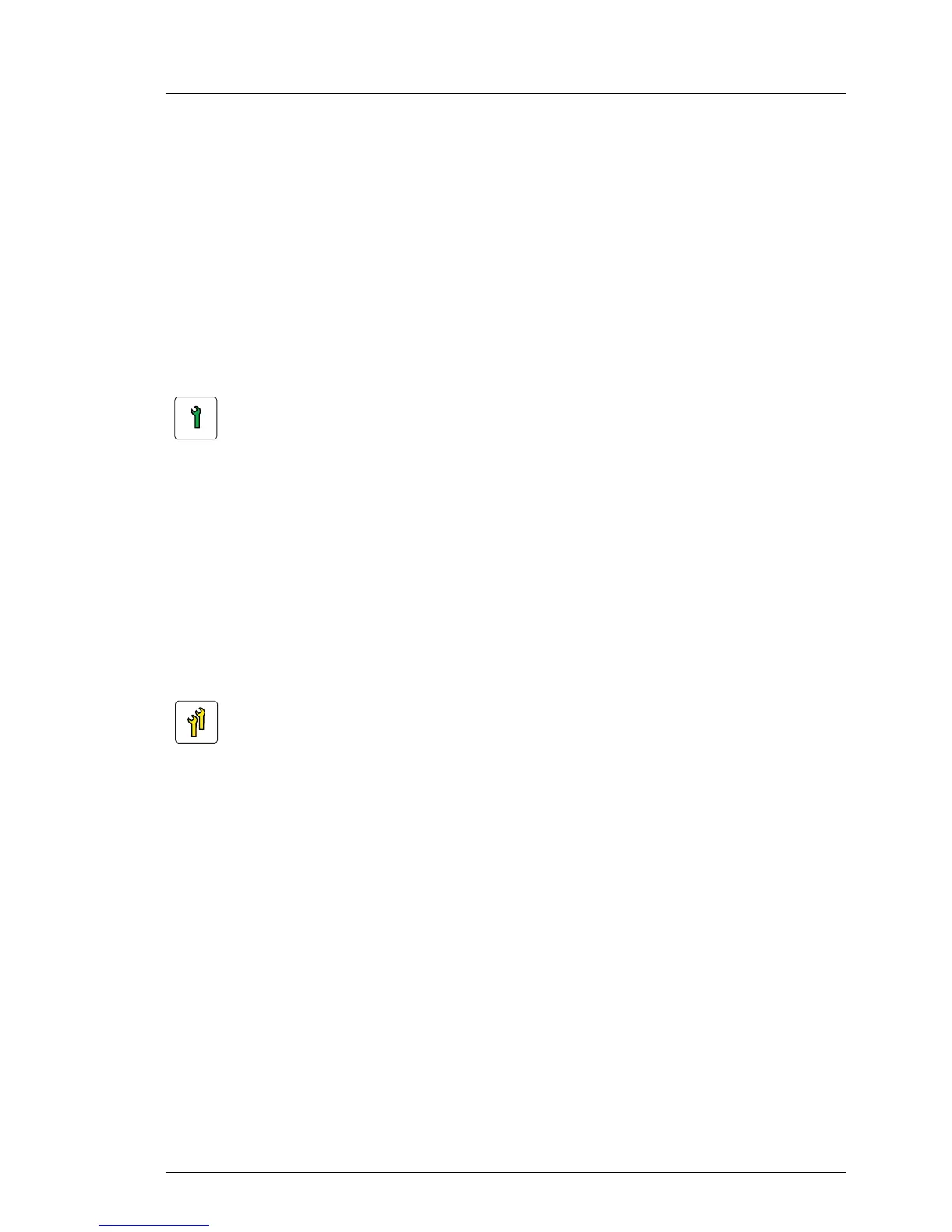RX900 S2 Upgrade and Maintenance Manual 27
Before you start
2.1 Classification of procedures
The complexity of procedures to install or replace hardware components varies
a lot. Three categories indicate the degree of difficulty and the profile of
qualification needed to perform a task. Warnings help you to assess the
consequences for performing procedures without the required qualification.
At the beginning of each procedure, the category is indicated by the symbols
introduced in this section. Please ask you local Fujitsu service center for more
detailed information.
Trained personnel
Trained persons can install or replace certain hot-plug components
during operation. The hot-plug procedure increases the availability of
system operation and guarantees a high degree of data integrity and fail-
safe performance.
Components that can be handled by trained personnel are:
– Power supply units, see "Power supply" on page 53
– Fan modules, see "Fan modules" on page 101
– HDD modules and SSD modules, see "Hard disk and solid state
drives" on page 79
Specialized personnel
Specialists can carry out certain expansions, upgrades, or replacements
after the server has been shut down properly and powered off.
V CAUTION!
The device can be seriously damaged if it is opened without
authorization or if repairs are attempted by untrained personnel.
