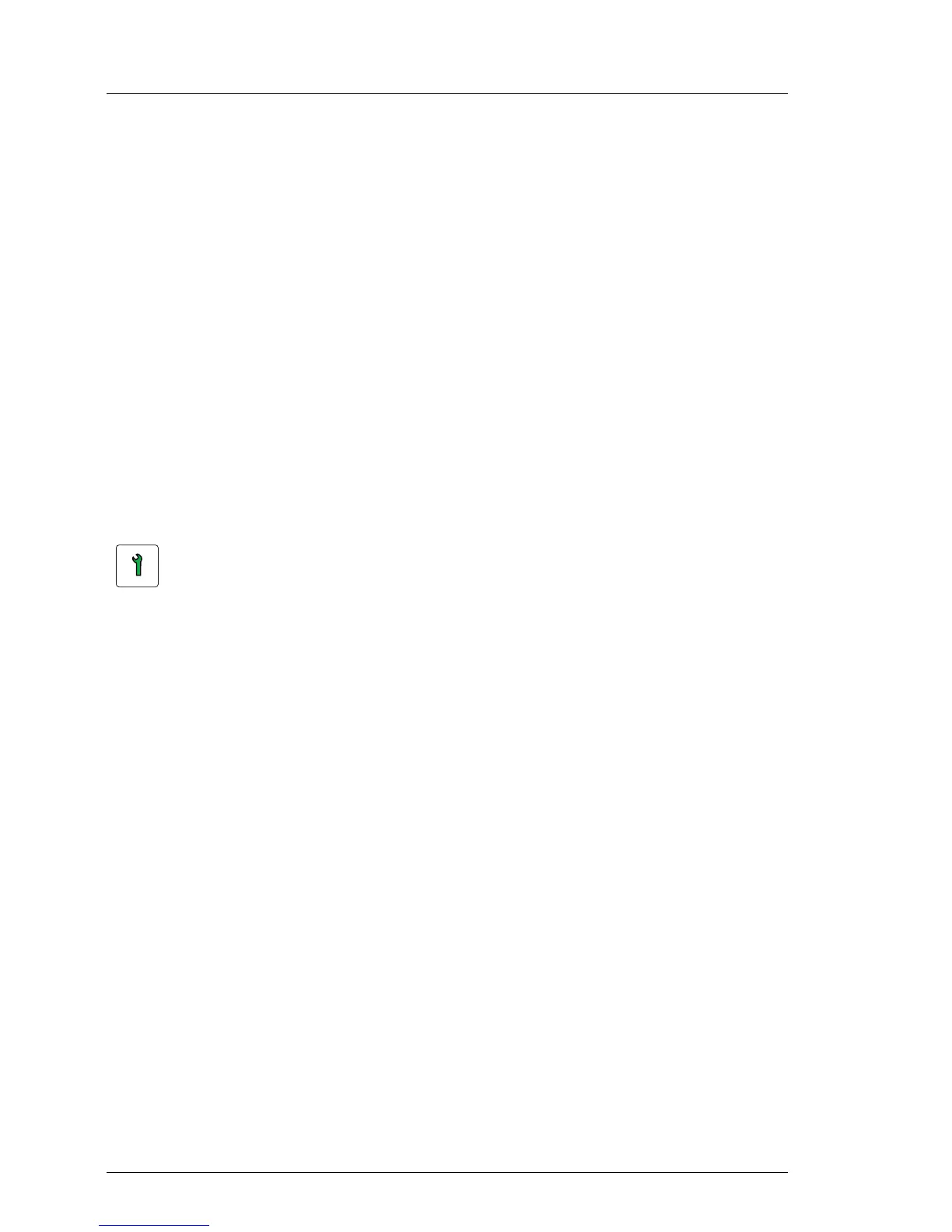80 Upgrade and Maintenance Manual RX900 S2
Hard disk and solid state drives
© cognitas. Gesellschft für Technik-Dokumentation mbH 2011 Pfad: C:\Programme\FCT\tim_app\tim_local\work\WALTER\OBJ_DOKU-12048-001.fm
● Rough handling of hard disk units can damage the stored data. To
cope with any unexpected problems, always back up important data.
When backing up data to another hard disk drive, you should make
backups on a file or partition basis.
● Be careful not to hit the hard disk unit or bring it into contact with
metallic objects.
● Use the device on a shock and vibration free surface.
● Do not use the unit in extremely hot or cold locations, or locations with
extreme temperature changes.
● Never attempt to disassemble the hard disk unit.
6.1 Installing the HDD/SSD module
6.1.1 Required tools
● Starting and completing the task:
– key for the rack doors (if applicable)
● Installing the HDD/SSD module: tool-less
6.1.2 Starting the task
Ê Perform the following procedures:
1. "Opening the rack door" on page 40
Trained personnel
