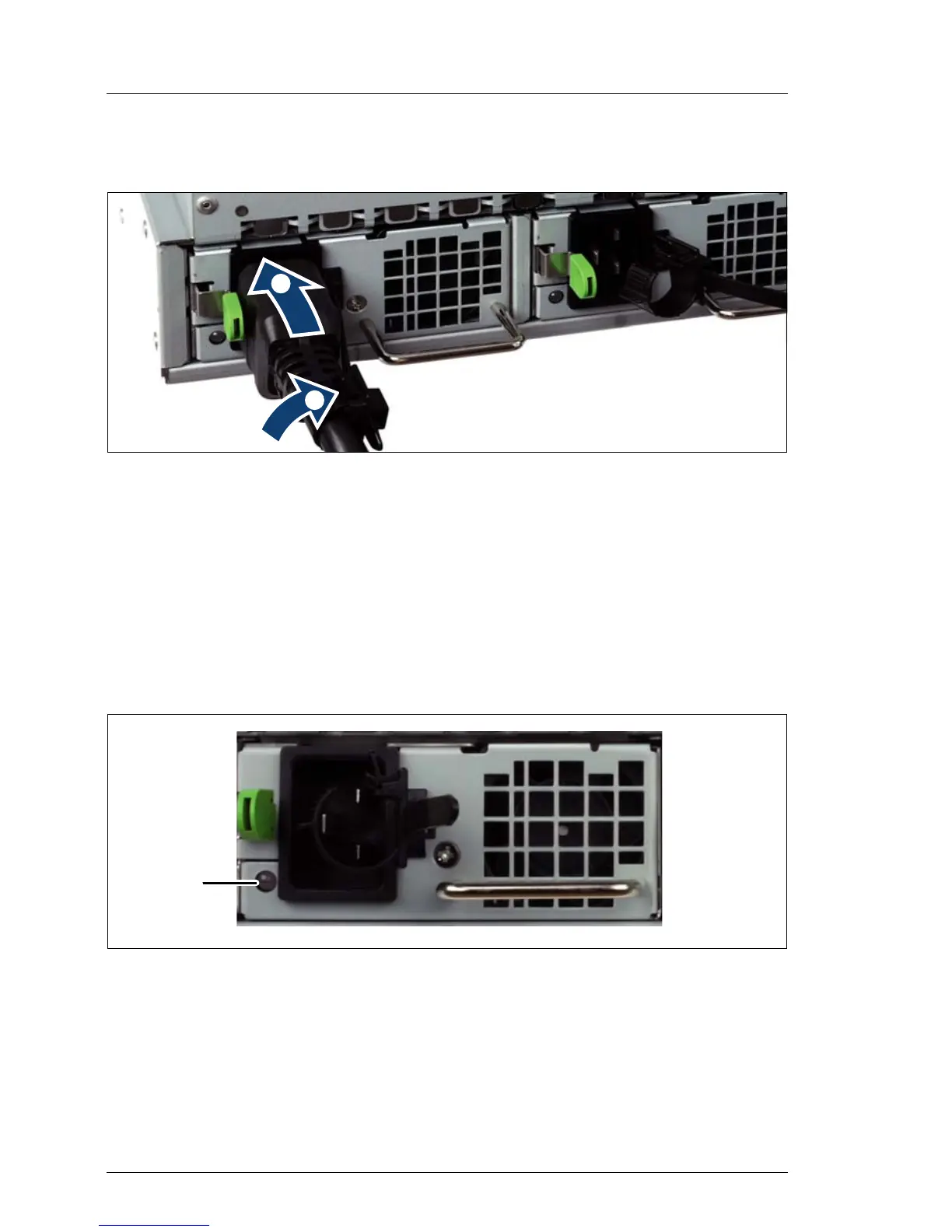56 Upgrade and Maintenance Manual RX900 S2
Power supply
© cognitas. Gesellschft für Technik-Dokumentation mbH 2011 Pfad: C:\Programme\FCT\tim_app\tim_local\work\WALTER\OBJ_DOKU-12047-001.fm
5.1.5 Connecting the power cord
Figure 13: Connecting the power cord
Ê Thread the cable through the cable strap.
Ê Pull the cable strap tight to secure the power cord.
Ê Connect the newly installed power supply unit to the mains.
Ê Check whether the power supply unit works properly.
The PSU works properly when the indicator (1) in figure 14 lights green. For
more information see „PRIMERGY RX900 S2 Server - Operating manual“.
Figure 14: Indicators on the power supply unit
5.1.6 Completing the task
Ê Perform the following procedures to complete the task:
1. Close the rear door of the rack, see "Closing the rack door" on page 51
/
0
/
