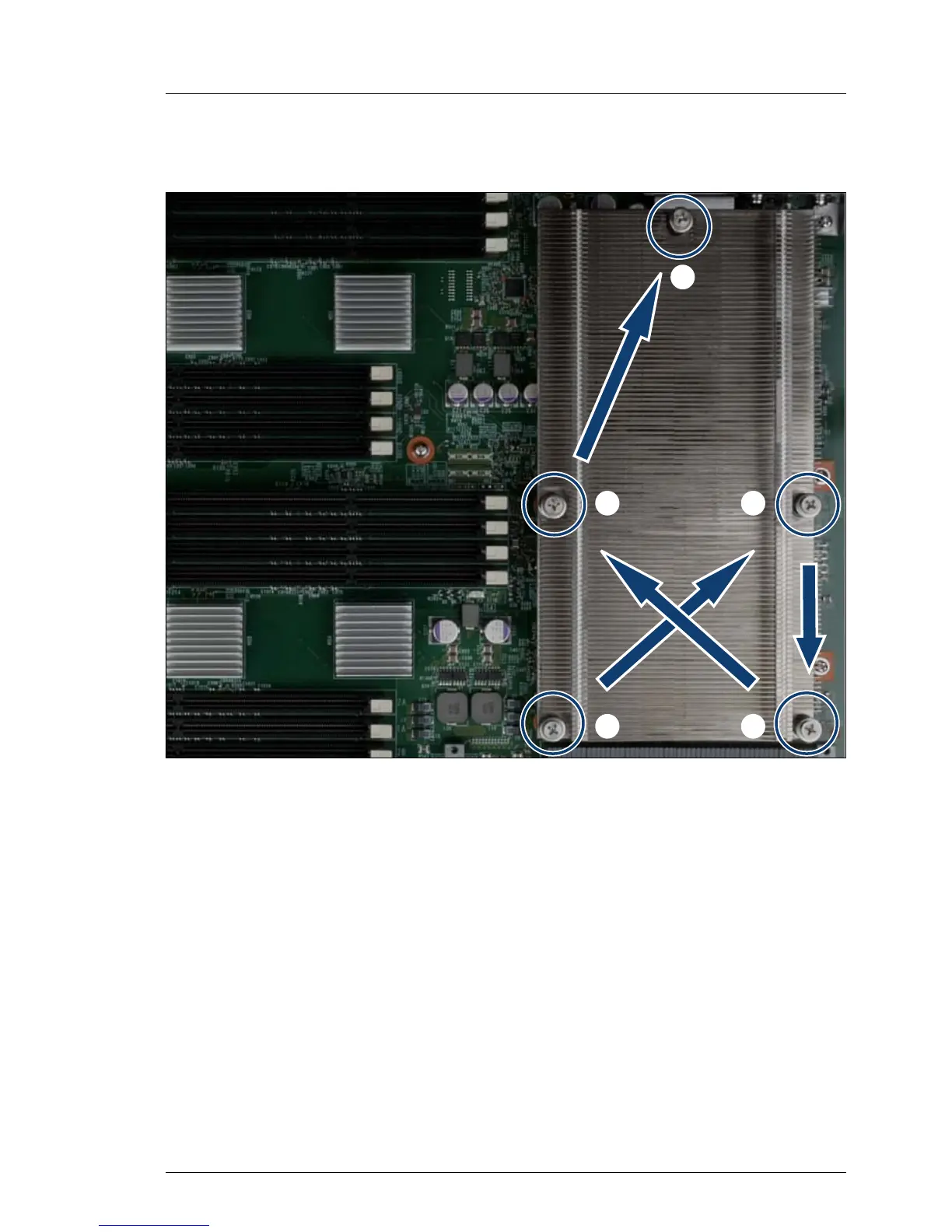RX900 S2 Upgrade and Maintenance Manual 219
Processors
10.3.5 Installing the heat sink
Figure 131: Installing the heat sink
Ê Carefully place the heat sink onto the processor.
V CAUTION!
Place the heat sink precisely on the threaded holes (see circles).
Careless handling may damage conductors and render the
baseboard useless.
Ê Fasten the heat sink with its five captive screws. Fasten the screws
alternately until they are fully tightened:
– Give each screw about 4 turns at a time.
– Start with screw 1 to screw 5 as indicated in figure 131 and continue with
screw 1.
/
0
1
2
3
