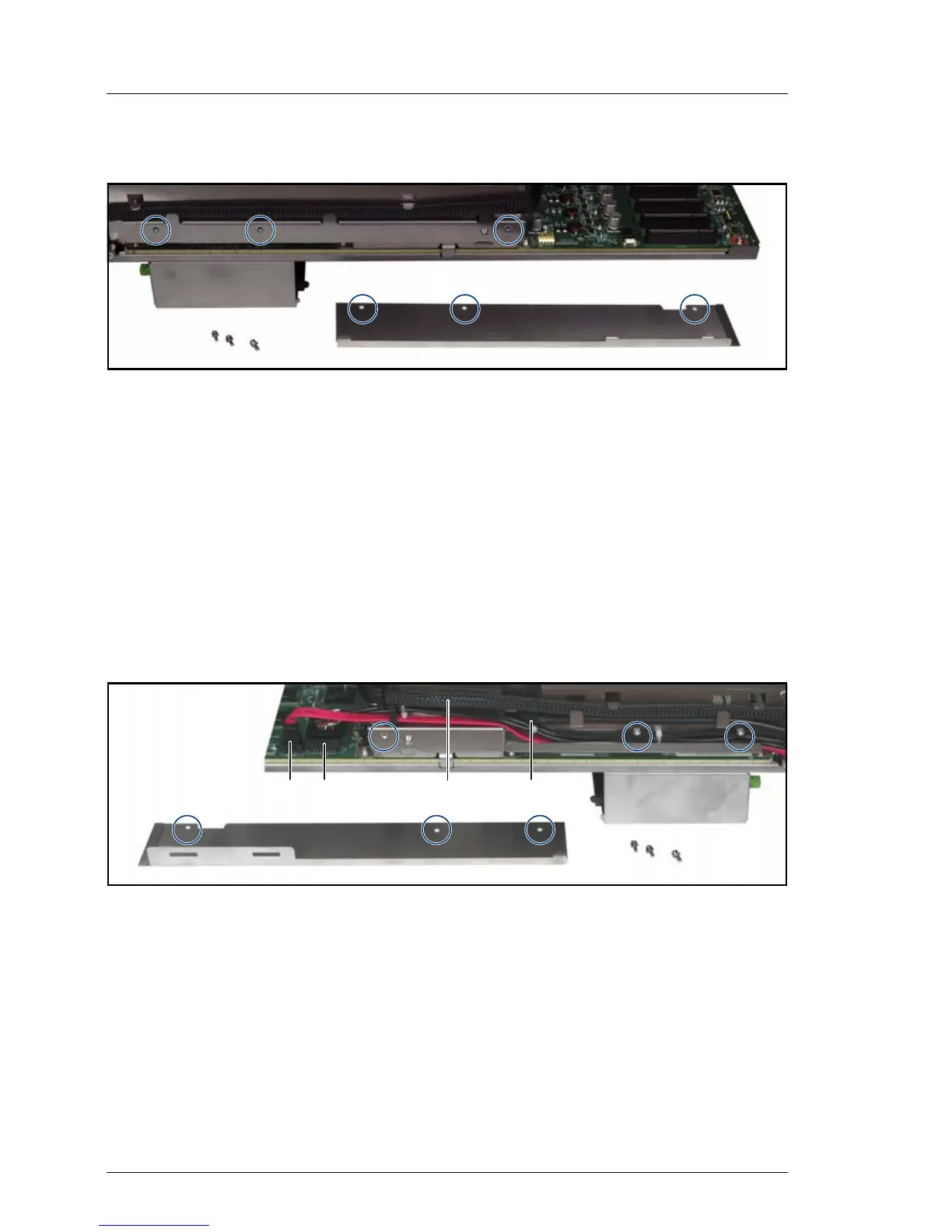344 Upgrade and Maintenance Manual RX900 S2
Cables
© cognitas. Gesellschft für Technik-Dokumentation mbH 2011 Pfad: C:\Programme\FCT\tim_app\tim_local\work\WALTER\OBJ_DOKU-12057-001.fm
For the SAS cable
Figure 233: Opening the SAS cable guide
Ê Remove the screws (see circles).
Ê Open the cable guide.
Ê Open the cable clamps and remove the defective SAS cable.
15.5.10 Closing the cable guides
For the SAS cable, the SATA cable, the front video connector cable, or the
front USB cable
Figure 234: Closing the front connectors cable guide
Ê Insert the new cable(s) and close the corresponding cable clamps.
Ê Close the cable guide and fasten the screws (see circles).
/
0
12
