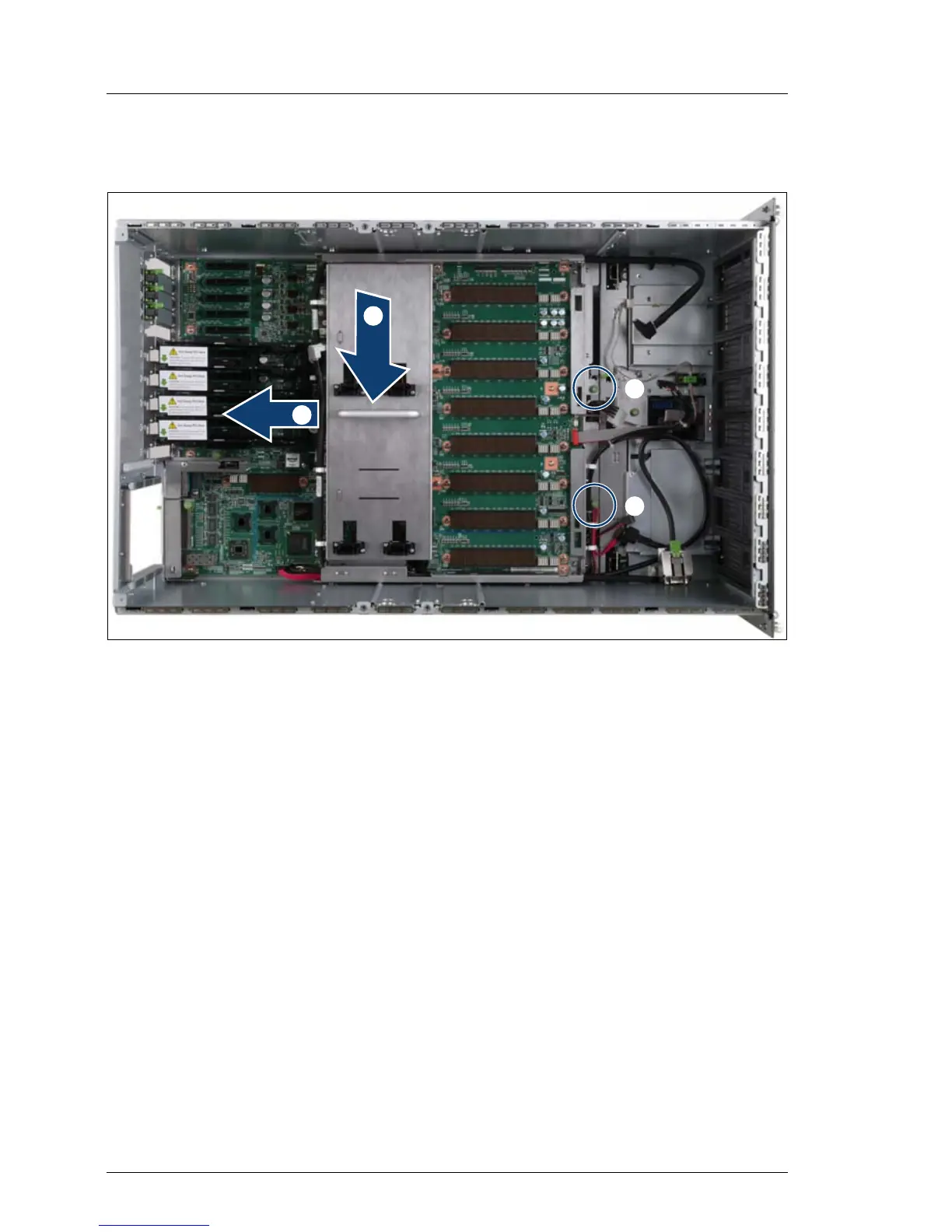328 Upgrade and Maintenance Manual RX900 S2
Cables
© cognitas. Gesellschft für Technik-Dokumentation mbH 2011 Pfad: C:\Programme\FCT\tim_app\tim_local\work\WALTER\OBJ_DOKU-12057-001.fm
15.4.13 Inserting the baseboard
Figure 220: Inserting the baseboard
Ê Carefully lower the baseboard in the chassis by using the handle (1).
Ê Slide the baseboard in the direction of the arrow (2) until it clicks into place.
Ê Fasten the captive screws (3).
V CAUTION!
Ensure not to damage the EMI springs to comply with applicable EMC
regulations and satisfy cooling requirements and fire protection
measures.
0
/
1
1
