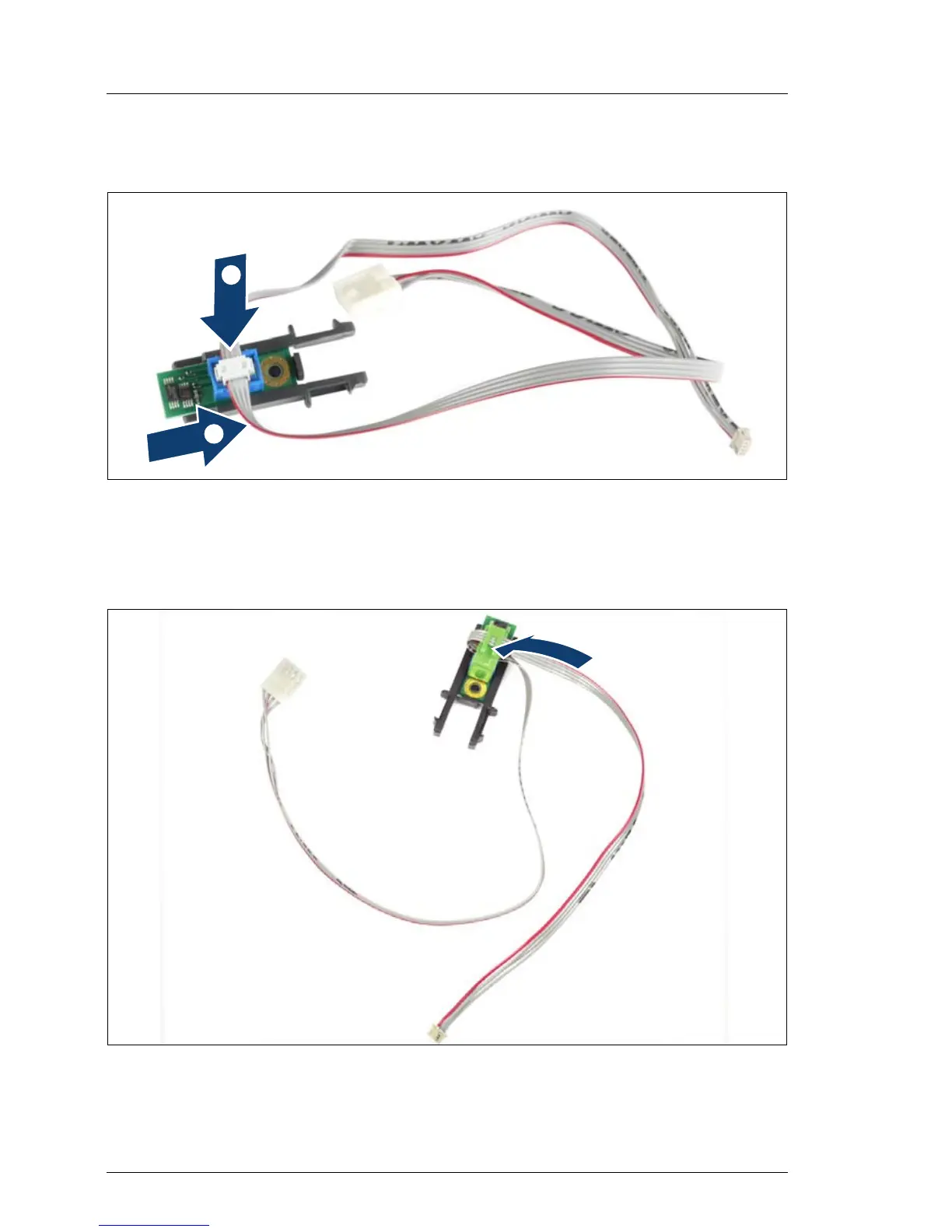254 Upgrade and Maintenance Manual RX900 S2
Management and diagnostics modules
© cognitas. Gesellschft für Technik-Dokumentation mbH 2011 Pfad: C:\Programme\FCT\tim_app\tim_local\work\WALTER\OBJ_DOKU-12055-001.fm
13.2.4 Installing the chassis ID board
Figure 159: Installing the chassis ID board
Ê Slide the chassis ID board in the holder (1).
Ê Connect the chassis ID board cable at the chassis ID board (2).
Figure 160: Installing the connector clamp
Ê Install the connector clamp.
0
/
