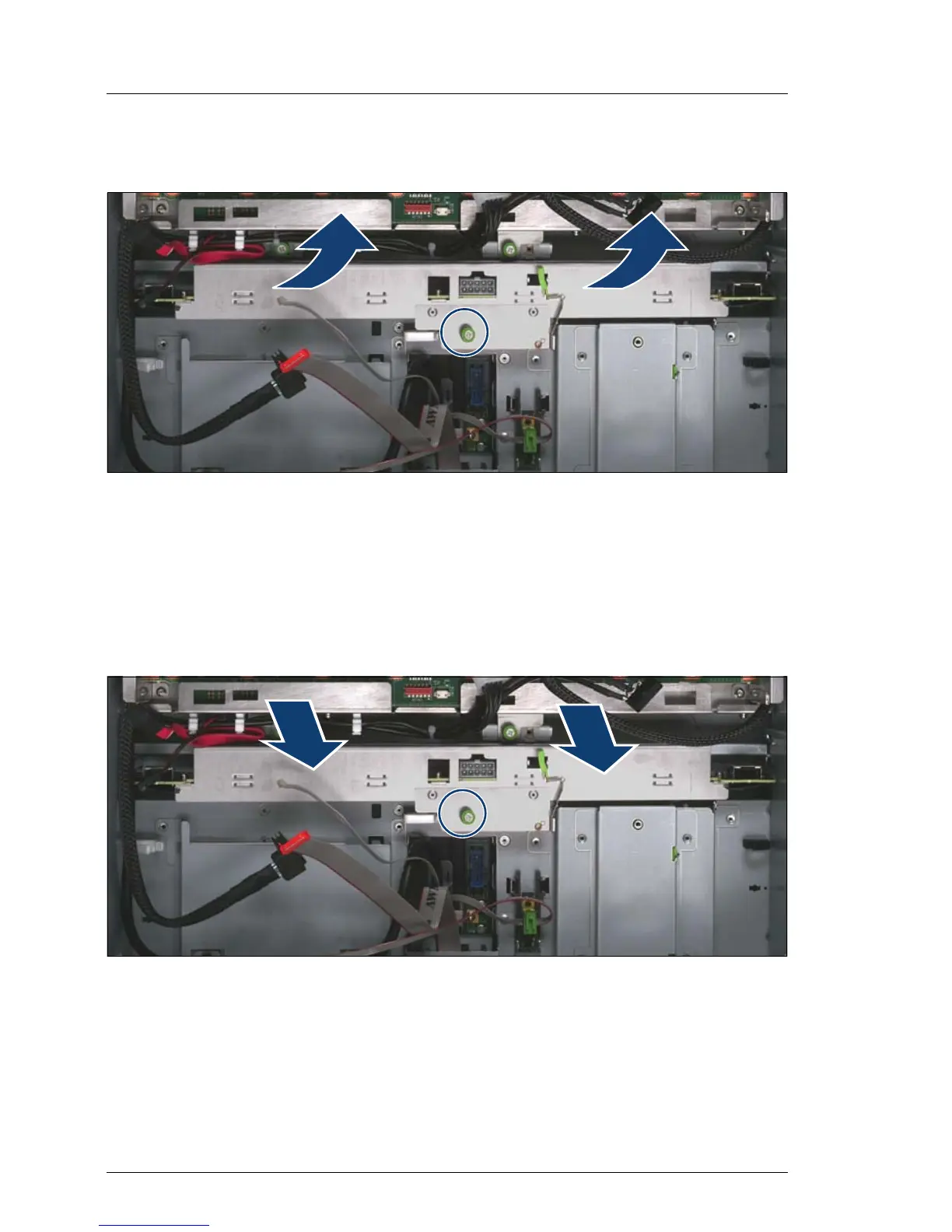94 Upgrade and Maintenance Manual RX900 S2
Hard disk and solid state drives
© cognitas. Gesellschft für Technik-Dokumentation mbH 2011 Pfad: C:\Programme\FCT\tim_app\tim_local\work\WALTER\OBJ_DOKU-12048-001.fm
6.4.7 Removing the SAS backplane
Figure 43: Removing the SAS backplane
Ê Loosen the captive screw (see circle) on the SAS backplane.
Ê Remove the SAS backplane by pulling it straight upward. Do not tilt it.
6.4.8 Installing the SAS backplane
Figure 44: Installing the SAS backplane
Ê Insert the SAS backplane into the bay until it clicks into place. Do not tilt it.
I Make sure that the SAS backplane is installed correctly. Otherwise
the HDD/SSD modules can be damaged when you install them.
Ê Fasten the captive screw (see circle) on the SAS backplane.
