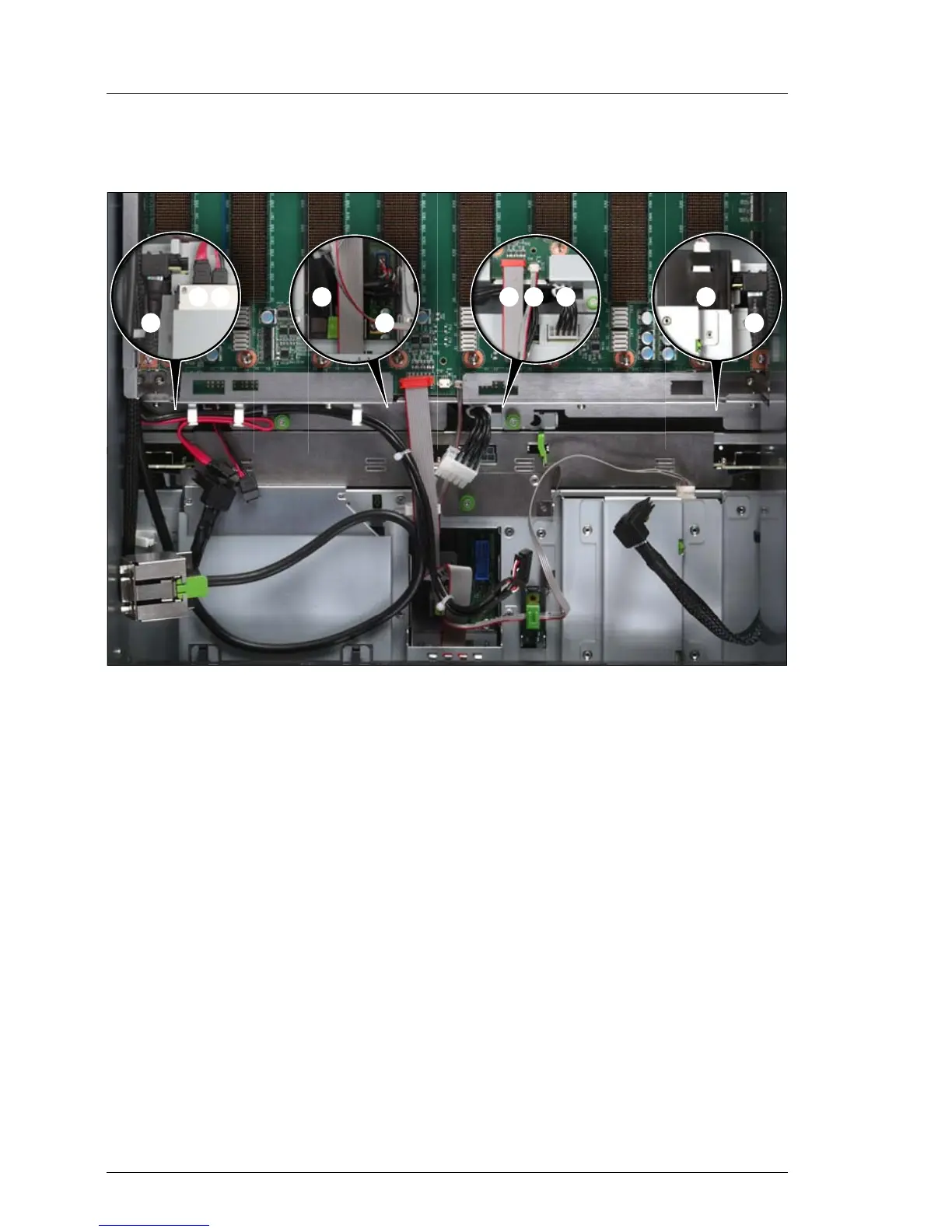338 Upgrade and Maintenance Manual RX900 S2
Cables
© cognitas. Gesellschft für Technik-Dokumentation mbH 2011 Pfad: C:\Programme\FCT\tim_app\tim_local\work\WALTER\OBJ_DOKU-12057-001.fm
15.5.4 Disconnecting the cables
Figure 227: Disconnecting the cables from the baseboard
Ê Disconnect the following cables from the baseboard:
– SAS backplane cable (1)
– Signalling cable (2) and power cable (3) to the optical drive
– Front video connector cable (4)
– Front USB cable (5)
– Control panel cable (6)
– Chassis ID cable (7)
– Power cable for the SAS backplane (8)
– Chassis ID board cable (9)
For the cable plan see "Cabling" on page 370.
/ /
01 2
3
4 5 6 7
