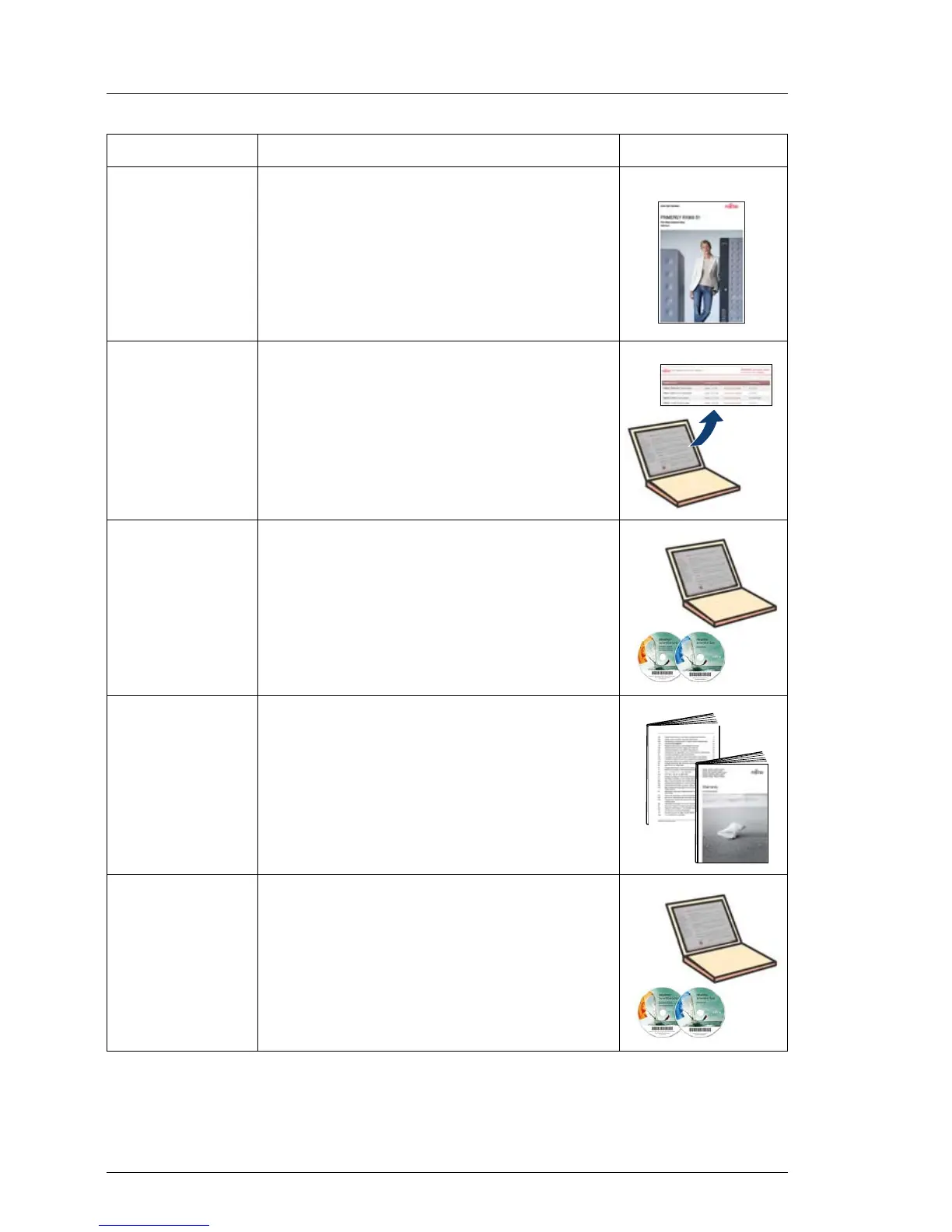22 Upgrade and Maintenance Manual RX900 S2
Introduction
© cognitas. Gesellschft für Technik-Dokumentation mbH 2011 Pfad: C:\Programme\FCT\tim_app\tim_local\work\WALTER\OBJ_DOKU-12043-001.fm
Hardware
poster
The hardware poster summarizes
information such as rack installation,
power supply, HDD modules, and
indicators.
Illustrated
spares catalog
In the event of errors, the ServerView
Operations Manager refers you directly
to the affected component and its order
information in the Illustrated Spares
catalog of the server in question. (This
feature is not available for the Japanese
market.)
Operating
manual
This manual provides information on
features and technical data of the server.
The manual explains the indicators and
includes instructions on how to install,
set up, and operate the server.
Safety Notes
and
Regulations
The safety instructions listed in this
manual will help you to avoid making
serious errors that could impair your
health, damage the device and
endanger the data base.
Technical
manual
This manual describes the key
characteristics and board layout of the
system board. The manual provides
detailed information on memory
configuration and expansion card
configuration.
Document Description Format
Table 1: Documentation you need at hand
