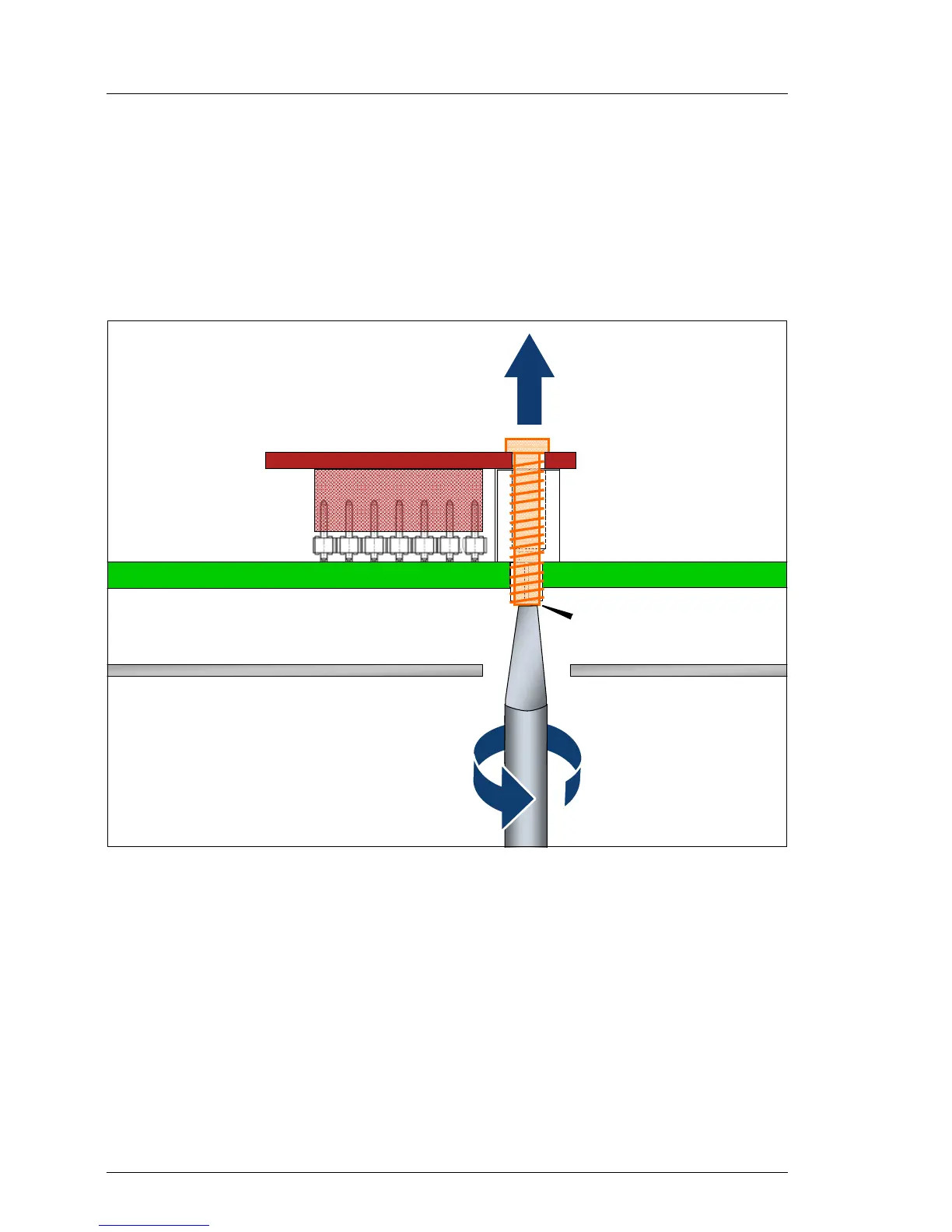276 Upgrade and Maintenance Manual RX900 S2
Baseboard
© cognitas. Gesellschft für Technik-Dokumentation mbH 2011 Pfad: C:\Programme\FCT\tim_app\tim_local\work\WALTER\OBJ_DOKU-12056-001.fm
14.5.3 Removing the TPM
Ê Remove the baseboard as described in section "Removing the baseboard"
on page 285.
Ê Lay the baseboard on a soft, antistatic surface with its component side
facing down.
Figure 175: Removing the TPM screw
Ê Locate the slotted lower end of the TPM screw (1).
Ê Remove the TPM screw using a thin slotted screw driver (e.g. watchmaker's
screw driver) (2).
V CAUTION!
Ensure to turn the screw clockwise in order to remove it!
Otherwise the thin metal bar may break, rendering it impossible to
loosen the screw.
/
0
