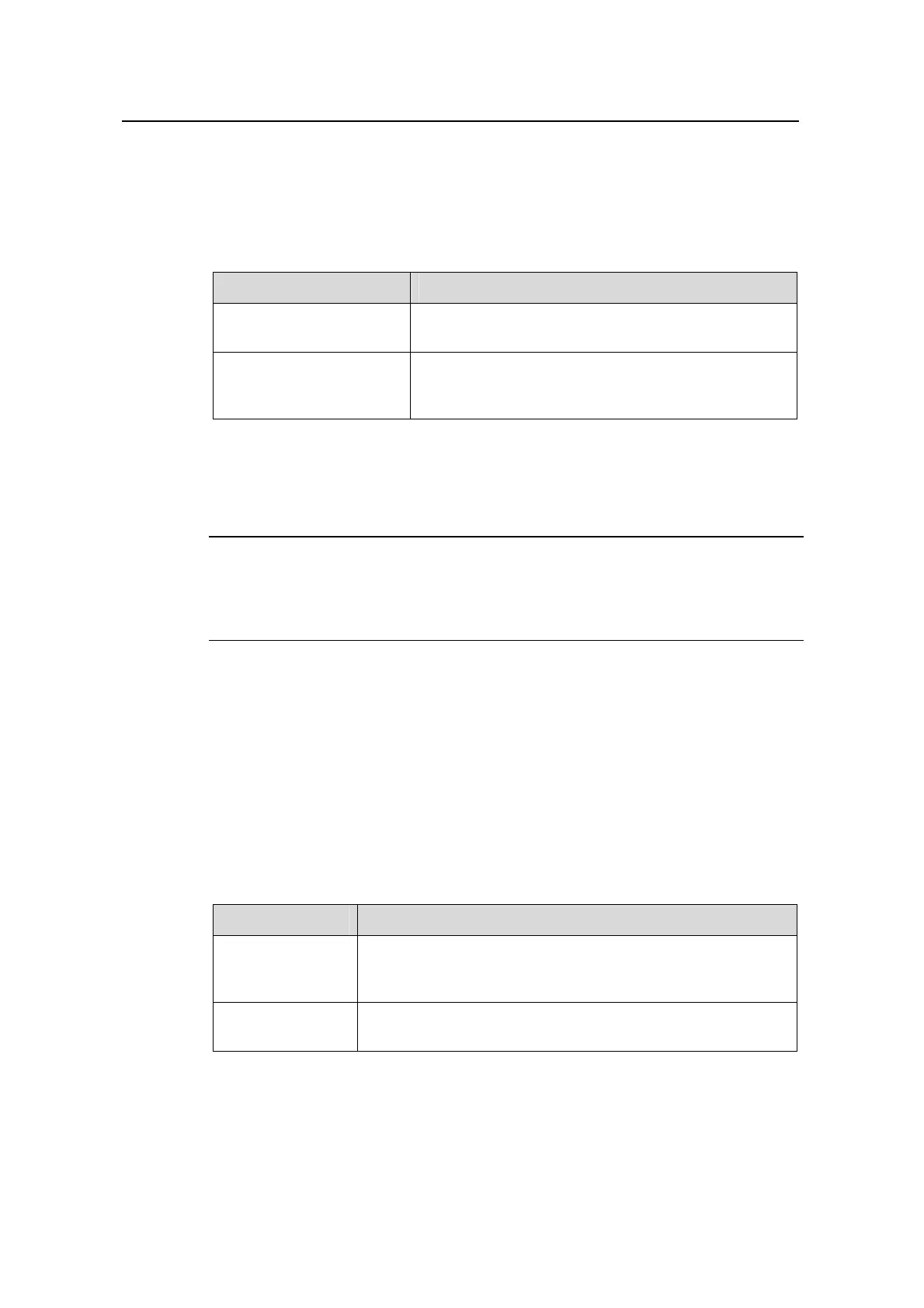Operation Manual - Routing Protocol
Quidway S6500 Series Ethernet Switches Chapter 7 IP Routing Policy Configuration
Huawei Technologies Proprietary
7-7
should satisfy the requirement of the protocol by specifying a route cost for the imported
route.
Perform the following configuration in routing protocol view.
Table 7-4 Configuring to import the routes of other protocols
Operation Command
Set to import routes of
other protocols
import-route protocol [ med med | cost cost ] [ tag
value ] [ type 1 | 2 ] [ route-policy route-policy-name ]
Cancel the setting for
importing routes of other
protocols
undo import-route protocol
By default, the routes discovered by other protocols will not be distributed.
Note:
In different routing protocol views, the parameter options are different. For details,
respectively refer to the import-route command in different protocols.
7.2.5 Defining ip-Prefix
A prefix-list is identified by the ip-prefix name. Each ip-prefix can include multiple items,
and each item can independently specify the matching range of the network prefix
forms. The index-number specifies the matching sequence in the prefix-list.
Perform the following configurations in system view.
Table 7-5 Defining Prefix-list
Operation Command
Define Prefix-list
ip ip-prefix ip-prefix-name [ index index-number ] { permit |
deny } network len [ greater-equal greater-equal ]
[ less-equal less-equal ]
Remove Prefix-list
undo ip ip-prefix ip-prefix-name [ index index-number |
permit | deny ]
During the matching, the router checks list items identified by the index-number in the
ascending order. If only one list item meets the condition, it means that it has passed
the ip-prefix filtering (will not enter the testing of the next list item).
