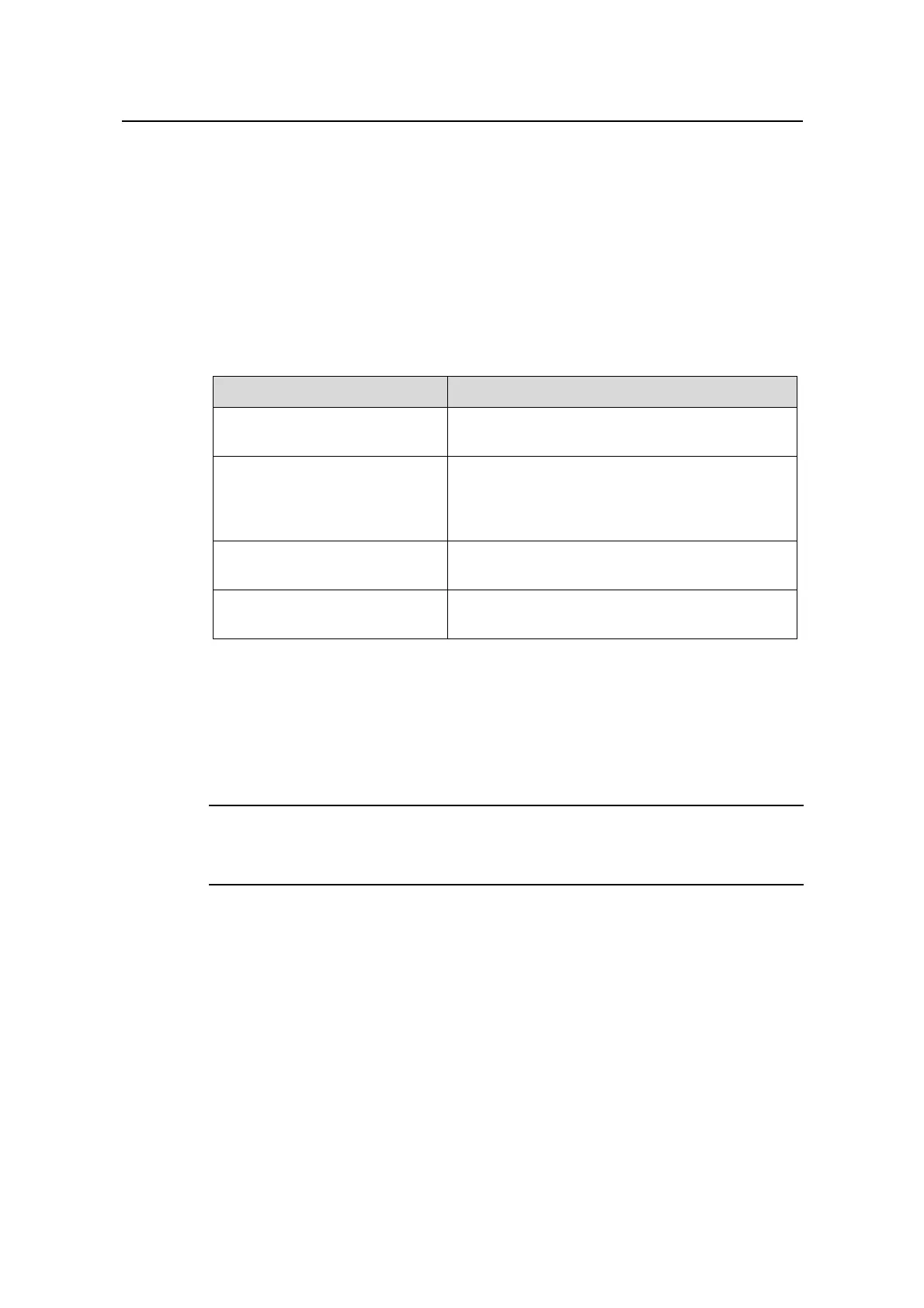Operation Manual - QoS/ACL
Quidway S6500 Series Ethernet Switches Chapter 1 ACL Configuration
Huawei Technologies Proprietary
1-8
III. Define Layer-2 ACL
The rules of Layer-2 ACL are defined on the basis of the Layer-2 information such as
source MAC address, source VLAN ID, Layer-2 protocol type, Layer-2 packet format
and destination MAC address.
You can use the following command to define the numbered Layer-2 ACL.
Perform the following configuration in corresponding view.
Table 1-7 Define Layer-2 ACL
Operation Command
Enter Layer-2 ACL view(from
system view)
acl { number acl-number | name acl-name link }
Add a sub-item to the ACL(from
Layer-2 ACL view)
rule [ rule-id ] { permit | deny } [ protocol-type |
format-type | cos cos | ingress { { source-vlan-id
| source-mac-addr }* | any } | egress
{ dest-mac-addr | any } | time-range name ]*
Delete a sub-item from the
ACL(from Layer-2 ACL view)
undo rule rule-id
Delete one ACL or all the
ACL(from system view)
undo acl { number acl-number | name
acl-name | all }
Layer-2 ACL can be identified with numbers ranging from 4000 to 4999.
IV. Define user-defined ACL
Note:
User-defined ACL can only be activated on the cards except A type ones.
