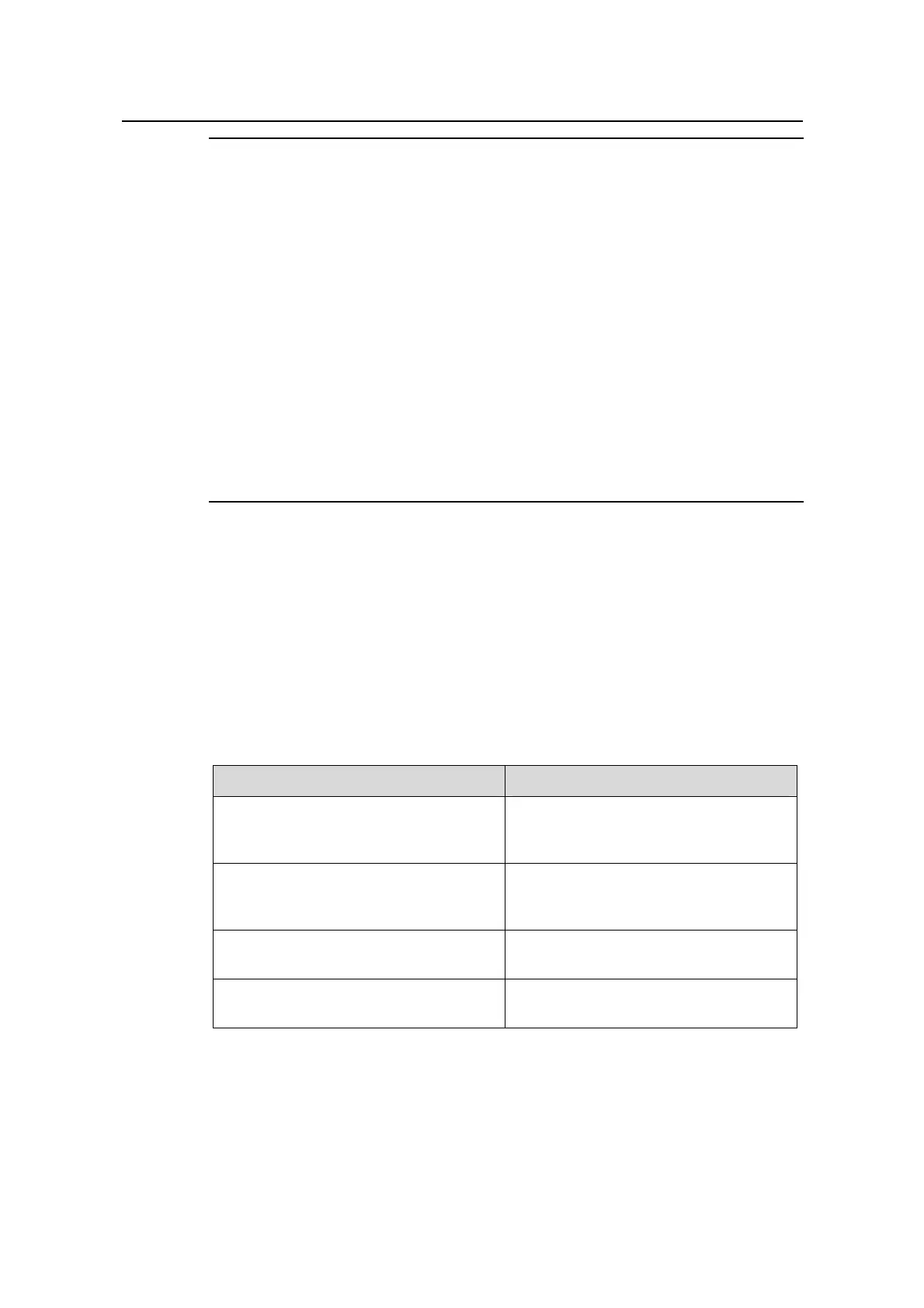Operation Manual - QoS/ACL
Quidway S6500 Series Ethernet Switches Chapter 1 ACL Configuration
Huawei Technologies Proprietary
1-9
Note:
Take the following into consideration when configuring the offset parameter:
(1) The packets processed by the switch have VLAN tags. One VLAN tag occupies 4
bytes.
(2) If VLAN VPN is disabled, the packets processed by the switch have 4 bytes of VLAN
tag.
(3) If VLAN VPN is enabled, a 4 bytes of VLAN tag is added to the packets that the
switch receives. However, the result is slightly different for type A and non type A cards:
z For type A card: If the received packets have no VLAN tag, each packet will have
one VLAN tag; if the received packets have one VLAN tag already, each will have
two VLAN tags including the original one.
z For non type A card: The packets will have two VALN tags no matter the received
packets have VLAN tag or not.
The user-defined ACL matches any bytes in the first 80 bytes of the Layer-2 data frame
with the character string defined by the user and then processes them accordingly. To
correctly use the user-defined ACL, you are required to understand the Layer-2 data
frame structure.
You can use the following commands to define user-defined ACL.
Perform the following configuration in corresponding view.
Table 1-8 Define user-defined ACL
Operation Command
Enter user-defined ACL view(from
system view)
acl { number acl-number | name
acl-name user } [ match-order { config
| auto } ]
Add a sub-item to the ACL(from
user-defined ACL view)
rule [ rule-id ] { permit | deny }
{ rule-string rule-mask offset }&<1-8>
[ time-range name ]
Delete a sub-item from the ACL(from
user-defined ACL view)
undo rule rule-id
Delete one ACL or all the ACL(from
system view)
undo acl { number acl-number | name
acl-name | all }
The user-defined ACL are identified with the numbers ranging from 5000 to 5999.
