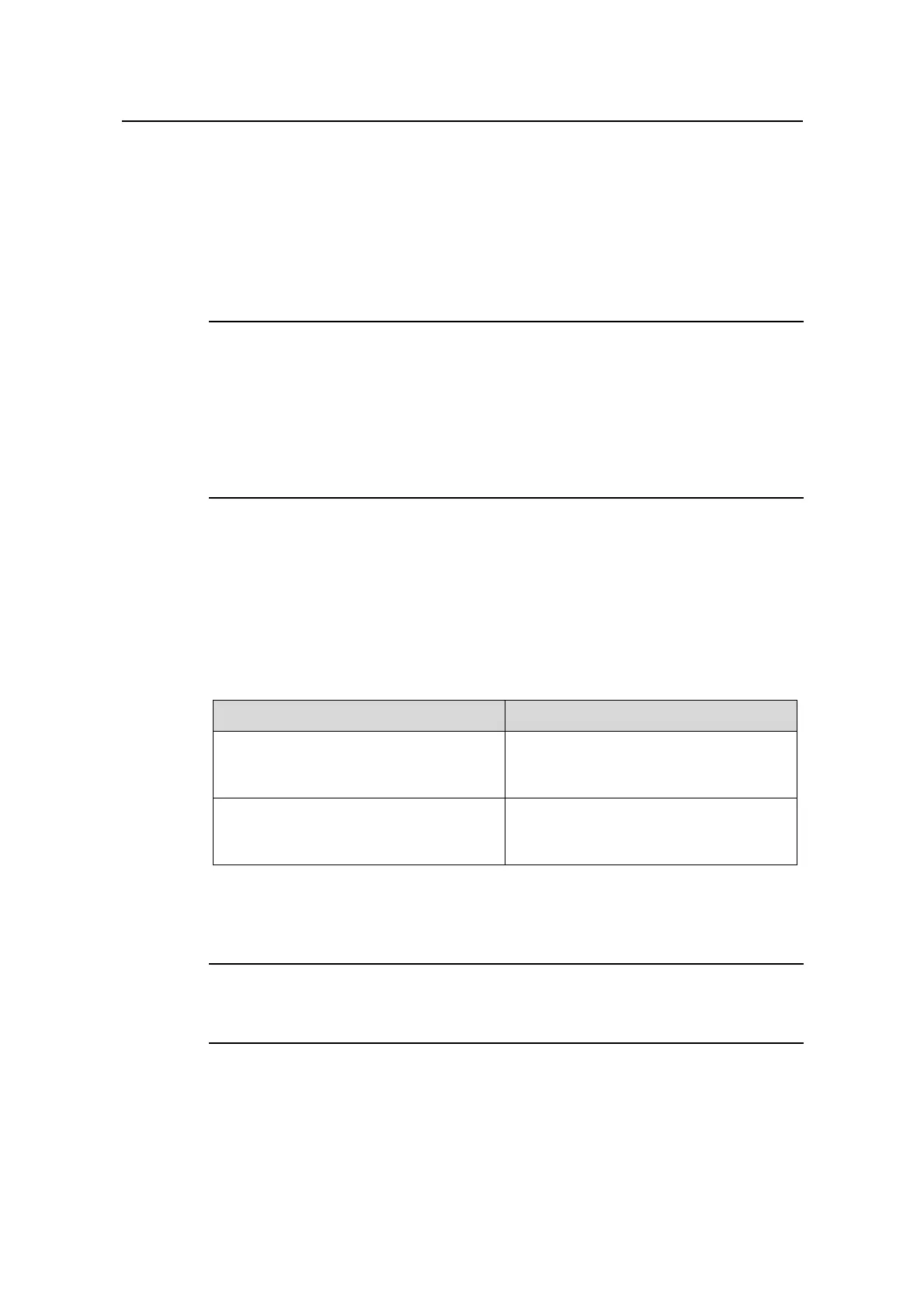Operation Manual - Getting Started
Quidway S6500 Series Ethernet Switches Chapter 4 User Interface Configuration
Huawei Technologies Proprietary
4-8
[Quidway] local-user zbr
[Quidway-luser-zbr] password simple huawei
[Quidway-luser-zbr] service-type telnet
4) No authentication
[Quidway-ui-vty0] authentication-mode none
Note:
By default, the password is required for authenticating the Modem and Telnet users
when they log in. If the password has not been set, when a user logs in, he will see the
prompt “Login password has not been set !”.
If the authentication-mode none command is used, the Modem and Telnet users will
not be required to input password.
II. Setting the command level used after a user logging in
Use the following commands to set a user log type and the command level can be
accessed after the login.
Perform the following configuration in local user view.
Table 4-15 Setting the command level used after a user logging in
Operation Command
Set command level used after a user
logging in
service-type { ftp [ ftp-directory
directory ] | lan-access | { ssh | telnet |
terminal }* [ level level ] }
Restore the default command level used
after a user logging in
undo service-type { ftp [ ftp-directory ]
| lan-access | { ssh | telnet | terminal }*
[ level level ] }
By default, the specified logon user can access the commands at Level 0.
Note:
Only the local user with the service type of terminal can log in to the Console port.
