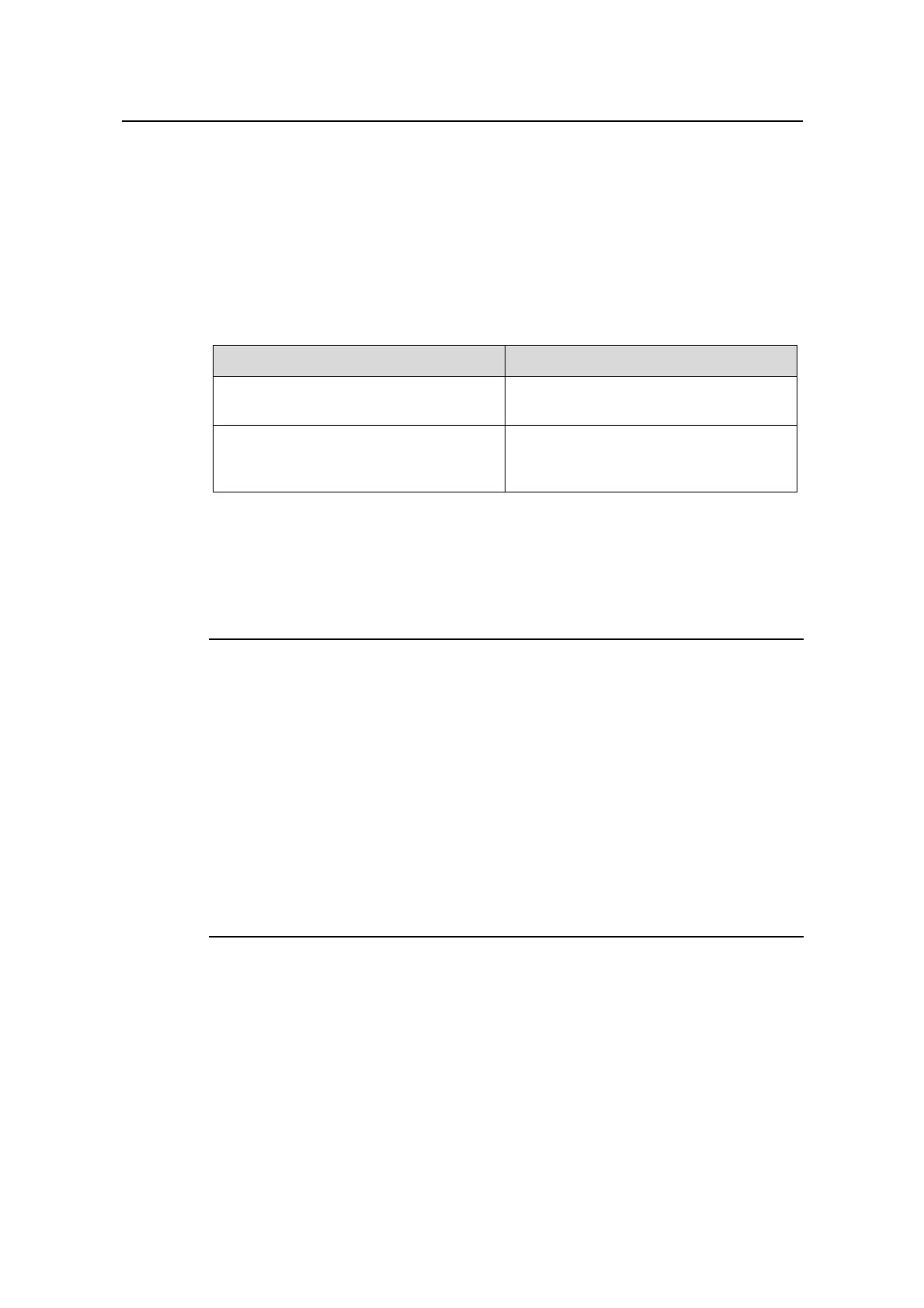Operation Manual - Getting Started
Quidway S6500 Series Ethernet Switches Chapter 4 User Interface Configuration
Huawei Technologies Proprietary
4-9
III. Setting the command level used after a user logs in from a user interface
You can use the following command to set the command level after a user logs in from
a specific user interface, so that a user is able to execute the commands at such
command level.
Perform the following configuration in user interface view.
Table 4-16 Setting the command level used after a user logging in from a user
interface
Operation Command
Set command level used after a user
logging in from a user interface
user privilege level level
Restore the default command level used
after a user logging in from a user
interface
undo user privilege level
By default, a user can access the commands at Level 3 after logging in through the
AUX user interface, and the commands at Level 0 after logging in through the VTY user
interface.
Note:
When users log into the switch, the commands they can use depend jointly on the user
level settings and the command level settings on the user interface. If the two types of
settings differ,
z For the users using AAA/RADIUS authentication, the commands they can use are
determined by the user level settings. For example, if a use is set to level 3 and the
command level on the VTY 0 user interface is level 1, he or she can only use the
commands of level 3 or lower when logging into the switch from the VTY 0 user
interface.
z For the users using RSA public key authentication, the commands they can use are
determined by the command level settings on the user interface.
IV. Setting the command priority
The following command is used for setting the priority of a specified command in a
certain view. The command levels include visit, monitoring, system, and management,
which are identified with 0 through 3 respectively. An administrator assigns authorities
as per user requirements.
Perform the following configuration in system view.
