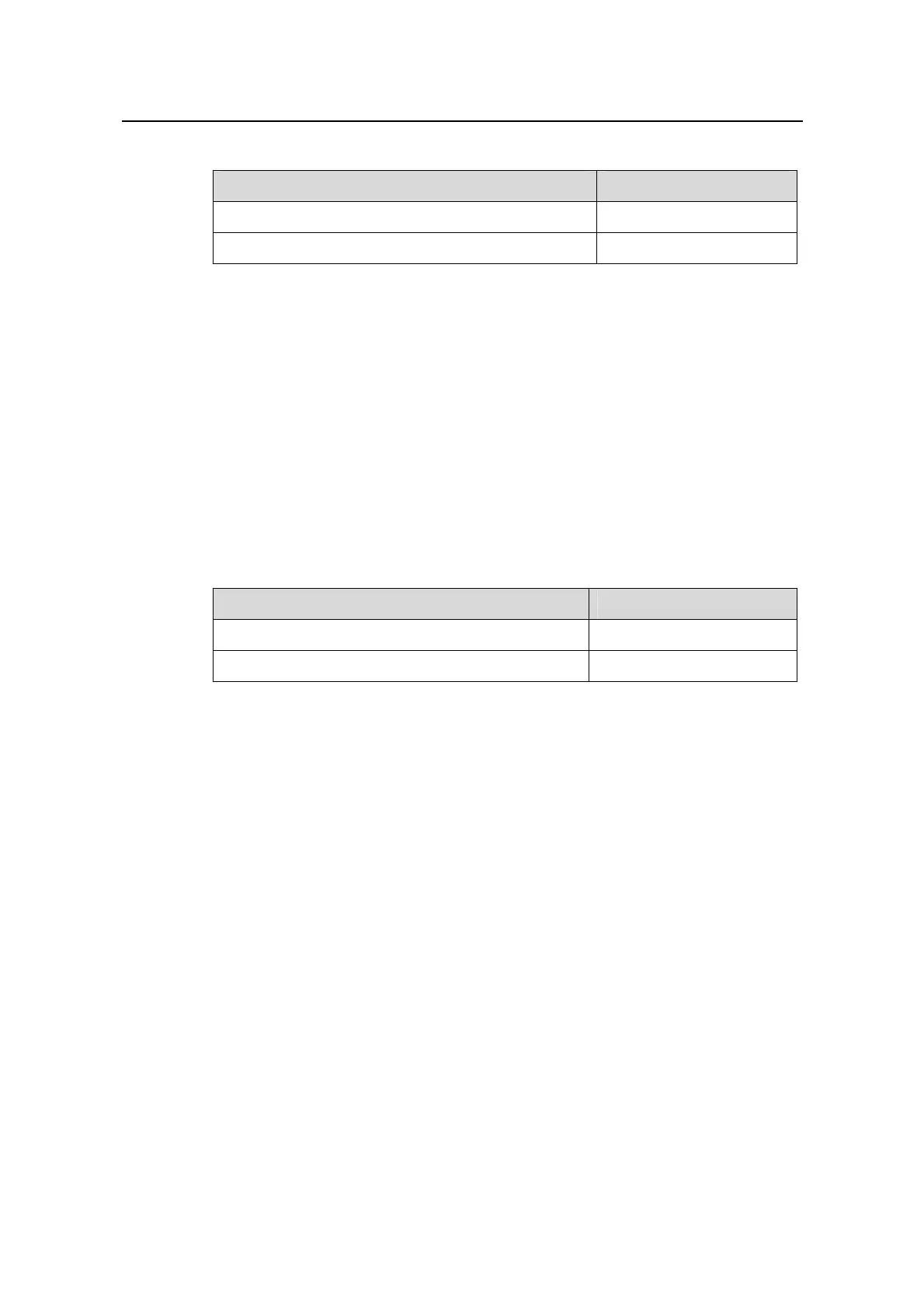Operation Manual - Port
Quidway S6500 Series Ethernet Switches Chapter 1 Ethernet Port Configuration
Huawei Technologies Proprietary
1-3
Table 1-3 Set description character string for Ethernet port
Operation Command
Set description character string for Ethernet port.
description text
Delete the description character string of Ethernet.
undo description
By default, the port description is a null character string.
1.2.4 Set Duplex Attribute of the Ethernet Port
To configure a port to send and receive data packets at the same time, set it to
full-duplex. To configure a port to either send or receive data packets at a time, set it to
half-duplex. If the port has been set to auto-negotiation mode, the local and peer ports
will automatically negotiate about the duplex mode.
Perform the following configuration in Ethernet port view.
Table 1-4 Set duplex attribute for Ethernet port
Operation Command
Set duplex attribute for Ethernet port.
duplex { auto | full | half }
Restore the default duplex attribute of Ethernet port.
undo duplex
Note that, 100M electrical Ethernet port can operate in full-duplex, half-duplex or
auto-negotiation mode. The Gigabit electrical Ethernet port can operate in full duplex,
half duplex or auto-negotiation mode. When the port operates at 1000Mbps, the duplex
mode can be set to full (full duplex) or auto (auto-negotiation). The optical
100M/Gigabit/10Gigabit Ethernet ports support full duplex mode and can be configured
to operate in full (full duplex) or auto (auto-negotiation) mode.
The port defaults the auto (auto-negotiation) mode.
1.2.5 Set Speed on the Ethernet Port
You can use the following command to set the speed on the Ethernet port. If the speed
is set to auto-negotiation mode, the local and peer ports will automatically negotiate
about the port speed.
Perform the following configuration in Ethernet port view.
